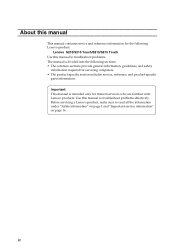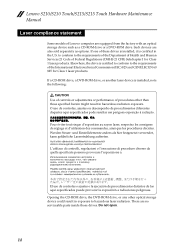Lenovo IdeaPad S210 Touch Support Question
Find answers below for this question about Lenovo IdeaPad S210 Touch.Need a Lenovo IdeaPad S210 Touch manual? We have 8 online manuals for this item!
Question posted by mirekstorkan on March 24th, 2016
Mirek štorkán
Current Answers
Answer #1: Posted by hzplj9 on March 25th, 2016 3:21 PM
To má tyto porty.
1 USB 2.0,
1 USB 3.0 / 3.1 Gen1,
1 HDMI,
Audio Connections: audiocombo, Card Reader: SD, MMC
Review it here.
Zkontrolujte jej sem.
http://www.notebookcheck.net/Review-Lenovo-IdeaPad-S210-Touch-20257-Notebook.98934.0.html
Related Lenovo IdeaPad S210 Touch Manual Pages
Similar Questions
How do I factory reset my lenovo laptop model name z50-75. and how is the side little reset button u...
Lenovo ideapad s210 /20257 open and screen show to repair , what wl do ?
laptop - G580 Leneva - touch pad - so sensitive - selcts whole web pg w/o comnd - tried all setting ...