Lenovo C560 Support Question
Find answers below for this question about Lenovo C560.Need a Lenovo C560 manual? We have 3 online manuals for this item!
Question posted by maheshmaniyan76 on September 25th, 2014
Cloth Remover Software C5 -03 Supported
The person who posted this question about this Lenovo product did not include a detailed explanation. Please use the "Request More Information" button to the right if more details would help you to answer this question.
Current Answers
There are currently no answers that have been posted for this question.
Be the first to post an answer! Remember that you can earn up to 1,100 points for every answer you submit. The better the quality of your answer, the better chance it has to be accepted.
Be the first to post an answer! Remember that you can earn up to 1,100 points for every answer you submit. The better the quality of your answer, the better chance it has to be accepted.
Related Lenovo C560 Manual Pages
Safety and Warranty guide - Page 8
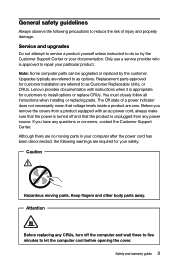
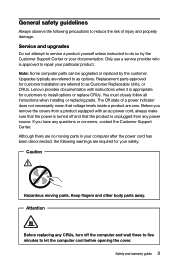
... and other body parts away. Attention
Before replacing any questions or concerns, contact the Customer Support Center. Note: Some computer parts can be upgraded or replaced by the Customer Support Center or your safety. If you remove the covers from any power source.
Upgrades typically are referred to do so by the customer...
Safety and Warranty guide - Page 27
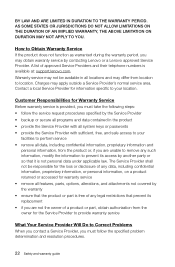
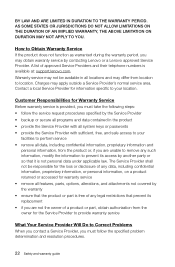
...on a product returned or accessed for Warranty Service Before warranty service is available at: support.lenovo.com. Charges may obtain warranty service by the warranty • ensure that it... ON DURATION MAY NOT APPLY TO YOU. Customer Responsibilities for warranty service • remove all features, parts, options, alterations, and attachments not covered by contacting Lenovo or ...
Safety and Warranty guide - Page 29
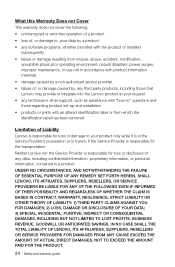
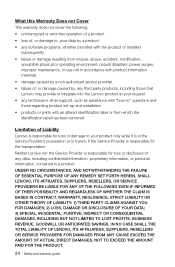
... for loss or disclosure of any technical or other support, such as assistance with "how-to" questions and...altered identification label or from which the identification label has been removed
Limitation of , or damage caused by a non-authorized ... or damage to , your data by a product
• any software programs, whether provided with the product or installed subsequently
• failure...
Safety and Warranty guide - Page 40
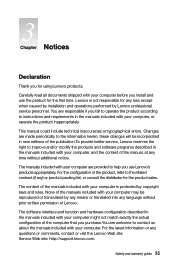
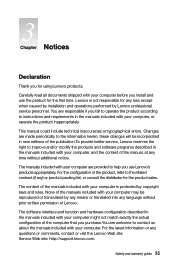
...with your computer are made periodically to improve and/or modify the products and software programs described in the manuals included with your computer, and the content of the... site: Service Web site: http://support.lenovo.com.
Changes are provided to contact us about the manuals included with your computer. The software interface and function and hardware configuration ...
Lenovo C3/C4/C5 Series User Guide - Page 5


... the Rescue System 23
OneKey Recovery 24 Driver and Application Installation 25
Using the Software 27
Lenovo Support 28
Troubleshooting and Confirming Setup 29
Troubleshooting Display Problems 30 Troubleshooting Touch screen 31 Troubleshooting Audio Problems 31 Troubleshooting Software Problems 32 Troubleshooting Problems with Optical Drives and Hard Disks 33 Special considerations for...
Lenovo C3/C4/C5 Series User Guide - Page 35


...options to change the display property settings.
Right-click the desktop anywhere except over an icon, then select Personalize
from ... plugged into your computer: • If you added or removed a part before the problem started, review the
installation procedures... the Help document of this
program. This message may help support personnel diagnose and fix the problem(s). • If an ...
Lenovo C3/C4/C5 Series User Guide - Page 37
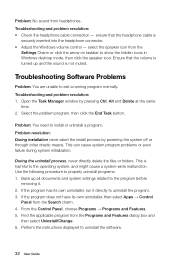
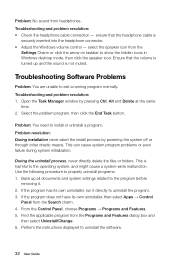
... resolution: 1. Use the following procedure to install or uninstall a program. select the speaker icon from the Search charm. 4. Troubleshooting Software Problems
Problem: You are unable to show the hidden icons in Windows desktop mode, then click the speaker icon. Select the problem program, then click the End Task button. Back up and...
Lenovo C3/C4/C5 Series User Guide - Page 39


... F1 key once turning on your computer. To change the boot mode?
Windows Help and Support
If you have a problem with the operating system, see the Windows Help and Support file.
BIOS setup utility
What is ROM-based software. How can I change the boot mode, start the BIOS setup utility? You can read...
Lenovo C3/C4/C5 Series User Guide - Page 40
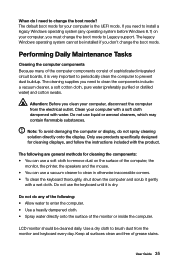
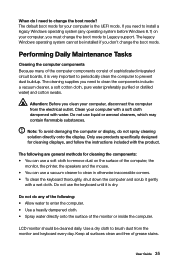
.... LCD monitor should be installed if you must change the boot mode to Legacy support.
If you need to brush dust from the electrical outlet. The cleaning supplies you...use a soft cloth to remove dust on your computer, disconnect the computer from the monitor and keyboard every day. Use a dry cloth to clean the components include: a vacuum cleaner, a soft cotton cloth, pure water...
Lenovo C3/C4/C5 Series User Guide - Page 44
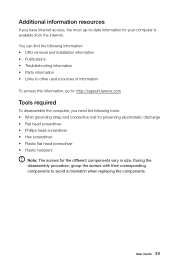
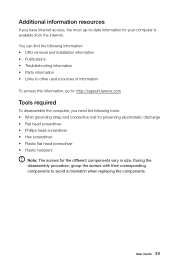
...group the screws with their corresponding components to : http://support.lenovo.com
Tools required
To disassemble the computer, you have... is available from the Internet. Additional information resources
If you need the following information: • CRU removal and installation information • Publications • Troubleshooting information • Parts information • Links to ...
Lenovo C3/C4/C5 Series User Guide - Page 46
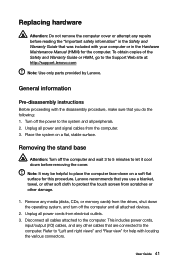
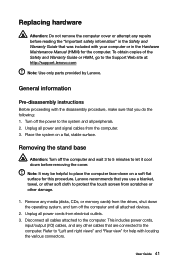
... the disassembly procedure, make sure that you do the following: 1. Removing the stand base
Attention: Turn off the computer and all attached devices...this procedure. Unplug all power and signal cables from scratches or other soft cloth to let it cool down on a flat, stable surface. Disconnect all...Support Web site at: http://support.lenovo.com
Note: Use only parts provided by Lenovo.
Lenovo C3/C4/C5 Series User Guide - Page 47
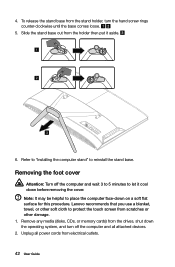
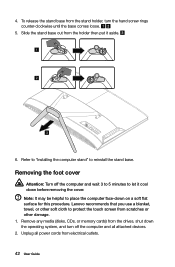
... Guide Lenovo recommends that you use a blanket, towel, or other soft cloth to place the computer face-down before removing the cover. To release the stand base from the drives, shut down...scratches or other damage. 1. Refer to "Installing the computer stand" to let it aside.
1
2
3
6. Remove any media (disks, CDs, or memory cards) from the stand holder, turn off the computer and wait 3...
Lenovo C3/C4/C5 Series User Guide - Page 48
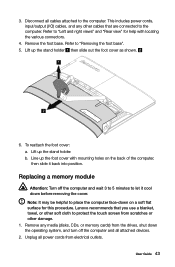
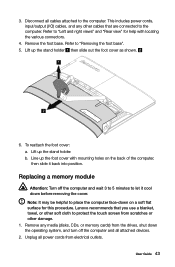
...the various connectors.
4. Remove any other cables that... the drives, shut down before removing the cover. Lenovo recommends that are connected to "Left and...Rear view" for this procedure. User Guide 43 Remove the foot base. Refer to the computer. Refer...the foot cover as shown.
1
2
6. Unplug all cables attached to "Removing the foot base". 5. To reattach the foot cover: a. This includes ...
Lenovo C3/C4/C5 Series User Guide - Page 50
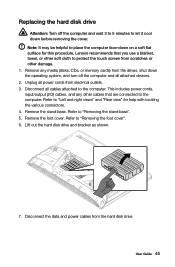
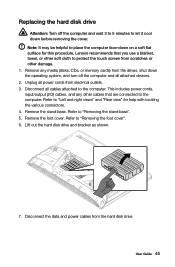
...system, and turn off the computer and all attached devices. 2. Unplug all cables attached to "Removing the stand base". 5. This includes power cords, input/output (I/O) cables, and any media (disks... towel, or other soft cloth to protect the touch screen from the drives, shut down before removing the cover. Remove the stand base. Note: It may be helpful to "Removing the foot cover". 6....
Lenovo C3/C4/C5 Series User Guide - Page 52
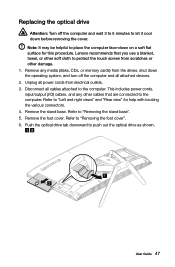
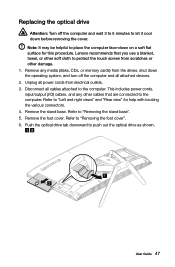
... base". 5. Push the optical drive tab downward to place the computer face-down before removing the cover. Disconnect all attached devices. 2. Remove the foot cover. Remove any other damage. 1. Lenovo recommends that you use a blanket, towel, or other soft cloth to protect the touch screen from scratches or other cables that are connected to...
Lenovo C560 Hardware Maintenance Manual - Page 9


... eyeglasses, or metal fasteners for them. • Place removed covers and other service representatives and customer personnel are not in a position that would create a hazard for your elbows. Distribute the weight of a machine. Lift by standing or by pushing up above your clothing. Replace any safety device that you can be familiar...
Lenovo C560 Hardware Maintenance Manual - Page 27


... and all power and signal cables from the computer. 3.
Turn off the power to the Support Web site at: http://consumersupport.lenovo.com. Note: Use only parts provided by Lenovo.
Replacing hardware
Attention: Do not remove the computer cover or attempt any repair before reading the "Important safety information" in the Safety...
Lenovo C560 Hardware Maintenance Manual - Page 30
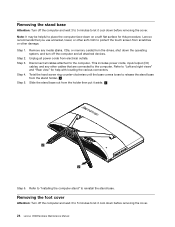
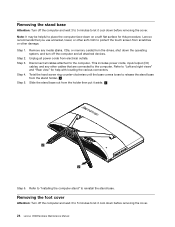
... media (disks, CDs, or memory cards) from scratches or other soft cloth to the computer. Step 2.
Unplug all power cords from the holder then put it cool down before removing the cover.
24 Lenovo C560Hardware Maintenance Manual Disconnect all attached devices.
Removing the foot cover
Attention: Turn off the computer and all cables...
Lenovo C560 Hardware Maintenance Manual - Page 31
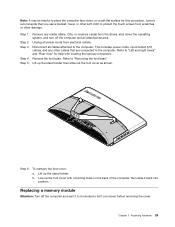
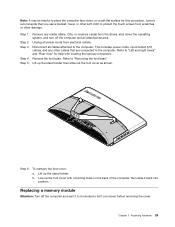
...(I/O) cables, and any media (disks, CDs, or memory cards) from electrical outlets. Refer to "Removing the foot base". Lift up the stand holder. Replacing a memory module
Attention: Turn off the computer... 4.
Remove the foot base.
Unplug all power cords from the drives, shut down before removing the cover.
b. Lenovo recommends that you use a blanket, towel, or other soft cloth to ...
Lenovo C560 Hardware Maintenance Manual - Page 39
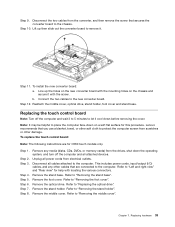
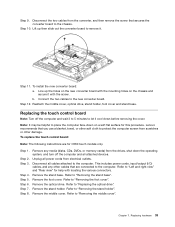
... right view" and "Rear view" for C560 touch models only. Lenovo recommends that secures the converter board to remove it cool down before removing the cover.
Step 4.
Refer to the ...Disconnect the two cables from the converter, and then remove the screw that you use a blanket, towel, or other soft cloth to "Removing the middle cover".
Unplug all cables attached to "Replacing...
Similar Questions
How To I Remove Lenovo Ideacentrek430 Desktop Tour
(Posted by patg91901 10 years ago)
Does My Lenovo H420 77523hu Support A 2.0x16 Or A 3.0x16 Pci Express?
I would like to purchase a new graphics card for my desktop (Lenovo H420 77523HU) and need to know w...
I would like to purchase a new graphics card for my desktop (Lenovo H420 77523HU) and need to know w...
(Posted by insanestrawberry 11 years ago)
Removal Of Existing 80gb Wd Hdd And Selection Of A New Hdd (sata/pata)
Hi, I have a Lenovo H series (8789 series to be exact, which doesn't exist in your database unfortu...
Hi, I have a Lenovo H series (8789 series to be exact, which doesn't exist in your database unfortu...
(Posted by dhirajjoshi3 12 years ago)

