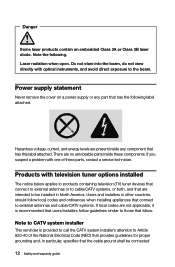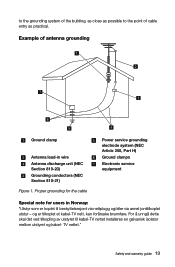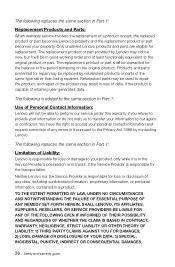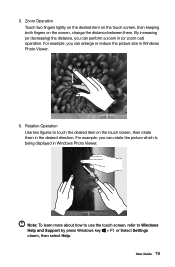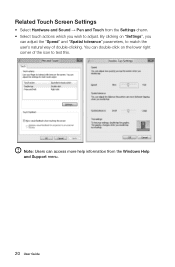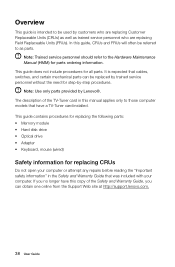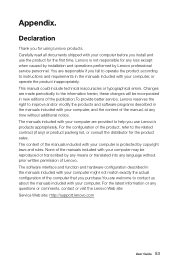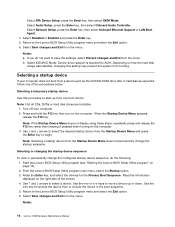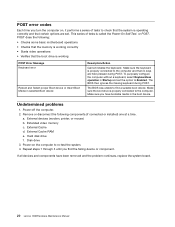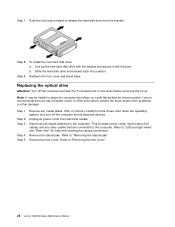Lenovo C560 Support and Manuals
Get Help and Manuals for this Lenovo item

Most Recent Lenovo C560 Questions
Cloth Remover Software C5 -03 Supported
(Posted by maheshmaniyan76 9 years ago)
Lenovo C560 Videos
Popular Lenovo C560 Manual Pages
Lenovo C560 Reviews
We have not received any reviews for Lenovo yet.