Lenovo H100 Support and Manuals
Most Recent Lenovo H100 Questions
Removal Of Existing 80gb Wd Hdd And Selection Of A New Hdd (sata/pata)
Hi, I have a Lenovo H series (8789 series to be exact, which doesn't exist in your database unfortu...
Hi, I have a Lenovo H series (8789 series to be exact, which doesn't exist in your database unfortu...
(Posted by dhirajjoshi3 12 years ago)
Popular Lenovo H100 Manual Pages
Lenovo 3000 H Series User Guide V3.0 - Page 24


.... After that the Drivers and
Application installation has been installed automatically. Click Install to the prompts.
Method 2: Manual Installation
In the Windows system, Click Start → All Programs → Lenovo → Lenovo Drivers and Application Installation. Notes: 1. In addition, System Setup sets and manages all the drivers and software manually according to start the...
Lenovo 3000 H Series Hardware Replacement Guide V3.0 - Page 4
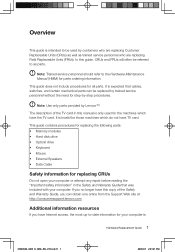
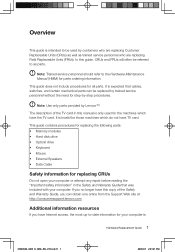
... that cables, switches, and certain mechanical parts can obtain one online from the Support Web site at http://consumersupport.lenovo.com
Additional information resources
If you no longer have the TV card. If you have TV card.
It is
Hardware Replacement Guide
31040542_3000 H_HRG_EN_V3.0.indd1 1
2009.9.7 2:41:21 PM Note: Trained service personnel should refer to be referred...
Lenovo 3000 H Series Hardware Replacement Guide V3.0 - Page 8
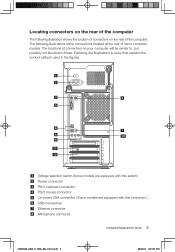
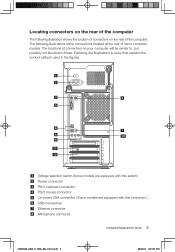
..., but possibly not identical to these. Voltage selection switch (Some models are equipped with this switch) Power connector PS/2 keyboard connector PS/2 mouse connector On-board VGA connector ( Some models are equipped with this connector ) USB connectors Ethernet connector Microphone connector
Hardware Replacement Guide
31040542_3000 H_HRG_EN_V3.0.indd5 5
2009.9.7 2:41:27 PM
The following...
Lenovo 3000 H Series Hardware Replacement Guide V3.0 - Page 24


...computer. Unplug all attached devices.
2. Your speaker might need to confirm the updated information in the Hardware Maintenance Manual. Disconnect the failing speaker cable from electrical outlets. 3. Completing the installation
After replacing the parts, you might be taken as the final.) 1. Refer to a Audio connector at either the front or rear of the computer". Before removing...
Lenovo 3000 H Series Hardware Replacement Guide V3.0 - Page 27
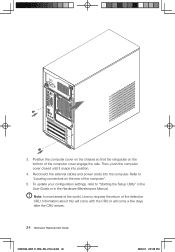
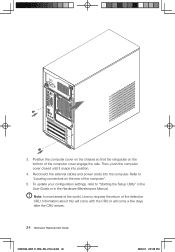
... the computer cover engage the rails. To update your configuration settings, refer to "Locating connectors on the bottom of the computer".
5. Then, push the computer cover closed until it snaps into the computer. Refer to "Starting the Setup Utility" in the User Guide or in the Hardware Maintenance Manual.
Information about this will come with...
Lenovo 3000 H Series Hardware Maintenance Manual - Page 11


...specific ESD procedures when they are all at the same charge.
Attach the ESD ground clip to eliminate static on these systems.
- Hardware Maintenance Manual
Handling electrostatic discharge-sensitive devices
Any computer part... as those listed below, to provide protection that meets the specific service requirement. Grounding requirements
Electrical grounding of the computer is a ...
Lenovo 3000 H Series Hardware Maintenance Manual - Page 20


... be a common word or a common name • Be significantly different from changing configuration settings.
However, to change any configuration settings, you can set any passwords, read the following sections.
See "Starting the Setup Utility program." Password considerations
A password can type either password. However, if you try to ten characters (a-z and 0-9) and symbols. The...
Lenovo 3000 H Series Hardware Maintenance Manual - Page 26


... have at least seven characters in length • Contain at least one alphabetic character, one numeric character. • Setup Utility program and hard disk drive passwords are set passwords to prevent unauthorized persons from your previous password
Supervisor password
When a Supervisor Password is a good idea to use your computer. The following sections. However, to change any...
Lenovo 3000 H Series Hardware Maintenance Manual - Page 32


... on the right side of up to use a strong password that cannot be any passwords to ten characters (a-z and 0-9) and symbols. See "Starting the Setup Utility program."
Password considerations
A password can type either password.
29 If you are available:
• Supervisor Password • User Password
You do not have to set , you might want to your computer. We suggest...
Lenovo 3000 H Series Hardware Maintenance Manual - Page 39


... beep codes are generated
when all hope, eliminate the possibility
5 beeps
of tones separated by a malfunctioning
Processor error
add-in card.
Consult
your system
8042 Gate A20 test error (cannot
manufacturer's technical support. If the video adapter
is an integrated part of the add-in cards
7 beeps
is an
Display memory error (system video add-in card, replace or reseat...
Lenovo 3000 H Series Hardware Maintenance Manual - Page 41


... due to reboot the machine. Replace the battery. To purposely configure the computer without a keyboard, set PS2 Mouse support is enabled in AMIBIOS Setup. Checksum of CMOS is correctly installed. PS2 Mouse support is auto. This message appears after a fatal error has been detected. Hardware Maintenance Manual
POST Error Message CMOS Date/Time Not Set CMOS Battery Low CMOS Checksum...
Lenovo 3000 H Series Hardware Maintenance Manual - Page 51


... need to confirm the updated information in the Hardware Maintenance Manual. Completing the installation
After replacing the parts, you might be taken...installing the computer cover.
Refer to "Locating components" for the speaker.
4. Locate the connector for the location of the computer chassis.
48
Refer to "Starting the Setup Utility" in the User Guide or in the Setup...
Lenovo 3000 H Series Hardware Maintenance Manual - Page 53
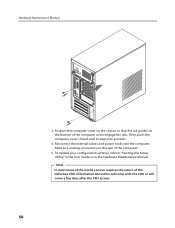
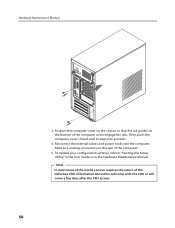
... of the world, Lenovo requires the return of the computer".
5. Refer to "Starting the Setup Utility" in the User Guide or in the Hardware Maintenance Manual. Hardware Maintenance Manual
3. Then, push the computer cover closed until it snaps into the computer. Reconnect the external cables and power cords into position.
4. To update your configuration settings, refer to...
Lenovo Safety and Warranty Guide V1.0.0 - Page 17


... warranty guide
4BGFUZBOEXBSSBOUZHVJEF7 &/
3
JOEE Users and installers in particular, specifies that the cable ground shall be installed in North America.
Note to CATV system installer
This reminder is recommended that users/installers follow guidelines similar to those that are present inside these parts, contact a service technician. If you suspect a problem...
Lenovo Safety and Warranty Guide V1.0.0 - Page 28


... this information to perform service under
warranty service; 2. What this warranty, Lenovo will use and process information about your data; • any country where we may also disclose it to notify you are in the product; 3. Before your Service Provider replaces a product or part, you do not own it. follow the service request procedures that you did...
Lenovo H100 Reviews
Do you have an experience with the Lenovo H100 that you would like to share?
Earn 750 points for your review!
We have not received any reviews for Lenovo yet.
Earn 750 points for your review!

