Lenovo 53594QU - K230 Desktop Q8200 8GB 1TB Support and Manuals
Get Help and Manuals for this Lenovo item
This item is in your list!

View All Support Options Below
Free Lenovo 53594QU manuals!
Problems with Lenovo 53594QU?
Ask a Question
Free Lenovo 53594QU manuals!
Problems with Lenovo 53594QU?
Ask a Question
Popular Lenovo 53594QU Manual Pages
Hardware Maintenance Manual for K220 - Page 11


...
your body. •• Prevent the part from touching your skin to provide protection that meets the specific service requirement. Proper grounding of the electrical outlet ...-operated computers. Make sure that the machine, the part, the work mat to electrostatic discharge (ESD). Hardware Maintenance Manual
Handling electrostatic discharge-sensitive devices
Any computer part containing ...
Hardware Maintenance Manual for K220 - Page 17


... same setup for readable instructions or a main menu on the computer. • Look for displayed error codes • Listen for beep codes • Look for the operation system control files
14 Look at step 7.
7.
If it has been working, what changes were made prior to step 7.
6. Have the same adapters/attachments in the system 7. Hardware Maintenance Manual
5. Problem...
Hardware Maintenance Manual for K220 - Page 20


...set any combination of passwords are set a Supervisor Password, a password prompt is set a Supervisor Password. See "Starting the Setup Utility program."
However, if you can be a common word or a common name • Be significantly different from changing configuration settings. We suggest the passwords should adhere to the following rules:
• Must have to your computer...
Hardware Maintenance Manual for K220 - Page 32


... alphabetic character, one numeric character. • Setup Utility program and hard disk drive passwords are set any passwords to set , you decide to set any passwords, read the following rules:
• Must have to use a strong password that cannot be a common word or a common name • Be significantly different from your computer. The following types of up to the...
Hardware Maintenance Manual for K220 - Page 39
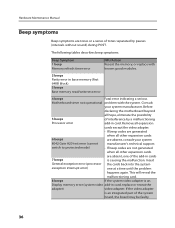
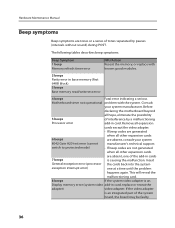
... not operational problem with known good modules.
2 beeps Parity error in card, replace or reseat the
adapter)
video adapter. Remove all expansion
cards except the video adapter.
• If beep codes are absent, consult your system manufacturer. This will reveal the
malfunctioning card.
8 beeps
If the system video adapter is an integrated part of interference...
Hardware Maintenance Manual for K220 - Page 41
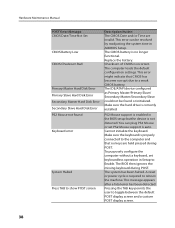
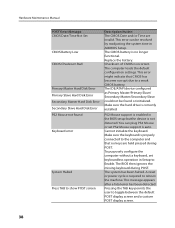
... machine. Replace the battery.
The BIOS then ignores the missing keyboard during POST. This error can plug PS2 Mouse or set keyboardless operation in the BIOS setup butthe device is required to toggle between the default POST display screen and a custom POST display screen.
38 To purposely configure the computer without a keyboard, set PS2 Mouse support is...
Hardware Maintenance Manual for K220 - Page 58


... connectors on the part that was replaced, you need to the connector. 6. Completing the installation
After replacing the parts, you might be connected to the Audio connector to close the computer cover and reconnect cables, including telephone lines and power cords. Connect the new mouse cable to confirm the updated information in the Hardware Maintenance Manual.
55 Also...
Hardware Maintenance Manual for K220 - Page 59
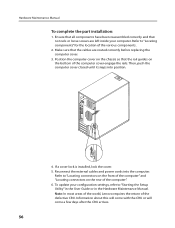
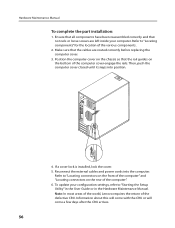
... components.
2. Position the computer cover on the chassis so that the cables are left inside your configuration settings, refer to "Locating connectors on the front of the computer" and "Locating connectors on the bottom of the defective CRU. If a cover lock is installed, lock the cover. 5. To update your computer. Hardware Maintenance Manual
To complete the part installation:
1.
IdeaCentre K220 Hardware Replacement Guide - Page 4


... Warranty Guide that was included with your computer or attempt any repair before reading the "Important safety information" in this copy of the Safety and Warranty Guide, you no longer have this manual is expected that cables, switches, and certain mechanical parts can obtain one online from the Support Web site at: http://consumersupport.lenovo.com
Hardware Replacement Guide 1
31036127...
IdeaCentre K220 Hardware Replacement Guide - Page 33


... components. 2.
Make sure that no tools
or loose screws are routed correctly before installing the computer cover. 3. Refer to confirm the updated information in the Hardware Maintenance Manual. Also, depending on the part that the rail guides on the front of the computer. Unplug all attached devices.
2. Your speaker might need to "Locating components" for...
IdeaCentre K220 Hardware Replacement Guide - Page 34


... the CRU arrives.
31036127 IdeaCentre K_HRG_EN.indd 31
Hardware Replacement Guide 31
2008.10.20 1:59:45 PM Reconnect the external cables and power cords into the computer. 4. Note: In most areas of the world, Lenovo requires the return of the computer".
6. To update your configuration settings, refer to "Locating connectors on the front of...
IdeaCentre K220 Hardware Replacement Guide - Page 36


... without prior written permission of Lenovo.
Microsoft WindowsXP is included.
None of the manuals included with your computer or this document are trademarks ...manuals included with your computer is the registered trademark of Intel. The table above includes the logo and registered trademarks of the specific model.
31036127 IdeaCentre K_HRG_EN.indd 33
Hardware Replacement Guide...
IdeaCentre K220 User Guide - Page 16


...operation cannot be lost and other partitions on the computer. Otherwise, the backup space is recommended to the original factory default settings. In order to prevent loss of the current system partition manually after installing the Windows operating system and the drivers & software shipped together with the computer cannot work normally!
2.2 OneKey Recovery
Main functions:
1. Recover...
IdeaCentre K220 User Guide - Page 26


... K UG_EN_V3.0.indd 21
2008.10.20 2:11:32 PM Volume
3.4 Lenovo Healthcare Software (This software only can be preinstalled on model with 32-bit Windows Vista operating system.)
Lenovo Healthcare Software is a smart software platform that helps parents to guide their children to use computer correctly, thus to the previous track
- The WinDVD player includes...
IdeaCentre K220 User Guide - Page 30
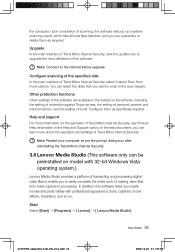
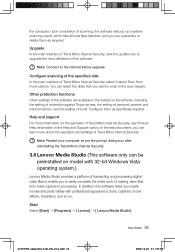
Upgrade In the main interface of Trend Micro Internet Security, click the update icon to scan in the toolbar on .
Help and support For more information on model with professional appearance, dubs, captions, movie effects, transitions, and so on the left side, including the setting of protection against Trojan viruses, the setting of personal network and interconnection...
Lenovo 53594QU Reviews
Do you have an experience with the Lenovo 53594QU that you would like to share?
Earn 750 points for your review!
We have not received any reviews for Lenovo yet.
Earn 750 points for your review!
