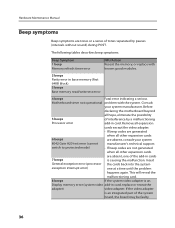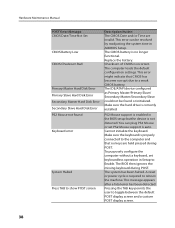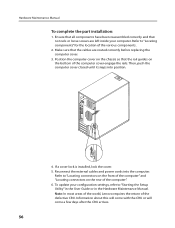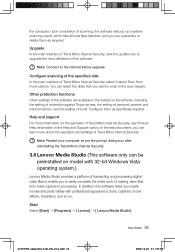Lenovo IdeaCentre K230 Support and Manuals
Get Help and Manuals for this Lenovo item

View All Support Options Below
Free Lenovo IdeaCentre K230 manuals!
Problems with Lenovo IdeaCentre K230?
Ask a Question
Free Lenovo IdeaCentre K230 manuals!
Problems with Lenovo IdeaCentre K230?
Ask a Question
Most Recent Lenovo IdeaCentre K230 Questions
Secondary Hard Drive In K203 57094418
How to install secondary Hard Drive in K203 57094418
How to install secondary Hard Drive in K203 57094418
(Posted by josephblinder 8 years ago)
I Am Stuck On The Lenovo Screen - It Will Not Boot Up And Does Nothing When I Hi
(Posted by jfaix 11 years ago)
Why Is Video From Files Or Skype Slow Or Choppy?
What can I do to improve slow and choppy play back of video files and slow skype video?
What can I do to improve slow and choppy play back of video files and slow skype video?
(Posted by dlhurry 12 years ago)
Popular Lenovo IdeaCentre K230 Manual Pages
Lenovo IdeaCentre K230 Reviews
We have not received any reviews for Lenovo yet.