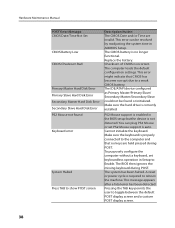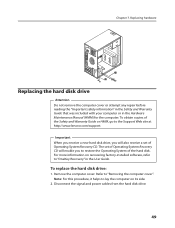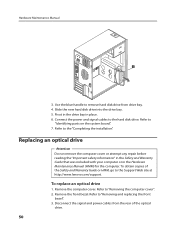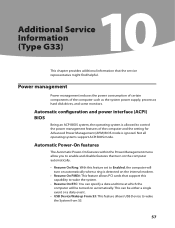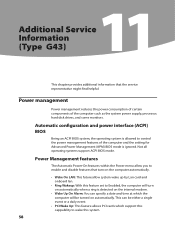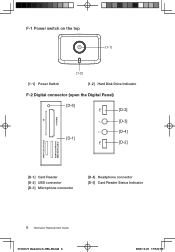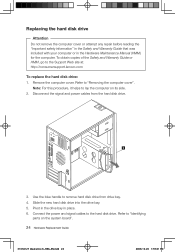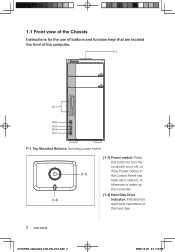Lenovo IdeaCentre K230 Support Question
Find answers below for this question about Lenovo IdeaCentre K230.Need a Lenovo IdeaCentre K230 manual? We have 3 online manuals for this item!
Question posted by josephblinder on January 9th, 2016
Secondary Hard Drive In K203 57094418
How to install secondary Hard Drive in K203 57094418
Current Answers
Answer #1: Posted by TechSupport101 on January 9th, 2016 8:53 AM
Hi. Refer to the Hardware Maintenance Manual here https://www.helpowl.com/manuals/Lenovo/IdeaCentreK230/66121
Related Lenovo IdeaCentre K230 Manual Pages
Similar Questions
Replace Hard Drive
I have a lonovo k410 that was given to me with the hard drive removed. What replacement hard drive s...
I have a lonovo k410 that was given to me with the hard drive removed. What replacement hard drive s...
(Posted by bkuczma 2 years ago)
How Many Bits Is The Lenovo Desktop Ideacentre K300 53162hu
(Posted by RajLesl 9 years ago)
How To Disassemble Lenovo Ideacentre B310 For Replacement Of Hard Drive
(Posted by fuchenliang 9 years ago)
How To Remove Hard Drive From Lenovo Ideacentre A300
(Posted by BUmik 9 years ago)