Lenovo A61e - ThinkCentre - 6449 Support and Manuals
Lenovo A61e Videos
Popular Lenovo A61e Manual Pages
User Guide - Page 7


...
v Chapter 5, "Using the Setup Utility," on page 17 provides instructions on page 25 provides information about setting up data, recover software, and restore the entire contents of your computer. v Chapter 9, "Getting information, help, and service," on page 53 provides notices and trademark information.
© Lenovo 2005, 2007.
v Chapter 3, "Setting up your hard disk to view and...
User Guide - Page 19


... unsaved data or damage to your computer, Refer to " Installing external options" in the Hardware Installation and Replacement Guide. See "Access Help" on page 42 for instructions on page 17. Installation instructions are usually provided with the device drivers.
Installing external options
For information about updating your operating system CDs or diskettes. For more information about...
User Guide - Page 20
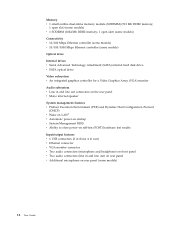
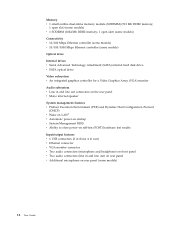
...open slot) (some models) v 1 SODIMM (1024 Mb DDR2 memory; 1 open slot) (some models) Connectivity v 10/100 Mbps Ethernet controller (some models) v 10/100/1000 Mbps Ethernet controller (some models) Optical drive Internal drives v Serial Advanced Technology Attachment (SATA) internal hard disk drive v SATA ... line out) on rear panel v Additional microphone on rear panel (some models)
12 User Guide
User Guide - Page 21


... hard disk I/O control Preinstalled software Your computer might be identified by model) Linux®
Specifications
This section lists the physical specifications for your computer 13 To determine if an operating system has been certified or tested for compatibility, check the Web site of the operating system vendor. Chapter 3. If it does, an operating system, device drivers...
User Guide - Page 23
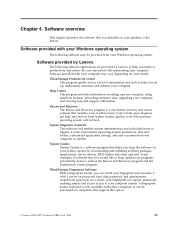
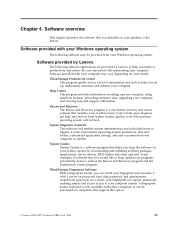
... or can replace passwords enabling simple and secure access to help users diagnose, get help you improve productivity and reduce the cost associated with your computer may be purchased for computers that was installed on password, hard disk password, and administrator (supervisor) password.
Software overview
This chapter describes the software that support this option...
User Guide - Page 26
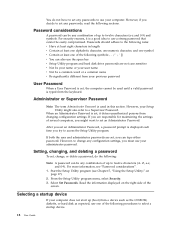
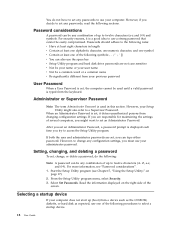
You do the following:
Note: A password can also use the space bar v Setup Utility program and hard disk drive passwords are not case sensitive v Not be your name or your user name v Not be a common word or a common name v Be significantly different from your previous password
User Password
When a User Password is set, the computer cannot be used in length...
User Guide - Page 30


..., type your browser, click Back to return to pins 2 and 3.
22 User Guide c. Click Downloads and drivers. Refer to set the machine type, serial number, UUID, and asset tag.
Print these instructions. This is subject to change settings in the Hardware Installation and Replacement Guide.
5. From your machine type and click Go. If this happens, perform the following...
User Guide - Page 34


... service and support telephone numbers. Refer to isolate and repair the problem ...settings that is provided with your machine type and model,
26 User Guide For more information, see "Selecting a startup device" on the hard disk.
If you cannot correct the problem, have the computer serviced. v The keyboard is clean.
Diagnostic programs
Diagnostic programs are specific...
User Guide - Page 49


... desktop, select All Programs, select Online Books, and click Online Books.
The ThinkVantage Productivity Center program provides information about help you will be upgraded or replaced by -step instructions for your computer. Chapter 9. Information resources
This section describes how to access useful resources relating to this User Guide, the Hardware Installation and Replacement Guide...
User Guide - Page 50


... setup and configuration, and custom installations. v Access troubleshooting and support information for your computer model and other supported products. To open Access Help, open the Start menu from the Windows desktop, select All Programs, select ThinkVantage, and click Access Help. From the www.lenovo.com Web site, you .
v Purchase upgrades and extended hardware repair services...
User Guide - Page 52


... of the problem v Exact wording of any error messages v Hardware and software configuration information
Using other services
If you travel with the installation of or questions related to Service Packs for your preinstalled Microsoft Windows product, refer to the Microsoft Product Support Services Web site at http://www.lenovo.com.
44 User Guide upgraded or extended hardware repair services...
User Guide - Page 56
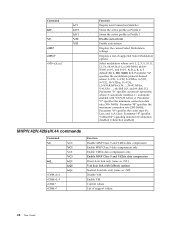
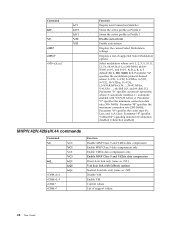
... 0
Stores the active profile as \N0) Disable V.44 Enable V.44 Current values List of supported Select Modulation options
Select modulation where: a=0, 1, 2, 3, 9, 10, 11, 12, 56,...Disable auto-retrain
Enable auto-retrain
Displays the current Select Modulation settings
Displays a list of support values
48 User Guide Parameter "a" specifies the modulation protocol desired where: 0=V.21, 1=V....
User Guide - Page 63


... fax class 2 49 manual modem 45 MNP/V.42/V.42bis/V.44 48 voice 50 computer connecting your 5 setting up your 5 shutting down 11 connecting your computer 5 connectivity 12 considerations, passwords 18 creating and using recovery repair diskette 37 and using 43
E
electrical outlets 4 environment, operating 14 Ethernet 12 exiting, setup utility 19 expansion adapters 13
F
failure, recovering...
User Guide - Page 64


... 18 temporary startup device 19 service and help 42 customer support center 43 getting 41 services other 44 purchasing additional 44 setting password 18 rescue device 39 up your computer 5 settings changing 17 viewing 17 Setup Utility 17 setup utility, exiting 19 software installing 10 overview 15 recovering 33 solving recover problems 39 starting the setup utility program 17 startup device...
User Guide - Page 65


... programs 21
updating (flashing) BIOS 22 user, password 18 using
diagnostic programs 43 documentation 43 other services 44 passwords 17 recovery repair diskette, creating and using 37 rescue media, creating and 36 Setup Utility 17 utility program, starting 17
V
video subsystem 12 viewing and changing settings 17 voice, commands 50
W
warranty information 42 web site, Lenovo 42 workspace...
Lenovo A61e Reviews
Do you have an experience with the Lenovo A61e that you would like to share?
Earn 750 points for your review!
We have not received any reviews for Lenovo yet.
Earn 750 points for your review!


