Lenovo 9120A4U - ThinkCentre A61 - 9120 Support and Manuals
Get Help and Manuals for this Lenovo item
This item is in your list!

View All Support Options Below
Free Lenovo 9120A4U manuals!
Problems with Lenovo 9120A4U?
Ask a Question
Free Lenovo 9120A4U manuals!
Problems with Lenovo 9120A4U?
Ask a Question
Popular Lenovo 9120A4U Manual Pages
User Manual - Page 5


... and diagnostic programs 41 Calling for service 41 Using other operating systems 12 Updating your antivirus software 12 Shutting down the computer 12 Features 12 Specifications 15
Chapter 4.
Software overview . . . . . 17
Software provided with your operating system 12 Installing other services 42 Purchasing additional services 42
Appendix A. Manual modem commands 43
Basic AT...
User Manual - Page 19


... asked for instructions on how to learn more information, see Chapter 7, "Troubleshooting and diagnostics," on this information. For more about your computer for the software on page 27, "PC-Doctor for a full refund. Setting up your computer.
v Record your computer 11 Chapter 3. If you do not accept the agreements, do not complete the software installation the first...
User Manual - Page 20


... turn off your computer, always follow the instructions that come with a free 90-day subscription. Shutting down menu and click OK.
Features
This section provides an overview of antivirus software on page 19.
12 User Guide Updating your antivirus software
Your computer comes with antivirus software you install your hard disk with your specific model, use to the...
User Manual - Page 25
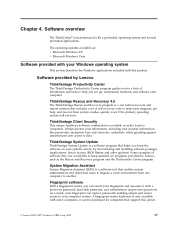
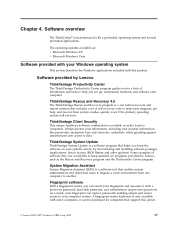
... provided by downloading and installing software packages (applications, device drivers, BIOS flashes and other updates). ThinkVantage System Update
ThinkVantage System Update is a one computer to your Windows operating system
This section describes the Windows applications included with your computer system. As a result, your fingerprint can replace passwords enabling simple and secure...
User Manual - Page 28


..., do the following: 1. Z, a-z, and 0-9).
When this feature is set an Administrator Password, a password prompt is set an Administrator Password. Start the Setup Utility program (see "Starting the Setup Utility program" on page 19.
1. After you can also use your previous password
User Password
When a User Password is set, the computer cannot be a common word or a common name v Be...
User Manual - Page 32
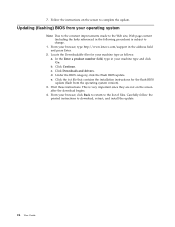
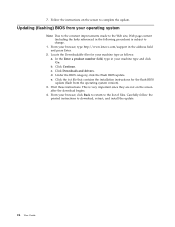
...: a. Click Downloads and drivers. Locate the Downloadable files for the flash BIOS update (flash from your browser, type http://www.lenovo.com/support in the following procedure) is very important since they are not on the screen to change.
1. Under the BIOS category, click the Flash BIOS update. Carefully follow the printed instructions to the list...
User Manual - Page 35
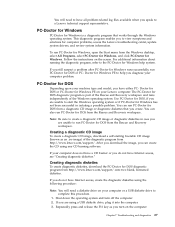
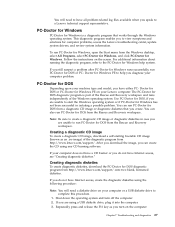
...lenovo.com/support/ onto two blank, formatted diskettes. Creating diagnostic diskettes
To create diagnostic diskettes, download the PC-Doctor for computer problems, access the Lenovo troubleshooting center, update system drivers, and review... type and model, you to a Lenovo technical support representative.
If you do not have a CD burner or you still suspect a problem after PC-Doctor...
User Manual - Page 37


..." on your Lenovo computer. Use PC-Doctor for Windows PE, if you are unable to start the Windows operating system or if PC-Doctor for Windows has not been successful in isolating a possible problem. b. Check the surface on the lens, gently clean the area with the mouse, you turn off your computer. 2.
Troubleshooting and diagnostics...
User Manual - Page 47
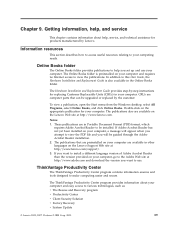
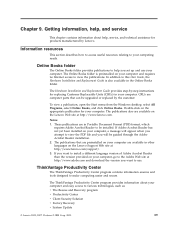
...Recovery v System Update
© Lenovo 2005, 2007. CRUs are computer parts that are preinstalled on your computer, a message will be installed.
ThinkVantage Productivity Center
The ThinkVantage Productivity Center program contains information sources and tools designed to this User Guide, the Hardware Installation and Replacement Guide is preinstalled on your computer are in other...
User Manual - Page 48
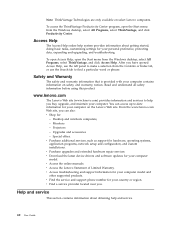
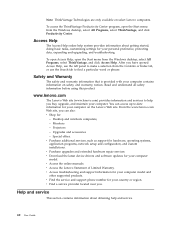
... data, expanding and upgrading, and troubleshooting. v Download the latest device drivers and software updates for hardware, operating systems, application programs, network setup and configuration, and custom installations. Help and service
This section contains information about getting started, doing basic tasks, customizing settings for your computer model. Note: ThinkVantage Technologies...
User Manual - Page 50
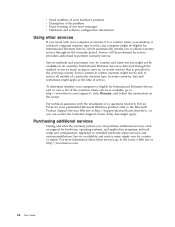
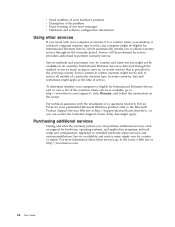
..., go to http://www.lenovo.com/support/, click Warranty, and follow the instructions on -site service) that is eligible for hardware, operating systems, and application programs; In some services might not be available in certain countries might apply at http://www.lenovo.com.
42 User Guide and custom installations. For technical assistance with your computer or relocate it to...
User Manual - Page 54
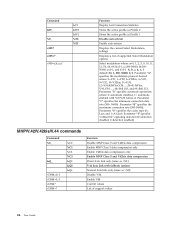
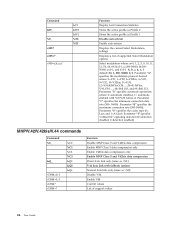
... with fallback options Normal data link only (same as Profile 1
Disable auto-retrain
Enable auto-retrain
Displays the current Select Modulation settings
Displays a list of support values
46 User Guide Parameter "d" specifies the maximum connection rate (300-56000); b=0-1; d=30056000; Parameter "e" specifies the codec type (0= Law, and 1=A-Law). c=300-56000; Parameter "c" specifies...
User Manual - Page 61
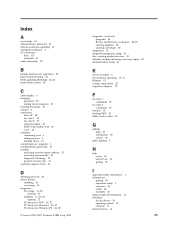
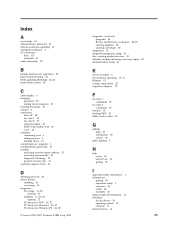
... class 2 47 manual modem 43 MNP/V.42/V.42bis/V.44 46 voice 48 computer connecting your 6 setting up your 5 shutting down 12 connecting your computer 6 considerations, passwords 19 creating and using recovery repair diskette 35 and using rescue media 34 diagnostic CD image 27 product recovery disc 31 customer support center 41
D
deleting password 20 device drivers
installing 36 recovering 36...
User Manual - Page 62
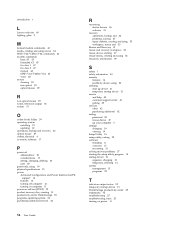
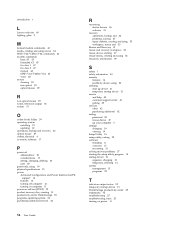
... device 21 temporary startup device 21 service and help 40 customer support center 41 getting 39 services other 42 purchasing additional 42 setting password 20 rescue device 37 up your computer 5 settings changing 19 viewing 19 Setup Utility 19 setup utility, exiting 22 software installing 11 overview 17 recovering 31 solving recover problems 37 starting the setup utility program 19 startup device...
User Manual - Page 63
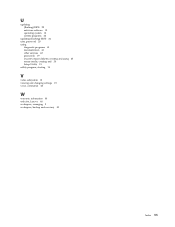
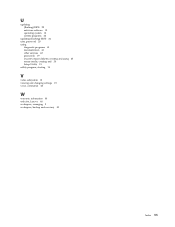
... programs 23
updating (flashing) BIOS 24 user, password 20 using
diagnostic programs 41 documentation 41 other services 42 passwords 19 recovery repair diskette, creating and using 35 rescue media, creating and 34 Setup Utility 19 utility program, starting 19
V
video subsystem 13 viewing and changing settings 19 voice, commands 48
W
warranty information 40 web site, Lenovo 40 workspace...
Lenovo 9120A4U Reviews
Do you have an experience with the Lenovo 9120A4U that you would like to share?
Earn 750 points for your review!
We have not received any reviews for Lenovo yet.
Earn 750 points for your review!
