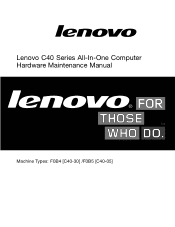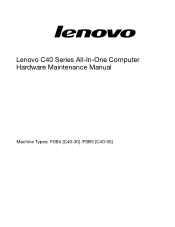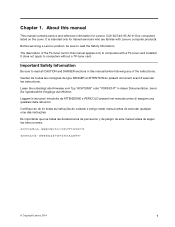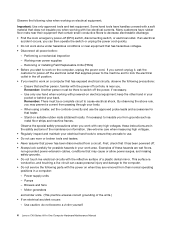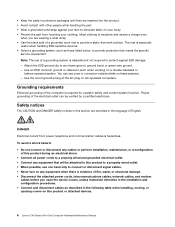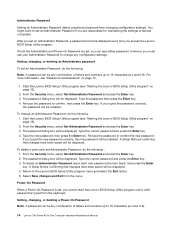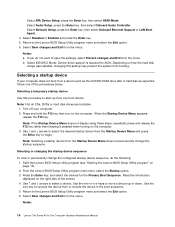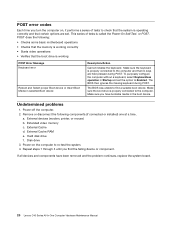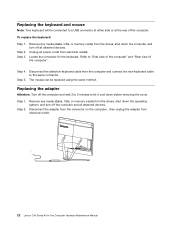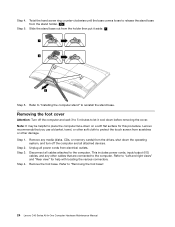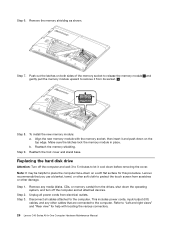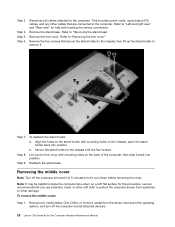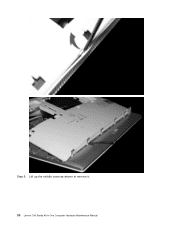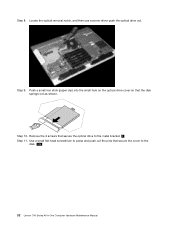Lenovo C40-05 Support Question
Find answers below for this question about Lenovo C40-05.Need a Lenovo C40-05 manual? We have 3 online manuals for this item!
Question posted by alanyamadacom on July 16th, 2015
Where Is The Product Code On The Lenovo C40/c50 Series? [email protected]
The person who posted this question about this Lenovo product did not include a detailed explanation. Please use the "Request More Information" button to the right if more details would help you to answer this question.
Current Answers
Answer #1: Posted by TommyKervz on July 16th, 2015 3:18 PM
It is printed on the label at the rear chassis of your machine.
If you are talking about activating window please click here
Related Lenovo C40-05 Manual Pages
Similar Questions
Is Lenovo Thinkcentre M92z Coi5 3rd Generation Touch Screen
(Posted by Anonymous-170614 2 years ago)
Sir Which Type Of Graphics Card Will Be Fitted To My H520s Lenovo Desktop
sir please help me.for the title question
sir please help me.for the title question
(Posted by aksbs11 6 years ago)
Windows 7 Upgrade
I have upgraded my Lenovo Lenovo_H210-H3644U from Windows Vista to Windows 7, but now loose the inte...
I have upgraded my Lenovo Lenovo_H210-H3644U from Windows Vista to Windows 7, but now loose the inte...
(Posted by mstecker 12 years ago)