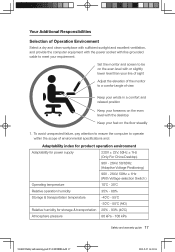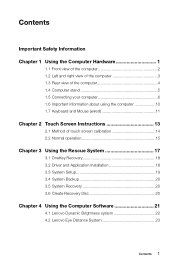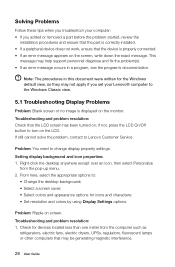Lenovo C205 Support Question
Find answers below for this question about Lenovo C205.Need a Lenovo C205 manual? We have 3 online manuals for this item!
Question posted by ljacquetjr on February 17th, 2013
How To Get My Touch Screen To Work
Current Answers
Answer #1: Posted by tintinb on February 20th, 2013 10:43 PM
http://reviews.cnet.com/desktops/lenovo-c205-7729-e/4507-3118_7-34930047.html
For additional information, refer to the user's manual here:
http://www.helpowl.com/manuals/Lenovo/C205/107843
If you have more questions, please don't hesitate to ask here at HelpOwl. Experts here are always willing to answer your questions to the best of our knowledge and expertise.
Regards,
Tintin
Related Lenovo C205 Manual Pages
Similar Questions
Just upgrade my OS from 7 to 8 but touchscreen is not functioning. Do I need to download a software?...
hardware and sound not showing Pc tablet setting..what to do for pan and touch setting enable?