Lenovo 77601BU Support Question
Find answers below for this question about Lenovo 77601BU.Need a Lenovo 77601BU manual? We have 2 online manuals for this item!
Question posted by hemakandpal93 on May 11th, 2013
Is Touch Screen Setting Is Available In This Pc?
hardware and sound not showing Pc tablet setting..what to do for pan and touch setting enable?
Current Answers
There are currently no answers that have been posted for this question.
Be the first to post an answer! Remember that you can earn up to 1,100 points for every answer you submit. The better the quality of your answer, the better chance it has to be accepted.
Be the first to post an answer! Remember that you can earn up to 1,100 points for every answer you submit. The better the quality of your answer, the better chance it has to be accepted.
Related Lenovo 77601BU Manual Pages
Lenovo IdeaCentre B3 Series User Guide V2.0 - Page 4


... Hardware 1
1.1 Front view 2 1.2 Left and right view of the computer 3 1.3 Rear view of the computer 4 1.4 Computer stand 5 1.5 Connecting your computer 7 1.6 Important information about using the computer 10 1.7 Wired keyboard (Selected models only 11 1.8 Wireless keyboard and mouse (Selected models only)..........12
Chapter 2 Touch screen user instruction 17
2.1 Touch Screen Calibration...
Lenovo IdeaCentre B3 Series User Guide V2.0 - Page 22


Chapter Touch screen user instruction
This chapter contains the following 1
topics:
Touch Screen Calibration
2
User Gesture Instructions for the Touch screen
Attentions when using the Touch Screen
Attention: Only some selected models are equipped with touch screens.
3
4
5
*EFB$FOUSF#6(7 &/
3
JOEE
User Guide 17
Lenovo IdeaCentre B3 Series User Guide V2.0 - Page 23


... via the touch screen to a touch-sensitive screen installed. A touch screen is as follows: 1. Use your finger, and the computer will react.
2.1 Touch Screen Calibration
Prior to first use or whenever the touch screen reacts in sequence, to touch each of the
calibration points that are touching it, start the calibration program. In "Hardware and Sound" window, select "Tablet PC Settings...
Lenovo IdeaCentre B3 Series User Guide V2.0 - Page 24


...be detected by clicking the left mouse button.
*EFB$FOUSF#6(7 &/
3
JOEE
User Guide 19 2.2 User Gesture Instructions for the Touch screen
The Touch screen supports single touches and rotational movements, enlargement and reduction multi-touch operations, and the user can transmit position information to the computer via hard objects like finger nails.
2.2.1 Basic Hand...
Lenovo IdeaCentre B3 Series User Guide V2.0 - Page 25


... the action performed by clicking the right mouse button.
20 User Guide
*EFB$FOUSF#6(7 &/
3
JOEE Single Finger Right Click
For the item selected on the touch screen, press and hold your finger from the touch screen, a menu bar will pop up, completing the single finger right click operation. 2.
Lenovo IdeaCentre B3 Series User Guide V2.0 - Page 26


... and drag movement you can be used to show the right-click menu or perform related operations.
12
4. Double Finger Right Click First touch a finger to the screen to complete a double finger right click operation. Dragging Movement First touch your finger on the desired item on the screen and quickly lift it up again, to...
Lenovo IdeaCentre B3 Series User Guide V2.0 - Page 27


... the default situation, a high speed horizontal sliding movement will show the "Forward" or "Back" icon.
or Previous and ... operation is similar to moving the scroll wheel on the touch screen, this is called a High Speed Slide, and the screen will execute a forward or back operation. 5. Rolling Movement When you touch the screen with a single finger and slide it up again, this...
Lenovo IdeaCentre B3 Series User Guide V2.0 - Page 28


... the distance between them in Windows Photo Viewer.
*EFB$FOUSF#6(7 &/
3
JOEE
User Guide 23 7. Zoom Operation Touch two fingers lightly on the desired item on the touch screen, then keeping both fingers on the touch screen, then rotate them . By increasing (or decreasing) the distance, you can perform a zoom out (or zoom in Windows Photo...
Lenovo IdeaCentre B3 Series User Guide V2.0 - Page 29


Flicks: In the notification area of the taskbar at the bottom of the screen, click on screen.
24 User Guide
*EFB$FOUSF#6(7 &/
3
JOEE The user can perform operations according to enter Flicks Training. Click once anywhere in this window to the advice given on the Flicks icon, and the current Flicks window will appear. 2.2.2 Related Touch Screen Settings
1.
Lenovo IdeaCentre B3 Series User Guide V2.0 - Page 30


... the notification area of the taskbar at the bottom of the touch screen
*EFB$FOUSF#6(7 &/
3
JOEE
User Guide 25 For more detailed configuration, you can adjust more settings related to "Pen and Touch" according to their specific preferences. In the "Pen and Touch" window, the user can :
• Select commonly used Flicks operation groups
•...
Lenovo IdeaCentre B3 Series User Guide V2.0 - Page 31


....
26 User Guide
*EFB$FOUSF#6(7 &/
3
JOEE
You can double-click on "Settings", you wish to adjust. On the Touch menu you can:
• Enable / disable options such as "Use your finger as an input device" and "Enable multi-touch gestures and inking".
• Select touch actions which you can adjust the "Speed" and "Spatial tolerance" parameters...
Lenovo IdeaCentre B3 Series User Guide V2.0 - Page 32


... hot or humid conditions. Please avoid leaving water and dust in normal operation, the touch screen process will prevent accumulated dust from being able to affect the normal use . In order not... to affect the precision of positioning on the touch screen, please avoid handling or touching the glass frame of the screen and the screen frame, because this will not affect the running of...
Lenovo IdeaCentre B3 Series User Guide V2.0 - Page 33


... by this product can consult this manual and also the related Windows help content. 8. The touch screen does not function in Sleep mode or Safe mode.
28 User Guide
*EFB$FOUSF#6(7 &/
3
JOEE The touch screen also does not function during the startup process, and in Rescue System mode. 9. The recognition of movement. • The...
Lenovo IdeaCentre B3 Series User Guide V2.0 - Page 36


...Lenovo Drivers and Application Installation.
The system will continue until completion.
Follow the screen prompts to internet. Before accessing the operating system, make sure that , the ... the computer until the Lenovo Rescue System open , then select System Setup.
3.3.2 Network Settings
Depending on the network access mode of the ADSL
connection. Method 2: Manual Installation
In the...
Lenovo IdeaCentre B3 Series User Guide V2.0 - Page 37


...click Create Recovery Disc to boot your computer and will guide you don't want to set a password, access the system directly and operate accordingly.
3.4 System Backup
Back up ...Lenovo Rescue System. Follow the screen prompts to a system backup point or the initial state.
3.6 Create Recovery Disc
Create a bootable recovery disc from this image file.
Set a password when you can ...
Lenovo IdeaCentre B3 Series User Guide V2.0 - Page 39


...the computer equipped with a Lenovo PC camera and is available only after the camera is no ...image display in the AMCAP video capture window, please confirm that preview in the options has been checked.
34 User Guide
*EFB$FOUSF#6(7 &/
3
JOEE 4.1 Lenovo Dynamic Brightness system
Lenovo Dynamic Brightness System can also set the screen...
Lenovo IdeaCentre B3 Series User Guide V2.0 - Page 40


... Click Start → All Programs → Lenovo → Lenovo Dynamic Brightness system. The default setting has been pre-selected.
Note: This function applies only to the display. 3) Confirm that Devices &#... sit too close to the computer equipped with a Lenovo PC camera and is available only after the camera is caught by Lenovo PC camera, will be displayed in the video capture window. It...
Lenovo IdeaCentre B3 Series User Guide V2.0 - Page 43


... turned on; Problem: You need to :
• Change the desktop background • Select a screen saver • Select colors and appearance options for devices located less than one meter from the pop-up menu. 2. From here, select the appropriate options to change display property settings. Solving Problems
Follow these tips when you added or...
Brochure - Page 1


... on the PC, you can spend time on more clearly on ambient light conditions
• Lenovo® Eye Distance System - So whatever your idea of the 2nd generation Intel® Core™ i5 processor with RapidBoot technology, you more enjoyable tasks
866-968-4465
WWW.LENOVO.COM responsive multi-touch
touch screen technology1 •...
Brochure - Page 2
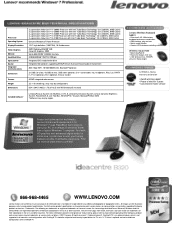
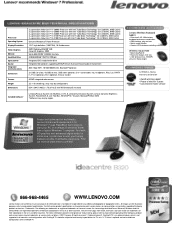
...Windows and Life without Walls are for TV sets. 3. All rights reserved. 1. Find out...2011 Lenovo. TV tuner is optional and not available on /off function • Classic HTPC ...Graphics Memory Hard Disk Drive Optical Drive Sound Integrated Communications Connectors
Camera Weight Dimensions
Included...174; HD Graphics 2000 Up to start your PC on average 20 seconds faster than a typical Windows...
Similar Questions
I Have A Lenovo That Goes To A Blue Screen That Says Pc Recovery When U Turn It
(Posted by Anonymous-124588 10 years ago)
How Do You Restore A Lenovo Model 77601bu Back To Factory Settings?
(Posted by Anonymous-103939 11 years ago)
Have. A C320 Multi Touch All In One Pc Can't. Get The Screen To Calibrate.
Can get to the calibration screen crossbar appears in top left corner,but nothing happens when you t...
Can get to the calibration screen crossbar appears in top left corner,but nothing happens when you t...
(Posted by callyp43 11 years ago)

