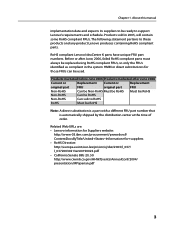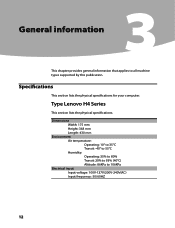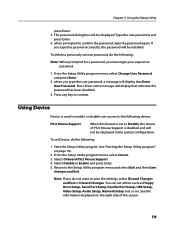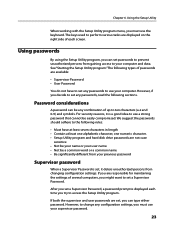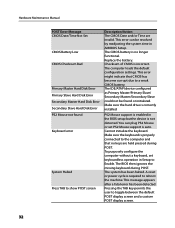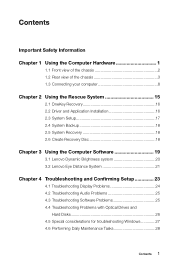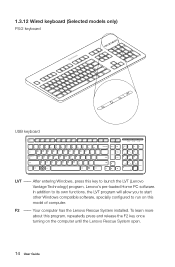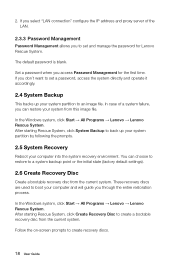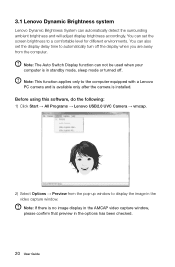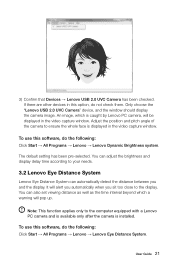Lenovo H430 Support Question
Find answers below for this question about Lenovo H430.Need a Lenovo H430 manual? We have 3 online manuals for this item!
Question posted by Anonymous-124588 on November 12th, 2013
I Have A Lenovo That Goes To A Blue Screen That Says Pc Recovery When U Turn It
The person who posted this question about this Lenovo product did not include a detailed explanation. Please use the "Request More Information" button to the right if more details would help you to answer this question.
Current Answers
Related Lenovo H430 Manual Pages
Similar Questions
My H405 7723 Is Stuck On Black Screen With Blue Box Says Enter Password
I I have a Lenovo h405 7723 that is stuck on black screen with blue box says enter password
I I have a Lenovo h405 7723 that is stuck on black screen with blue box says enter password
(Posted by hornysmurf82 2 years ago)
Restore Of Origin Screen Saver Of Lenovo B300 Series Desktop
The Origin Screen Saver / Demoof Levovo B300 Series Desktop seems to removed after formatting of PC ...
The Origin Screen Saver / Demoof Levovo B300 Series Desktop seems to removed after formatting of PC ...
(Posted by mmhundekari2005 12 years ago)
Upgrading A K210 To Win 7 Get A Blue Screen On Restart
get a stop: 0x000007b. I've ran chkdsk/f no problems. boots into vista and runs no problem. never ha...
get a stop: 0x000007b. I've ran chkdsk/f no problems. boots into vista and runs no problem. never ha...
(Posted by stevenebone 13 years ago)