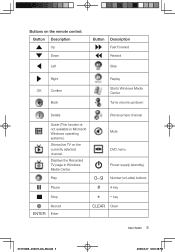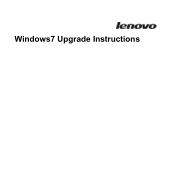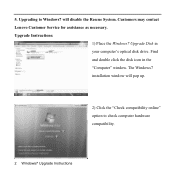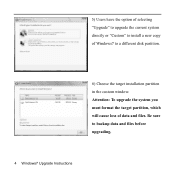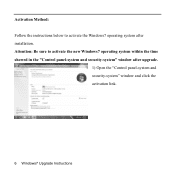Lenovo H210 Support Question
Find answers below for this question about Lenovo H210 - 5355 - 4 GB RAM.Need a Lenovo H210 manual? We have 5 online manuals for this item!
Question posted by mstecker on April 11th, 2012
Windows 7 Upgrade
I have upgraded my Lenovo Lenovo_H210-H3644U from Windows Vista to Windows 7, but now loose the internet connection. Are there Windows 7 drivers for my computer and how do I get them?
[email protected]
Current Answers
Related Lenovo H210 Manual Pages
Similar Questions
X510 Power Board/overclock Board
I need to replace the power board for a Lenovo Erazer X510. Unable to find a part number or supplier...
I need to replace the power board for a Lenovo Erazer X510. Unable to find a part number or supplier...
(Posted by gilly0617 2 years ago)
Webcam Integrated Don't Work With W10
webcam integrated don't work with w10 why?
webcam integrated don't work with w10 why?
(Posted by marcocanova64 8 years ago)
Skype Mit Lenovo B520
Wie kann die Kamerafunktion im B520 auf Skype angepasst werden damit mich mein Partner auch sehen ka...
Wie kann die Kamerafunktion im B520 auf Skype angepasst werden damit mich mein Partner auch sehen ka...
(Posted by kurscholz 11 years ago)
Abnormal Starting
Dear sir, i was working on my Lenovo C320 with rediffmail ( internet connected) simultaneously my Wi...
Dear sir, i was working on my Lenovo C320 with rediffmail ( internet connected) simultaneously my Wi...
(Posted by ddgadgil 12 years ago)