Lenovo C40-05 Support and Manuals
Get Help and Manuals for this Lenovo item
This item is in your list!

View All Support Options Below
Free Lenovo C40-05 manuals!
Problems with Lenovo C40-05?
Ask a Question
Free Lenovo C40-05 manuals!
Problems with Lenovo C40-05?
Ask a Question
Most Recent Lenovo C40-05 Questions
Where Is The Product Code On The Lenovo C40/c50 Series? [email protected]
(Posted by alanyamadacom 8 years ago)
Popular Lenovo C40-05 Manual Pages
Safety and Warranty guide - Page 17
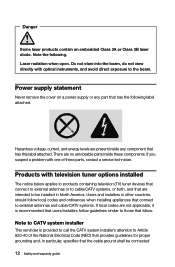
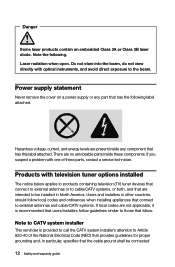
.... If you suspect a problem with television tuner options installed
The notice below applies to products containing television (TV) tuner devices that connect to external antennas or to cable/CATV systems, or both, and that are no serviceable parts inside any part that has this label attached.
There are intended to the beam. Power supply statement
Never...
Safety and Warranty guide - Page 30
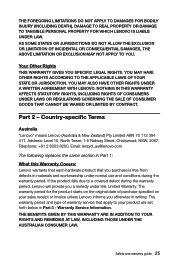
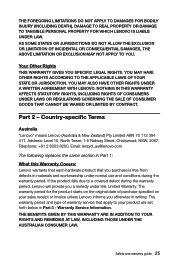
... set forth below in Part...LENOVO. The warranty period for the product starts on the original date of warranty service that apply to a covered defect during the warranty period. Safety and warranty guide...lenovo.com
The following replaces the same section in Part 3 - Your Other Rights THIS WARRANTY GIVES YOU SPECIFIC LEGAL RIGHTS. Part 2 - Country-specific Terms
Australia "Lenovo" means Lenovo...
Safety and Warranty guide - Page 31
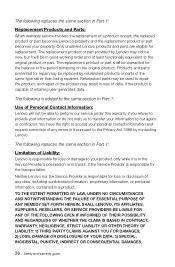
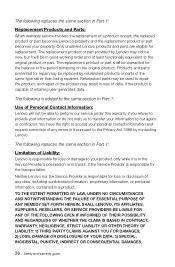
...contacting Lenovo. The replacement product or part provided by refurbished products or parts of a product or part, the replaced product or part becomes Lenovo's property and the replacement product or part becomes your property. Only unaltered Lenovo products and parts are eligible for loss or disclosure of any errors in Part 1:
Replacement Products and Parts: When warranty service involves...
(English) User Guide - Lenovo C40/C50 Series - Page 26


... screen, then keeping both fingers on the touch screen, then rotate them .
5.
Note: To learn more about how to use the touch screen, refer to touch the desired item on the screen...User Guide 21 For example: you can enlarge or reduce the picture size in the desired direction. Rotation Operation Use two figures to Windows Help and Support by press Windows key + F1 or Select Settings ...
(English) User Guide - Lenovo C40/C50 Series - Page 27
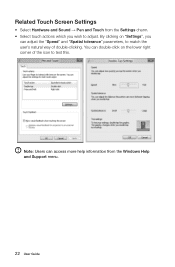
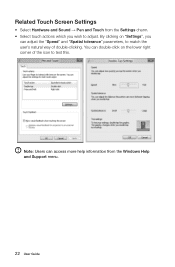
... more help information from the Settings charm. • Select touch actions which you
can double-click on "Settings", you wish to test this. By clicking on the lower right corner of double-clicking. Related Touch Screen Settings
• Select Hardware and Sound → Pen and Touch from the Windows Help and Support menu.
22 User Guide
(English) User Guide - Lenovo C40/C50 Series - Page 45
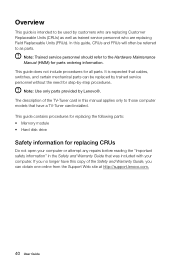
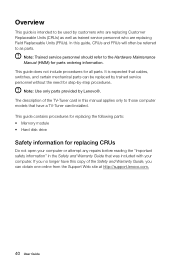
... certain mechanical parts can obtain one online from the Support Web site at http://support.lenovo.com.
40 User Guide If you can be replaced by trained service personnel without the need for replacing CRUs
Do not open your computer or attempt any repairs before reading the "Important safety information" in this manual applies only to those computer models that was...
(English) User Guide - Lenovo C40/C50 Series - Page 54
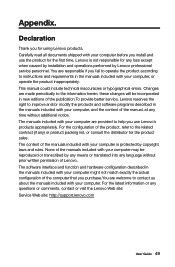
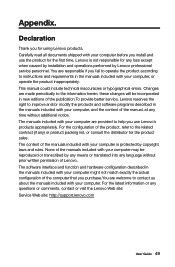
... with your computer, or operate the product inappropriately.
Lenovo is protected by Lenovo professional service personnel. This manual could include technical inaccuracies or typographical errors. Declaration
Thank you install and use Lenovo's products appropriately. The content of the manuals included with your computer before you for the product sales. Appendix. Carefully...
Lenovo C40 Series All-In-One Computer Hardware Maintenance Manual - Page 22
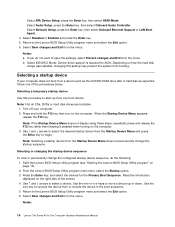
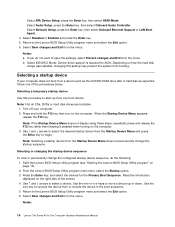
...settings, select Discard changes and Exit from the menu. Select Audio Setup, press the Enter key, then select Onboard Audio Controller.
b. Depending on how the hard disk
image was installed... the Lenovo BIOS Setup Utility program menu and select the Exit option. 6. Notes:
16 Lenovo C40 Series All-In-One Computer Hardware Maintenance Manual Select IDE/AHCI Mode: Device driver support is required...
Lenovo C40 Series All-In-One Computer Hardware Maintenance Manual - Page 26
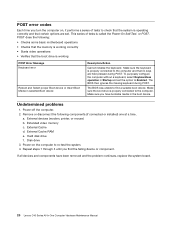
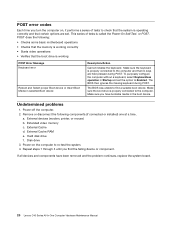
... the memory is operating correctly and that certain options are held pressed during POST. Power-off the computer. 2. Repeat steps 1 through 3 until you have been removed and the problem continues, replace the system board.
20 Lenovo C40 Series All-In-One Computer Hardware Maintenance Manual This series of tests to check that the system is working
POST Error...
Lenovo C40 Series All-In-One Computer Hardware Maintenance Manual - Page 32
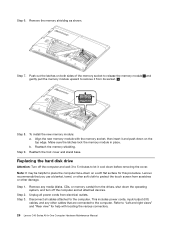
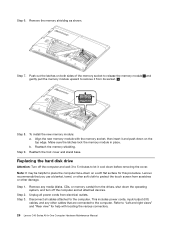
... memory module in place. Step 9. Replacing the hard disk drive
Attention: Turn off the computer and all power cords from the drives, shut down on a soft flat surface for help with the memory socket, then insert it and push down before removing the cover. Step 2. Align the new memory module with locating the various connectors.
26 Lenovo C40...
Lenovo C40 Series All-In-One Computer Hardware Maintenance Manual - Page 40
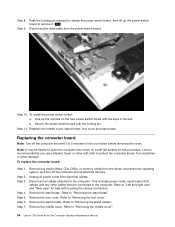
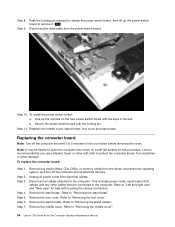
... includes power cords, input/output (I/O) cables, and any media (disks, CDs, DVDs, or memory cards) from scratches or other soft cloth to protect the computer screen from the drives, shut down the operating system, and turn off the computer and wait 3 to 5 minutes to the computer.
Refer to "Removing the stand holder".
Step 5. Replacing the...
Lenovo C40 Series All-In-One Computer Hardware Maintenance Manual - Page 42
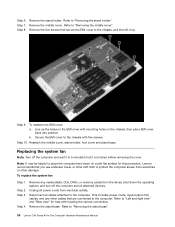
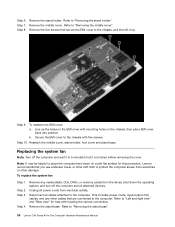
... Lenovo C40 Series All-In-One Computer Hardware Maintenance Manual
Step 3.
This includes power cords, input/output (I/O) cables, and any media (disks, CDs, DVDs, or memory cards) from the drives, shut down the operating system, and turn off the computer and wait 3 to 5 minutes to the computer.
Refer to "Removing the middle cover". Step 10. Replacing the...
Lenovo C40 Series All-In-One Computer Hardware Maintenance Manual - Page 46
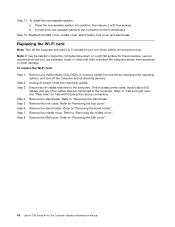
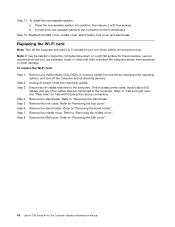
... damage. Refer to "Removing the EMI cover".
40 Lenovo C40 Series All-In-One Computer Hardware Maintenance Manual Place the new speaker system into position, then secure ...install the new speaker system: a.
To replace the Wi-Fi card:
Step 1. Remove the foot cover. Refer to the computer. Step 5. This includes power cords, input/output (I/O) cables, and any media (disks, CDs, DVDs, or memory...
Lenovo C40 Series All-In-One Computer Hardware Maintenance Manual - Page 50
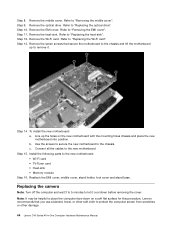
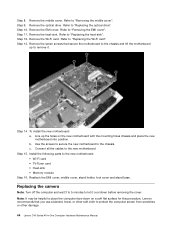
....
44 Lenovo C40 Series All-In-One Computer Hardware Maintenance Manual Reattach the EMI cover, middle cover, stand holder, foot cover and stand base. Lenovo recommends that secure the motherboard to remove it cool down on the new motherboard with the mounting holes chassis and place the new motherboard into position. Refer to "Replacing the Wi...
Lenovo C40 Series All-In-One Computer Hardware Maintenance Manual - Page 55
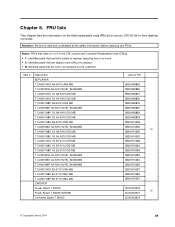
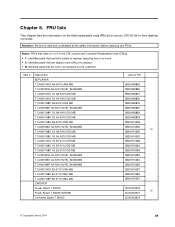
...HD_INUMAMB T C4005 NOK E2-6110 UMA MB T C4005 W8S E2-6110 UMA MB T C4005 W8P E2-6110 UMA MB CARDPOP Power Board T B4030 Power Board T B4030 W/HDMI Converter Board T B4030
Lenovo PN
...lists the information on the field replaceable units (FRUs) for Lenovo C40-05 All-In-One desktop computer. identifies parts that are slightly more difficult to replace. • N-identifies parts that have a 1 or ...
Lenovo C40-05 Reviews
Do you have an experience with the Lenovo C40-05 that you would like to share?
Earn 750 points for your review!
We have not received any reviews for Lenovo yet.
Earn 750 points for your review!
