Lenovo E50-05 Support and Manuals
Get Help and Manuals for this Lenovo item
This item is in your list!

View All Support Options Below
Free Lenovo E50-05 manuals!
Problems with Lenovo E50-05?
Ask a Question
Free Lenovo E50-05 manuals!
Problems with Lenovo E50-05?
Ask a Question
Popular Lenovo E50-05 Manual Pages
(English) User Guide - Lenovo E50 Series - Page 9
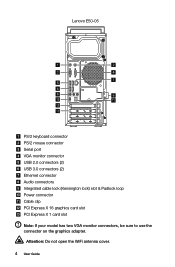
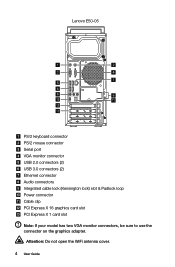
... Guide Lenovo E50-05
1
2
3
4
7 5
43
6
65
8
9
10
11
12
13
PS/2 keyboard connector PS/2 mouse connector Serial port VGA monitor connector USB 2.0 connectors (2) USB 3.0 connectors (2) Ethernet connector Audio connectors Integrated cable lock (Kensington lock) slot & Padlock loop Power connector Cable clip PCI Express X 16 graphics card slot PCI Express X 1 card slot
Note: If your model...
Lenovo E50-05 Series Hardware Maintenance Manual - Page 1


Lenovo E50-05 Series Hardware Maintenance Manual
Machine Types: 90CS [E50-05 ES] & 90CT [E50-05 Non-ES]
Lenovo E50-05 Series Hardware Maintenance Manual - Page 3
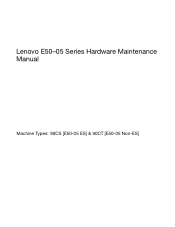
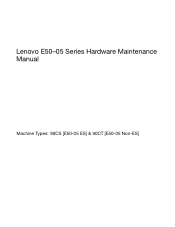
Lenovo E50-05 Series Hardware Maintenance Manual
Machine Types: 90CS [E50-05 ES] & 90CT [E50-05 Non-ES]
Lenovo E50-05 Series Hardware Maintenance Manual - Page 6


iv Lenovo E50-05 Series Hardware Maintenance Manual
Lenovo E50-05 Series Hardware Maintenance Manual - Page 10


... not service the following precautions:...parts with very high voltages; Remember: There must be a complete circuit to cause electrical shock. When using a tester, set the controls correctly and use the approved probe leads and accessories for safe operational condition. • Do not use this type of these instructions...power.
4 Lenovo E50-05 Series Hardware Maintenance Manual Observe the ...
Lenovo E50-05 Series Hardware Maintenance Manual - Page 15


...(AC) Input frequency: 47Hz-63Hz
© Copyright Lenovo 2014
9
Environment Air temperature:
Operating: 10° to 35°C Transit: -20° to 55°C Humidity: Operating: 35% to 80% Transit: 20% to 90% (40°C) Altitude: 86KPa to all machine types supported by this publication. Chapter 3. Type Lenovo E50-05 This section lists the physical specifications.
Lenovo E50-05 Series Hardware Maintenance Manual - Page 16


10 Lenovo E50-05 Series Hardware Maintenance Manual
Lenovo E50-05 Series Hardware Maintenance Manual - Page 18


12 Lenovo E50-05 Series Hardware Maintenance Manual
Lenovo E50-05 Series Hardware Maintenance Manual - Page 20


...You might want to 16 character (a-z, and 0-9).
14 Lenovo E50-05 Series Hardware Maintenance Manual Re-type the password to the Lenovo BIOS Setup Utility program menu and select the Exit option. 5. Type the current password and press the Enter key. 3. Power-On Password
When a Power-On Password is set an Administrator Password, a password prompt is typed from the keyboard. Start the...
Lenovo E50-05 Series Hardware Maintenance Manual - Page 22


... and Exit from the Startup Device Menu does not permanently change the startup sequence.
Network Setup press the Enter key, then select Onboard Ethernet Support or LAN Boot Agent. 4. Selecting a startup device
If your computer. 2. Selecting or changing the startup device sequence
16 Lenovo E50-05 Series Hardware Maintenance Manual Select: Serial Port Setup press the Enter key, and...
Lenovo E50-05 Series Hardware Maintenance Manual - Page 24


18 Lenovo E50-05 Series Hardware Maintenance Manual
Lenovo E50-05 Series Hardware Maintenance Manual - Page 26


...boot device. Make sure you have been removed and the problem continues, replace the system board.
20 Lenovo E50-05 Series Hardware Maintenance Manual Hard disk drive f. Disk drive 3.
Undetermined problems
1. Power-on , it performs a series of tests is called the Power-On Self-Test, or POST. POST error codes... set. Make sure the boot drive is operating correctly and that the boot ...
Lenovo E50-05 Series Hardware Maintenance Manual - Page 28


Serial port 4. USB 3.0 connector 7. PCI Express X 16 graphics card slot 13. Ethernet connector
8. Power connector 11. PCI Express X 1 card slot
22 Lenovo E50-05 Series Hardware Maintenance Manual Cable clip 12. PS/2 keyboard connector 2. USB 2.0 connectors (2) 6. Integrated cable lock (Kensington lock) slot & Padlock loop 10. Audio connectors 9. Rear view The following ...
Lenovo E50-05 Series Hardware Maintenance Manual - Page 30
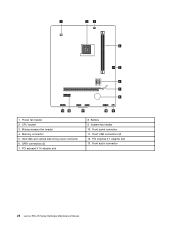
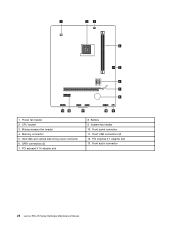
Microprocessor fan header 4. Front panel connector 11. Front USB connectors (2) 12. SATA connectors (2) 7. Front audio connector
24 Lenovo E50-05 Series Hardware Maintenance Manual PCI express X 16 adapter slot
8. PCI express X 1 adapter slot 13. Memory connector 5. Battery 9. System fan header 10. 1
23
4
5
6 7 8
13 12
11
10 9
1. Power fan header 2. ...
Lenovo E50-05 Series Hardware Maintenance Manual - Page 32
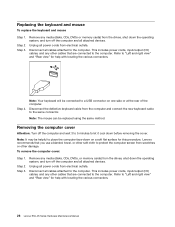
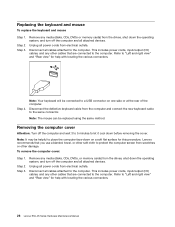
... computer cover
Attention: Turn off the computer and wait 3 to 5 minutes to the computer. Lenovo recommends that you use a blanket, towel, or other damage.
This includes power cords, input/...for help with locating the various connectors.
26 Lenovo E50-05 Series Hardware Maintenance Manual
Refer to the computer.
Note: It may be replaced using the same method.
Remove any media (...
Lenovo E50-05 Reviews
Do you have an experience with the Lenovo E50-05 that you would like to share?
Earn 750 points for your review!
We have not received any reviews for Lenovo yet.
Earn 750 points for your review!
