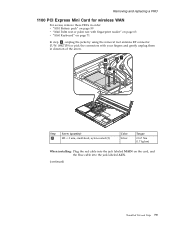Lenovo 2623D3U Support Question
Find answers below for this question about Lenovo 2623D3U - ThinkPad T60 2623.Need a Lenovo 2623D3U manual? We have 1 online manual for this item!
Question posted by fhendric on January 21st, 2011
Lost Speaker Output After Installing Windows 7
After installing Windows7 the speaker no longer works. Any ideas on how to fix the speaker? The system states that it is working properly and the driver is installed, though my speaker buttons on the keypad area no longer work.
Current Answers
Related Lenovo 2623D3U Manual Pages
Similar Questions
Lenovo Thinkpad X100e Not Installed Windows 10
Hello, could you help me install windows 10 on my lenovo thinkpad X100e with 4gb of ram and 250gb of...
Hello, could you help me install windows 10 on my lenovo thinkpad X100e with 4gb of ram and 250gb of...
(Posted by virgynet 2 years ago)
Hdmi Cable To Connect Lenovo Thinkpad L412 Series Laptop To Samsung 32' Lcd Tv
I have Lenovo Thinkpad L412 (Product ID: 0585DK8) laptop. I have to connect this laptop to my Samsu...
I have Lenovo Thinkpad L412 (Product ID: 0585DK8) laptop. I have to connect this laptop to my Samsu...
(Posted by sarunalakshmi 10 years ago)
My New Lenovo Thinkpad Edge E430 Laptop Shows ' Plugged In; Not Charging
I bought new Lenovo laptop Thinkpad Edge E430. When I put the charger. after a while it shows like "...
I bought new Lenovo laptop Thinkpad Edge E430. When I put the charger. after a while it shows like "...
(Posted by gowtham60319 11 years ago)