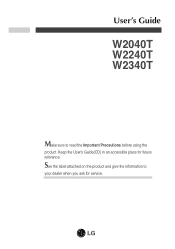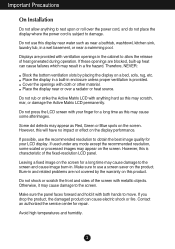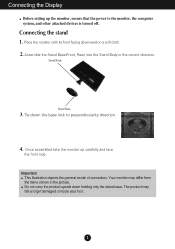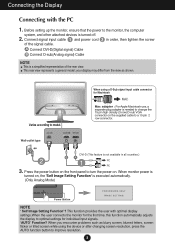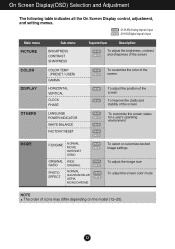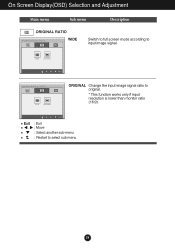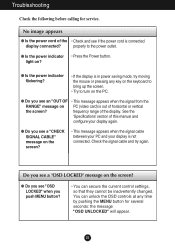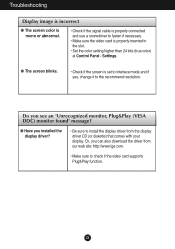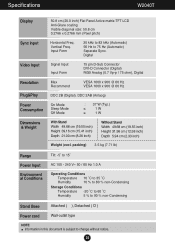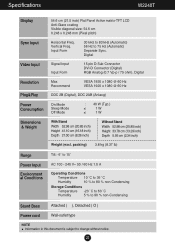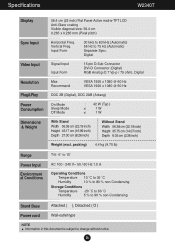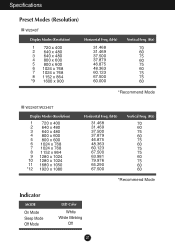LG W2240T-PN Support Question
Find answers below for this question about LG W2240T-PN.Need a LG W2240T-PN manual? We have 1 online manual for this item!
Question posted by tuff14u2 on December 9th, 2014
How Do I Get My Lg Flatron W2240t-pn Out Of Sleep Mode Moving Mouse Didn't Work
The person who posted this question about this LG product did not include a detailed explanation. Please use the "Request More Information" button to the right if more details would help you to answer this question.
Current Answers
Answer #1: Posted by TechSupport101 on December 9th, 2014 10:22 PM
Hi. Exiting the Safe Mode can be perfomed by a full computer restart - if you how ever mean Sleep mode, then you can short press the power button to wake the computer from sleep.
Related LG W2240T-PN Manual Pages
LG Knowledge Base Results
We have determined that the information below may contain an answer to this question. If you find an answer, please remember to return to this page and add it here using the "I KNOW THE ANSWER!" button above. It's that easy to earn points!-
Auto Pivot not working or grayed out - LG Consumer Knowledge Base
...monitor attached. - Use the cable that accompanied your video driver. - If it now "sees" the monitor, this can help you should use it with the monitor and try it to pivot the monitor...I disable hotkeys? LG LCD Monitor Pixel Policy Article ID: 6168 Views: 1348 Cleaning the Screen What is typically caused by a software conflict. Auto Pivot not working or grayed out This is ... -
Rear Projection Color TV Instruction Manual: Basic Setup and Operation: Off Timer/On Timer Setup - LG Consumer Knowledge Base
...buttons to select Auto off time operates. This function works only in Picture) Settings Rear Projection Color TV Instruction ... Color TV Instruction Manual: Basic Setup and Operation: Sleep Timer/Key Lock Setup Rear Projection Color TV Instruction Manual...Picture Format Selection/Auto Move Rear Projection Color TV Instruction Manual: EZ Video Setup/DRP/Cinema Mode Setup Rear Projection Color... -
Rear Projection Color TV Instruction Manual: EZ Video Setup/DRP/Cinema Mode Setup - LG Consumer Knowledge Base
...Projection Color TV Instruction Manual: Basic Setup and Operation: Sleep Timer/Key Lock Setup Rear Projection Color TV Instruction Manual... Projection Color TV Instruction Manual: Picture Format Selection/Auto Move Rear Projection Color TV Instruction Manual: VM Steup/ACC... the right arrow and then use the factory preset picture modes. Cinema Mode Setup Sets up the TV for the best picture appearance ...
Similar Questions
I Have A Need For A Manual For My Lg Flatron E2360v-pn Computer Monitor.
I asked this question a minute ago and all it said was that the question had already been asked. I c...
I asked this question a minute ago and all it said was that the question had already been asked. I c...
(Posted by allanjw 9 years ago)
How Can I Turn Off Energy Saver?
Monitor Keeps Going Into Sleep Mode
when I'm on computer for extended time, monitor shuts down and goes into energy saving mode
when I'm on computer for extended time, monitor shuts down and goes into energy saving mode
(Posted by bernie66 11 years ago)
Where To Purchase A Replacement Screen For A M4212c-ba?
The screen broke when it was laid on top of a computer mouse.The monitor is relatively new. Where co...
The screen broke when it was laid on top of a computer mouse.The monitor is relatively new. Where co...
(Posted by tgonz84 11 years ago)
Model W2240t Monitor. How Do I Get Rid Of The Power Saving Mode?
(Posted by shamus9 12 years ago)
We Have An Lg Flatron W2361vg Monitor Keeps Going In Power Save Mode.
Message - 26/6872 We have an LG Flatron W23...
Message - 26/6872 We have an LG Flatron W23...
(Posted by pitzer 12 years ago)