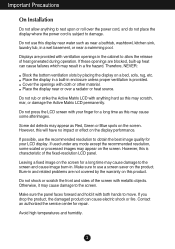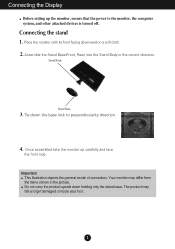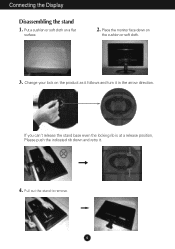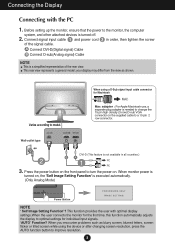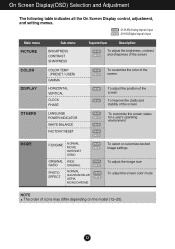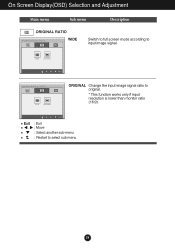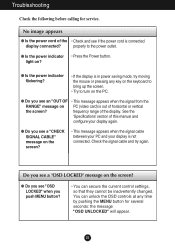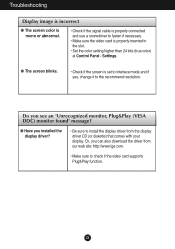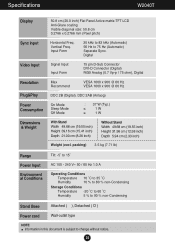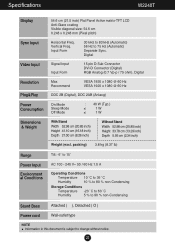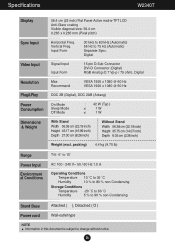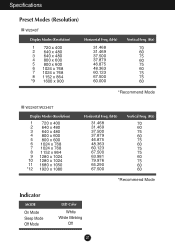LG W2240T-PN Support Question
Find answers below for this question about LG W2240T-PN.Need a LG W2240T-PN manual? We have 1 online manual for this item!
Question posted by shamus9 on September 28th, 2011
Model W2240t Monitor. How Do I Get Rid Of The Power Saving Mode?
The person who posted this question about this LG product did not include a detailed explanation. Please use the "Request More Information" button to the right if more details would help you to answer this question.
Current Answers
Related LG W2240T-PN Manual Pages
LG Knowledge Base Results
We have determined that the information below may contain an answer to this question. If you find an answer, please remember to return to this page and add it here using the "I KNOW THE ANSWER!" button above. It's that easy to earn points!-
HDTV-Gaming-Lag - LG Consumer Knowledge Base
...has a native resolution, just about any other old models are lag-free. The Nintendo Wii will be monitoring this technology. This sort of processing takes real ...can make sure you only have stated plans to add Game Modes or faster scaling technology to native resolution of the TV, ... Guide Television: No Power Television: Noise/Humming/Popping Problem TV Guide: Channels not Labeled properly WHAT... -
Washing Machine: How can I save my preferred settings? - LG Consumer Knowledge Base
...save my preferred settings? All Rights Reserved. Top Mount -- Art Cool -- Video -- Plasma TV -- Digital Transition Information Home Theater Audio -- Home Audio System Monitors... recall them at the touch of a button. Power the washer on WM0642HW 4. Single Wall Oven Cook Top --...is the quick cycle option for on some models) allows you to confirm the settings have... -
LG Networked Attached Storage (NAS) Error Codes - LG Consumer Knowledge Base
... full and log files can also be saved. Swap Volume Swap on the NAS or...digits represent hard drive codes. SMART Self-Monitoring, Analysis, and Reporting Technology. It means...3) Press down the button 'S' and press the power button once. (enclosure mode). 4) When the tray opens, insert the Restore ...connect 21 Node not found 22 N/A Model Name mismatch 23 Command Timeout 24 System Volume ...
Similar Questions
Second Monitor Entering Power Saving Mode
My second monitor is LG flatron 2240 and he is always in power safe mode. Pc doesnt even need to be ...
My second monitor is LG flatron 2240 and he is always in power safe mode. Pc doesnt even need to be ...
(Posted by gajdekluka05 2 years ago)
How Do I Get My Lg Flatron W2240t-pn Out Of Sleep Mode Moving Mouse Didn't Work
(Posted by tuff14u2 9 years ago)
Stuck In Power Saving Mode
My monitor is not responding when I turn on my computer. It starts to and then says it is in power s...
My monitor is not responding when I turn on my computer. It starts to and then says it is in power s...
(Posted by debeka6 9 years ago)
Using An Lg Monitor With A Ps3
I have hooked up my LG monitor (model #w2240tv) to my ps3 with an hdmi cable and adapter, but am una...
I have hooked up my LG monitor (model #w2240tv) to my ps3 with an hdmi cable and adapter, but am una...
(Posted by aimeemichael 11 years ago)