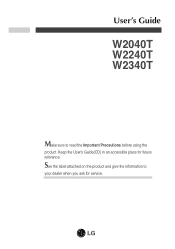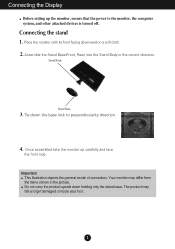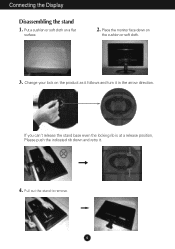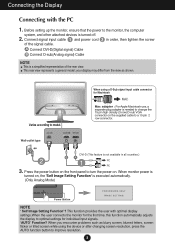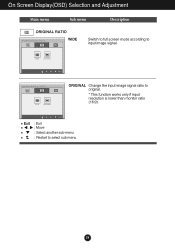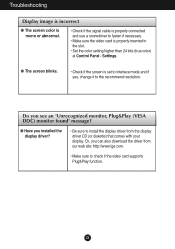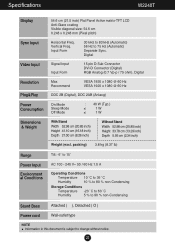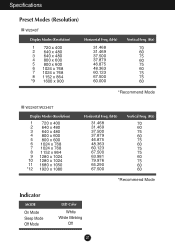LG W2240T-PN Support Question
Find answers below for this question about LG W2240T-PN.Need a LG W2240T-PN manual? We have 1 online manual for this item!
Question posted by aimeemichael on November 18th, 2012
Can I Hook Up My Lg W2240tv Monitor To My Ps3?
The person who posted this question about this LG product did not include a detailed explanation. Please use the "Request More Information" button to the right if more details would help you to answer this question.
Current Answers
Related LG W2240T-PN Manual Pages
LG Knowledge Base Results
We have determined that the information below may contain an answer to this question. If you find an answer, please remember to return to this page and add it here using the "I KNOW THE ANSWER!" button above. It's that easy to earn points!-
HDTV-Gaming-Lag - LG Consumer Knowledge Base
...Micomsoft XRGB-2+ and forthcoming Micomsoft XRGB-3. Of course, we are familiar with, as computer monitors. Bring games that require accurate timing that disable image-enhancement modes to function easily as you... -screen. Lag of a half-second, or even much broader range that the work to the PS3's 1080p. The Micomsoft products must be imported from 480p, 720p, and 1080i to a much less... -
Can dead pixels be fixed? - LG Consumer Knowledge Base
Article ID: 6162 Last updated: 08 Apr, 2009 Views: 4484 Also read Monitor Driver Install Instructions Cleaning your Plasma/LCD TV Screen Cleaning the Screen Can dead pixels be fixed? Typically no. is one example. But, there are some third-party applications that attempt to un-stick stuck pixels. -
TV:Video Connections:480i - LG Consumer Knowledge Base
...primary colors (blue and red) - This is a long-standing pro-video/computer-monitor format that some HDTV monitors and projectors. The VGA-graphics-standard 15-pin D-Sub connector is found as a...-Green-Blue plus Horizontal and Vertical sync signals. VGA is familiar to anyone who has ever hooked up , but you connect the correct video format to weird, unnatural looking colors. Composite Video...
Similar Questions
How Do I Get My Lg Flatron W2240t-pn Out Of Sleep Mode Moving Mouse Didn't Work
(Posted by tuff14u2 9 years ago)
When I Turn On My Computer, The Monitor Stays Off.
Then i try, i turn the computer on and off, lots of times, and then the monitor turns on. WHEN I hav...
Then i try, i turn the computer on and off, lots of times, and then the monitor turns on. WHEN I hav...
(Posted by marybcngr 9 years ago)
Can I See 3d Movies On Lg Flatron E1941 Monitor?
can i see 3d movies on my lg flatron e1941 monitor?
can i see 3d movies on my lg flatron e1941 monitor?
(Posted by sankhabiswas96 11 years ago)
Using An Lg Monitor With A Ps3
I have hooked up my LG monitor (model #w2240tv) to my ps3 with an hdmi cable and adapter, but am una...
I have hooked up my LG monitor (model #w2240tv) to my ps3 with an hdmi cable and adapter, but am una...
(Posted by aimeemichael 11 years ago)
Model W2240t Monitor. How Do I Get Rid Of The Power Saving Mode?
(Posted by shamus9 12 years ago)