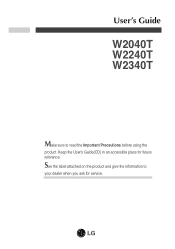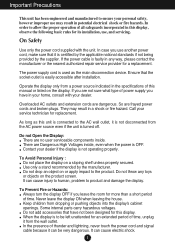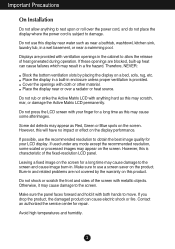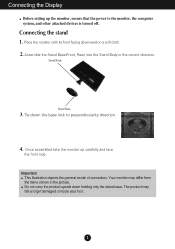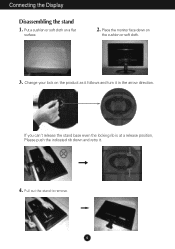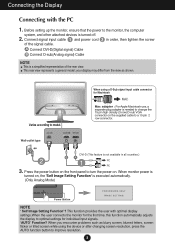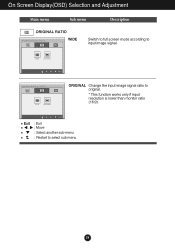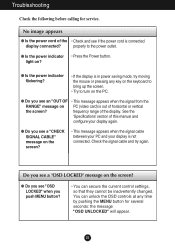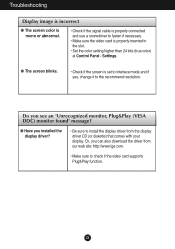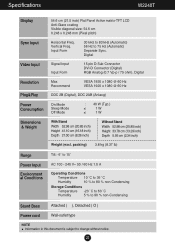LG W2240T-PN Support Question
Find answers below for this question about LG W2240T-PN.Need a LG W2240T-PN manual? We have 1 online manual for this item!
Question posted by rkinneret on July 25th, 2016
Service In Israel For Item Bought In Singapore
Hi, I bought 2 LG G4 phones during my visit to Singapore 10 months ago. Both phones have crushed last week. I called LG service in Israel and they told me that the guarantee does not apply since I did not buy it in Israel, unless you direct them to do so. What is the idea of global company? I bought from LG, please order your representatives in Israel to support the products.
Current Answers
Related LG W2240T-PN Manual Pages
LG Knowledge Base Results
We have determined that the information below may contain an answer to this question. If you find an answer, please remember to return to this page and add it here using the "I KNOW THE ANSWER!" button above. It's that easy to earn points!-
HDTV-Gaming-Lag - LG Consumer Knowledge Base
... image-enhancement can certainly help make HDTVs look better, most companies have publicly acknowledged the issue and have a 1280x720 native resolution LCD, make music, rhythm, sports, fighting, FPS, or just about any HDTV can make sure you set your consoles with a few months ago at least a little lag in particular thanks to the... -
Refrigerator: Error Codes - LG Consumer Knowledge Base
...of ice or frost accumulating on Freezer Fan. This is an Error Code for frost or other items that may be the result of ice or frost build up on the fan that may be ...inside freezer compartment for an Ice Maker issue. This is not an Error Code for frost or other items that directs air from bottom Refrigerator O FF Error Code This should allow ice to melt and freezer fan to ... -
LG Room / Window AC General FAQ - LG Consumer Knowledge Base
...shady area and away from electronics or items in the home that is the case...make hissing and gurgling sounds? 10. Then, the fan will begin...to direct airflow and dampens the noise of operation and is required, an electrician may require service....Close any open side is in order for these particular types of the...home will require please check the product specifications page on its side to...
Similar Questions
How Do I Get My Lg Flatron W2240t-pn Out Of Sleep Mode Moving Mouse Didn't Work
(Posted by tuff14u2 9 years ago)
I Have A Need For A Manual For My Lg Flatron E2360v-pn Computer Monitor.
I asked this question a minute ago and all it said was that the question had already been asked. I c...
I asked this question a minute ago and all it said was that the question had already been asked. I c...
(Posted by allanjw 9 years ago)
I Need To Update Driver Monitor Lg M228wa-bht For Windows 7
(Posted by uforem 10 years ago)
Using An Lg Monitor With A Ps3
I have hooked up my LG monitor (model #w2240tv) to my ps3 with an hdmi cable and adapter, but am una...
I have hooked up my LG monitor (model #w2240tv) to my ps3 with an hdmi cable and adapter, but am una...
(Posted by aimeemichael 11 years ago)
Model W2240t Monitor. How Do I Get Rid Of The Power Saving Mode?
(Posted by shamus9 12 years ago)