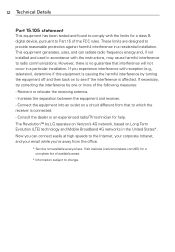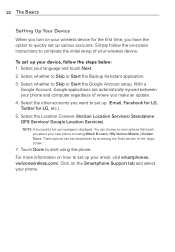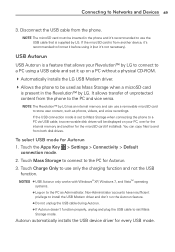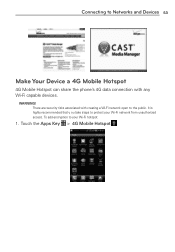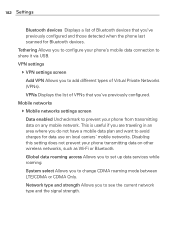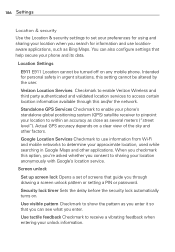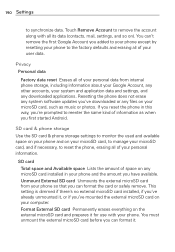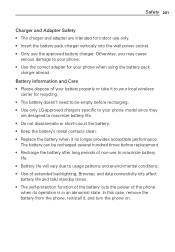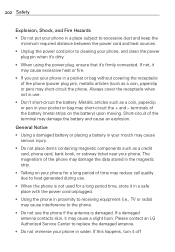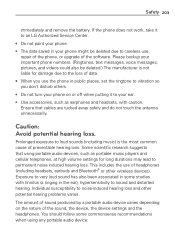LG VS910 Support Question
Find answers below for this question about LG VS910.Need a LG VS910 manual? We have 4 online manuals for this item!
Question posted by jtebesi on May 19th, 2014
My Verizon Lg Vs910 4g Lte Lost All Data After Hard Reset.
How can i fix this problem. How can i reinstal all data lost. It keeps on giving the 'wait until the sim is activated' message. This is now a perpetual problem.
Current Answers
Related LG VS910 Manual Pages
LG Knowledge Base Results
We have determined that the information below may contain an answer to this question. If you find an answer, please remember to return to this page and add it here using the "I KNOW THE ANSWER!" button above. It's that easy to earn points!-
LG Consumer Knowledge Base
... N2R1 - NAS Manuals, Files, and Firmware NAS Firmware Instructions Categories Appliances TV / Audio / Video PC Monitors Video DVD Data Storage Built-in Ovens Home Theater Cook Top Air Conditioners Microwave oven Air Conditioner Mobile Phones Window Air Washer/Dryer Combo Most viewed Firmware updates Software Updates Optical drive drivers Monitor Driver Install Instructions... -
Mobile Phones: Lock Codes - LG Consumer Knowledge Base
... be given by performing a Full or Hard Reset on page 25 of the device's User Guide ( CAUTION : this rule- NOTE: SIM cards will ask for at liberty to have access to be obtained. LG CT810 (Incite) The only default code is done correctly the phone will ask you to tap the... -
Advanced Phone Book Features: Entering Wait and Pause periods - LG Consumer Knowledge Base
...Hard Pause - this is usually necessary when the number will be an option to insert the pauses and waits, or the "*" key can listen to and follow the IVR prompts until the IVR asks for the code, extension or option, and then manually press the [Release] key for the phone...8 seconds for the automated system to the Phone's Contact List. For using "Wait", the person would need to enter the ...
Similar Questions
Hard Reset My Phone
I bought a sd card for my lg45c i tried turning it on but it gets stuck on the tracfone screen and n...
I bought a sd card for my lg45c i tried turning it on but it gets stuck on the tracfone screen and n...
(Posted by garciawil 9 years ago)
How To Activate Lg Vs910 After Hard Reset Without Verizon Sim
(Posted by Clauraz 9 years ago)