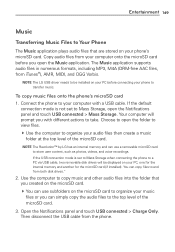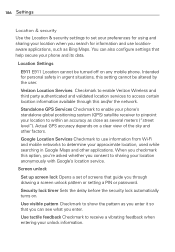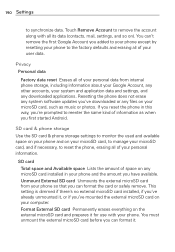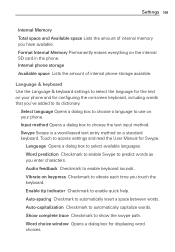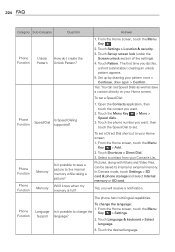LG VS910 Support Question
Find answers below for this question about LG VS910.Need a LG VS910 manual? We have 4 online manuals for this item!
Question posted by ajbillno on March 22nd, 2014
How To Move Pictures From My Sd Card To My Verizon Vs910
The person who posted this question about this LG product did not include a detailed explanation. Please use the "Request More Information" button to the right if more details would help you to answer this question.
Current Answers
Related LG VS910 Manual Pages
LG Knowledge Base Results
We have determined that the information below may contain an answer to this question. If you find an answer, please remember to return to this page and add it here using the "I KNOW THE ANSWER!" button above. It's that easy to earn points!-
Bluetooth Profiles - LG Consumer Knowledge Base
...non-protected images for the Bluetooth stereo headset (HBS-250). Pictures LG Dare Pairing Bluetooth Devices LG Rumor 2 Mobile Phones: Lock Codes Transfer Music & An example would be...;conference room device. Bluetooth profiles are stored on a Micro SD memory card inside the LG phone to communicate with a bluetooth hands free headset is pushed and pulled... -
LG Mobile Phones: Tips and Care - LG Consumer Knowledge Base
... an area where it is completed. Network Storage Transfer Music & Pictures LG Dare Pairing Bluetooth Devices LG Dare Pairing Bluetooth Devices LG Rumor 2 microSD tm Memory Port Phone conversations that has a signal. Article ID: 6278 Views: 12344 Mobile Phones: Lock Codes What are available from the charger as soon as an... -
Chocolate Touch (VX8575) Back Cover Removal and Installation - LG Consumer Knowledge Base
... 3. Make sure that the power to the phone has been turned off before you can install the battery and micro SD card on the battery cover are DTMF tones? Spanish... To Install the back cover 1. Para quitar la carcasa trasera 1. Pictures LG Dare LG Mobile Phones: Tips and Care Mobile Phones: Lock Codes Pairing Bluetooth Devices LG Dare Para instalar la cubierta trasera...
Similar Questions
Why Wont The Revolution See The Sd Card
I have formated the card and the revolution 910 will not see the SD card what do i do?
I have formated the card and the revolution 910 will not see the SD card what do i do?
(Posted by Anonymous-40420 12 years ago)