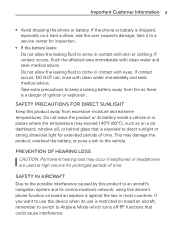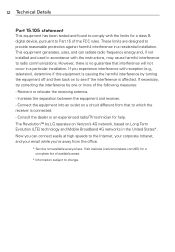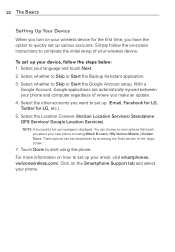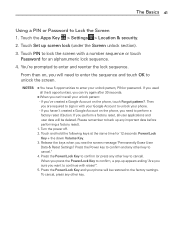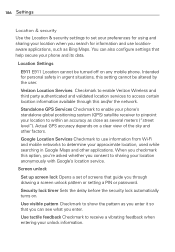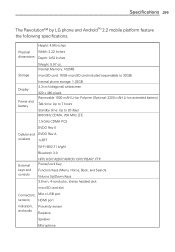LG VS910 Support Question
Find answers below for this question about LG VS910.Need a LG VS910 manual? We have 4 online manuals for this item!
Question posted by Atc1tar on January 12th, 2014
How To Hard Reset Lg Vs910
The person who posted this question about this LG product did not include a detailed explanation. Please use the "Request More Information" button to the right if more details would help you to answer this question.
Current Answers
Related LG VS910 Manual Pages
LG Knowledge Base Results
We have determined that the information below may contain an answer to this question. If you find an answer, please remember to return to this page and add it here using the "I KNOW THE ANSWER!" button above. It's that easy to earn points!-
LG Mobile Phones: Tips and Care - LG Consumer Knowledge Base
... signal strength is raining. In addition, avoid use a soft dry cloth to keep the phone in an area that has no signal at all times to extend phone battery life: Tips for your phone when it will be exposed to clean your phone. Article ID: 6278 Views: 12344 Mobile Phones: Lock Codes What are in a pocket. -
Washing Machine: How can I save my preferred settings? - LG Consumer Knowledge Base
... -- Floor Standing -- Press the "custom program" button. 3. Custom Program location on my LG washer? Top Mount -- Kimchi -- Bottom Freezer Dishwasher Built-in Ovens -- Network Storage Mobile Phones Computer Products -- How do I use . How do I save preferred temperature, spin speed, soil level, and other desired options. What are the power requirements for... -
Mobile Phones: Lock Codes - LG Consumer Knowledge Base
...(Incite) The only default code is 0000 for up . If by any programming on the phone. or by performing a Full or Hard Reset on the Fixed Dial List. 2222 The LG CT810 (Incite) is the VX1000 (Migo) ... if and incorrect PUK is . CDMA Phones Lock code This code is used to allow for our cell phones, unless it . GSM Mobile Phones: The Security Code is asked for at liberty to...
Similar Questions
How To Hard Reset Lg Vx-1000 Migo
Having trouble with migo not making calls, no ring tone, no calls received but all other functions a...
Having trouble with migo not making calls, no ring tone, no calls received but all other functions a...
(Posted by Anonymous-163786 6 years ago)
How Do I Hard Reset A Lg Tracfone Model # Lg501c Cell Phone
hard reset for LG phone model # LG5
hard reset for LG phone model # LG5
(Posted by wwwsleepypruett8 7 years ago)
My Verizon Lg Vs910 4g Lte Lost All Data After Hard Reset.
How can i fix this problem. How can i reinstal all data lost. It keeps on giving the 'wait until the...
How can i fix this problem. How can i reinstal all data lost. It keeps on giving the 'wait until the...
(Posted by jtebesi 9 years ago)
How To Activate Lg Vs910 After Hard Reset Without Verizon Sim
(Posted by Clauraz 10 years ago)