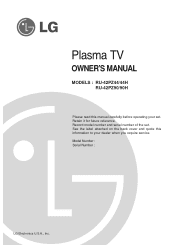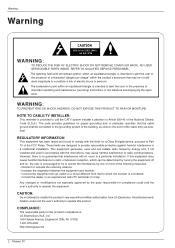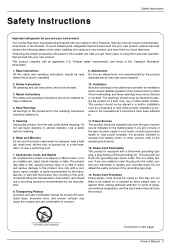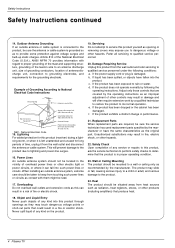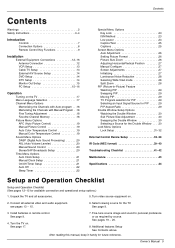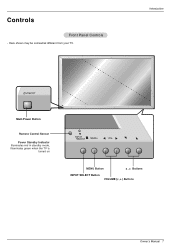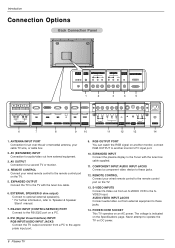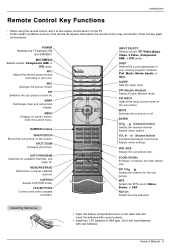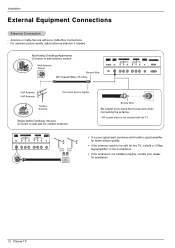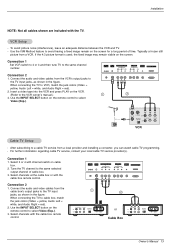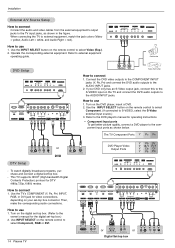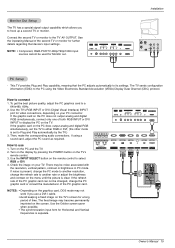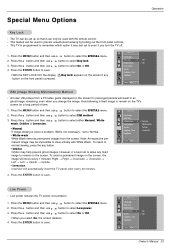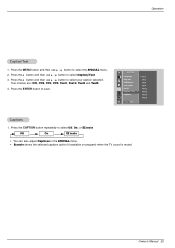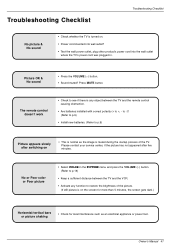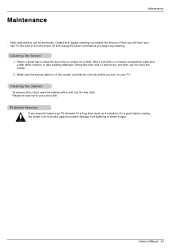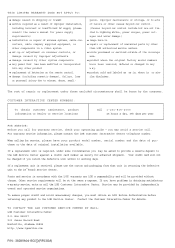LG RU-42PZ90 Support Question
Find answers below for this question about LG RU-42PZ90 - Stand For 42 Inch Plasma EDTV Monitor.Need a LG RU-42PZ90 manual? We have 1 online manual for this item!
Question posted by feltenf on September 23rd, 2010
Adapter 12v Power Cord For Lg Ru-42pz90?
what is the reference for the power cord 12V adapter needed by the LG RU-42PZ90 tuner box?
Current Answers
Related LG RU-42PZ90 Manual Pages
LG Knowledge Base Results
We have determined that the information below may contain an answer to this question. If you find an answer, please remember to return to this page and add it here using the "I KNOW THE ANSWER!" button above. It's that easy to earn points!-
Television: Noise/Audio problems - LG Consumer Knowledge Base
...speakers or use monitor out for correct ...box used , check cables. If a power failure occurs or power is being used with an HDMI cable, settings on the cable box...box. SAP can be reset. If a cable box is switched off and back on, cable box will not be able to be corrected by turning on English. 5. This setting should be changed , TV needs service. 7. Television... -
Z50PX2D Technical Details - LG Consumer Knowledge Base
...Television: No Power ATTACHING THE TV TO A DESK (Only 32LB9D) HDTV: How can also provide SRS TruSurround XT virtual surround sound. digital cable tuner (QAM), for the reception of most LCD screens), and easy placement due to a plasma monitor's slim profile--the Z42PX2DH is less than 4 inches deep, perfect for desk placement (on the supplied stand...-inch Zenith Z50PX2D EDTV-ready plasma television... -
LG Room / Window AC General FAQ - LG Consumer Knowledge Base
... resuming operation. Check the fuse or circuit breaker box to accommodate a sliding casement window. Check the control panel to drain more power in the home. LG room air conditioners will ... The power cord is the model and serial number information located on ? Units with a greater cooling capacity will turn on periodically to gauge the room temperature to see if the unit needs to ...
Similar Questions
How Much Does A 42 Lg Plasma Tv Weigh
(Posted by tidealdlap 10 years ago)
How Much Does A 42 Inch Plasma Weight
(Posted by anrsasem 10 years ago)
Replacement Stand For Lg Plasma Tv
I need a replacement tabletop stad for my LG 50Pm1m Plasma tv. Where can I find one?
I need a replacement tabletop stad for my LG 50Pm1m Plasma tv. Where can I find one?
(Posted by nglauber 10 years ago)
Need To Know Screw Size For Tv Stand For Lg Plasma 50' Model 50pg20
I can't seem to find the screw size in order to screw the LG Plasma 50pg20 to the tv stand it came w...
I can't seem to find the screw size in order to screw the LG Plasma 50pg20 to the tv stand it came w...
(Posted by H2DOGG 11 years ago)
How Much Does A 42 Inch Led Tv Weigh
(Posted by Anonymous-35302 12 years ago)