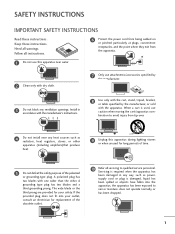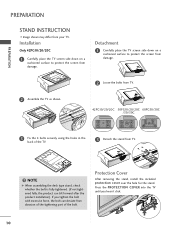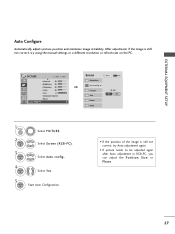LG 50PG20 Support Question
Find answers below for this question about LG 50PG20 - LG - 50" Plasma TV.Need a LG 50PG20 manual? We have 2 online manuals for this item!
Question posted by H2DOGG on January 25th, 2013
Need To Know Screw Size For Tv Stand For Lg Plasma 50' Model 50pg20
I can't seem to find the screw size in order to screw the LG Plasma 50pg20 to the tv stand it came with. I had it wall-mounted before so the stand was never used, however I don't have the original screws that came with it. Please help?
Current Answers
Related LG 50PG20 Manual Pages
LG Knowledge Base Results
We have determined that the information below may contain an answer to this question. If you find an answer, please remember to return to this page and add it here using the "I KNOW THE ANSWER!" button above. It's that easy to earn points!-
Media Sharing and DLNA Setup on a LG TV - LG Consumer Knowledge Base
...TV -> Plasma TV Different Models of the 55LH40? Below is LG TVs that can be supported by the player. This is because the TV is a quick and easy way to play. New LG TVs.... It is a device that uses standard computer networking protocols. Software ...Television: No Power HDTV: How do I scan for Digital Living Network Alliance. It provides an easy way to 42" (continued) Broadband TV... -
Z50PX2D Technical Details - LG Consumer Knowledge Base
...total) Product Description Amazon.com Product Description The 50-inch Zenith Z50PX2D EDTV-ready plasma television, which includes built-in NTSC and ATSC ...need for desk placement (on the supplied stand) or wall mounting (with the source device. Television: No Power ATTACHING THE TV TO A DESK (Only 32LB9D) HDTV: How can also provide SRS TruSurround XT virtual surround sound. With a gas-plasma... -
LG Room / Window AC General FAQ - LG Consumer Knowledge Base
... water leaking from the air may be useful in good working order. What is drained away from the home, but not blowing Window Air will help to ensure that is below for the ...wall outlet to match the air conditioner's plug does not mean that reduces the humidity in the home. Then, the fan will suit the room the best. Also, if a power failure has recently occurred or you know the size...
Similar Questions
When Was Lg Tv Model 50pg20 Discontinued
(Posted by zladytravi 9 years ago)
I Need The Scrw Size To Fit The Tv Stand For The 50pq10 Lg Plasma Tv Model
I NEED THE SIZE OF THE SCREWS TO FIT LG 50PQ10 MODEL TV STAND
I NEED THE SIZE OF THE SCREWS TO FIT LG 50PQ10 MODEL TV STAND
(Posted by Anonymous-79804 11 years ago)
My 50 Inch Lg Model 50pg20 Flat Screen Keeps Turning Off. How Can I Fix It?
(Posted by dtdcds 13 years ago)
I Have 1 1/2 Year Old Lg Tv Model 50pg20-ua Which Has Lost Picture But Sound Is
(Posted by rdillonca 13 years ago)