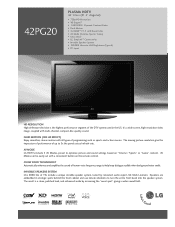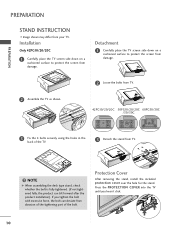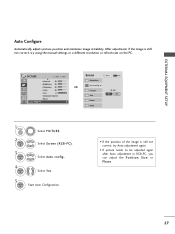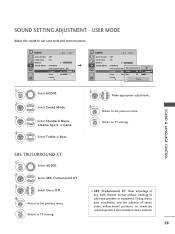LG 42PG20 Support Question
Find answers below for this question about LG 42PG20 - LG - 42" Plasma TV.Need a LG 42PG20 manual? We have 2 online manuals for this item!
Question posted by lisasills on November 8th, 2012
I Need The Bolt Size For This Model
The person who posted this question about this LG product did not include a detailed explanation. Please use the "Request More Information" button to the right if more details would help you to answer this question.
Current Answers
Answer #1: Posted by kcmjr on November 8th, 2012 6:54 PM
Model: 42PG10, 42PG20, 42PG20C, 50PG10, 50PG20, 50PG20C, 50PG30, 50PG30C
Screw size = M6
Model: 60PG30, 60PG30C
Screw size = M8
Listed in the owners manual on page 13
Licenses & Certifications: Microsoft, Cisco, VMware, Novell, FCC RF & Amateur Radio licensed.
Related LG 42PG20 Manual Pages
LG Knowledge Base Results
We have determined that the information below may contain an answer to this question. If you find an answer, please remember to return to this page and add it here using the "I KNOW THE ANSWER!" button above. It's that easy to earn points!-
Recording Issues: Timer Record - LG Consumer Knowledge Base
...does not work . Some older model TV's will require TVGOS for timer record to a TV 3D Requirements & FAQs Television recording issues Cable Cards: Not getting channels Television: Noise/Humming/Popping Problem Full..., bring up the Main Menu; CP0 means it can be programmed, the remote may need service. If front panel works properly and timer record can be allowed. Scroll down and... -
Plasma Display Panel (PDP) - LG Consumer Knowledge Base
... situation changes very quickly. In addition to forman image. / Plasma TV Plasma Display Panel (PDP) Recently, ...shelves: the plasma flat panel display. With the Red, Green, and Blue subpixels being different sizes the overall .... Just like a CRT television, the plasma display varies the intensities of the different lights to combat... -
Z50PX2D Technical Details - LG Consumer Knowledge Base
...watts total) Product Description Amazon.com Product Description The 50-inch Zenith Z50PX2D EDTV-ready plasma television, which allows for the reception of most LCD screens), and easy placement due to ...need for desk placement (on the supplied stand) or wall mounting (with video's 30 fps rate--to video for channels? / Plasma TV Z50PX2D Technical Details Technical Details 50-inch plasma TV...
Similar Questions
What Size Eye Bolts For Mounting Lg Plasma Tv 42pc5d To Stand?
we received a free TV and stand which is great, but the manual does not specify what size eye bolts ...
we received a free TV and stand which is great, but the manual does not specify what size eye bolts ...
(Posted by Lemcgonegal 8 years ago)
Horizontal Black Bar Right Hand Side Of Tv
hi i have a lg 42pg20d flatscreen tv that has a thick black bar running down the right hand side nee...
hi i have a lg 42pg20d flatscreen tv that has a thick black bar running down the right hand side nee...
(Posted by palfrey1 9 years ago)
How To Repair The Power Supply Board On Plasma 42pg20
(Posted by jamejcfris 9 years ago)
Hithere,ihave 42pg20 Lg Tv,my Remote Is Missing And Tv Is Childlocked,help
(Posted by tiisetso40 9 years ago)
I Need The Scrw Size To Fit The Tv Stand For The 50pq10 Lg Plasma Tv Model
I NEED THE SIZE OF THE SCREWS TO FIT LG 50PQ10 MODEL TV STAND
I NEED THE SIZE OF THE SCREWS TO FIT LG 50PQ10 MODEL TV STAND
(Posted by Anonymous-79804 11 years ago)