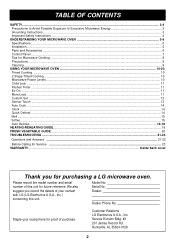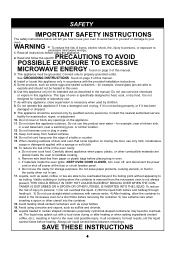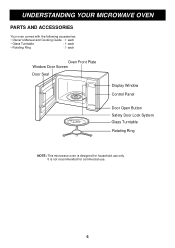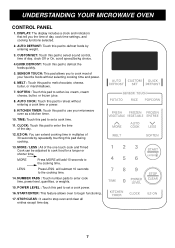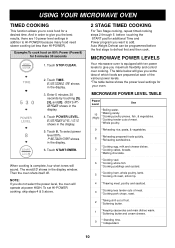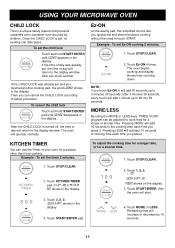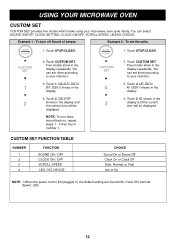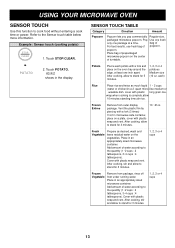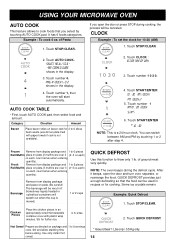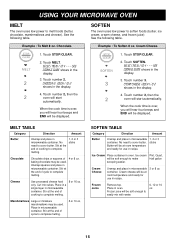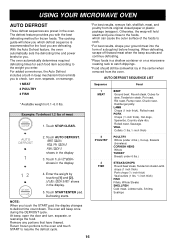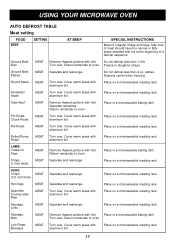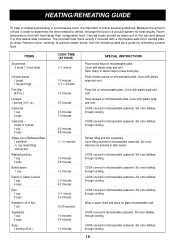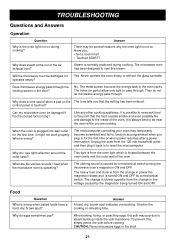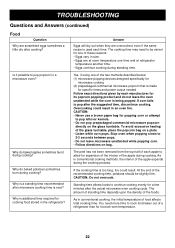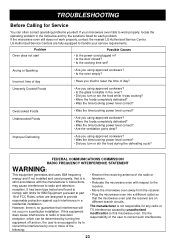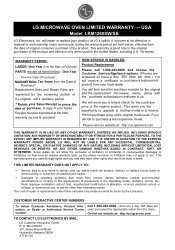LG LRM1260SW Support Question
Find answers below for this question about LG LRM1260SW.Need a LG LRM1260SW manual? We have 1 online manual for this item!
Question posted by Geri399 on September 16th, 2011
Will Not Cook! Lights On.
My LG stopped working tonight! all looks normal, but no response to cook! lights on!
Current Answers
Related LG LRM1260SW Manual Pages
LG Knowledge Base Results
We have determined that the information below may contain an answer to this question. If you find an answer, please remember to return to this page and add it here using the "I KNOW THE ANSWER!" button above. It's that easy to earn points!-
LG Consumer Knowledge Base
Categories Appliances TV / Audio / Video PC Monitors Video DVD Data Storage Built-in Ovens Home Theater Cook Top Air Conditioners Microwave oven Air Conditioner Mobile Phones Window Air Washer/Dryer Combo Most viewed Firmware updates Software Updates Optical drive drivers Monitor Driver Install Instructions How do I update ... -
What are LG Microwave features - LG Consumer Knowledge Base
... the unit to clear or stop the unit during cooking or choosing a feature. Soften...cook time and options you chose during you have a mounted range above your stove or under your unit, they will automatically start and it works at a safe handling temperature. Light High/Low/Off: This controls the light...; / Microwave oven What are trying to open the door during the use . Cook: Use ... -
How to use your LG Microwave features. - LG Consumer Knowledge Base
... from your LG Microwave features. Be sure that is use . Do not place anything in which to decrease the cooking time by weight and type. Do not open the unit after the unit is to pop popping corn, when placing the popcorn in use , always press the Stop/Clear button first. Light High/Low...
Similar Questions
My Microwave Lmvh1711st Stopped Working No Power
stopped working where do i dind the fuse
stopped working where do i dind the fuse
(Posted by mikegreen66 4 years ago)
Can Lg Microwave Oven With Horizontal Vent Be Changed To Vertical?
Can LG Microwave oven model number LMVM2055st change ventical ventilation to a horizontal configurat...
Can LG Microwave oven model number LMVM2055st change ventical ventilation to a horizontal configurat...
(Posted by stancho 12 years ago)
Lg Microwave Oven Model No. Lmhm2017sb
I would like to obtain the owners manual for the above referenced microwave oven.
I would like to obtain the owners manual for the above referenced microwave oven.
(Posted by Akelley 12 years ago)
How Much Does The Lrm1260sw Weigh>
how much does the LRM1260sw weigh?
how much does the LRM1260sw weigh?
(Posted by babe82331 12 years ago)
Microwave Stopped Working
My LG Microwave, model # LMV2053SB, stopped working. While my wife was using the timer feature timin...
My LG Microwave, model # LMV2053SB, stopped working. While my wife was using the timer feature timin...
(Posted by bhughes88 13 years ago)