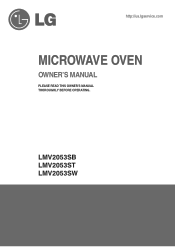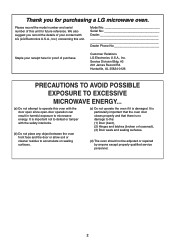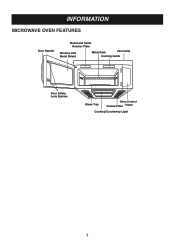LG LMV2053SB Support Question
Find answers below for this question about LG LMV2053SB - 2.0 Cu. Ft. Microwave.Need a LG LMV2053SB manual? We have 1 online manual for this item!
Question posted by bhughes88 on November 29th, 2010
Microwave Stopped Working
My LG Microwave, model # LMV2053SB, stopped working. While my wife was using the timer feature timing some eggs she was boiling the timer stopped working, the fan came on full blast, and the light turned on. I was unable to get the fan to stop but I was able to turn off the light. So I unplugged the microwave, waited a minute, and then plugged it back in only to have the screen state to set the time and then ift completely died a few seconds later. I noticed that the right side of the microwave near the control panel was very hot we noticed a burning smell. To me it sounds like the mother board burned up. Is there any thing I can do to fix this microwave or is it just time to replace it. I purchased this microwave from Best Buy in August of 2006.
Thanks.
Brian Hughes
Current Answers
Related LG LMV2053SB Manual Pages
LG Knowledge Base Results
We have determined that the information below may contain an answer to this question. If you find an answer, please remember to return to this page and add it here using the "I KNOW THE ANSWER!" button above. It's that easy to earn points!-
What are LG Microwave features - LG Consumer Knowledge Base
... Quick Frost and it works at a safe handling temperature. Warm Hold: This is to 99 minutes and 99 seconds. Article ID: 6222 Last updated: 06 May, 2009 Views: 1574 Standard Fittings Microwave Venting System Clearances Needed for cooking. Stop/Clear: Use this can be 1100 then clock.) Number: This is used to set the cook time for the individual... -
Cautions to take while operating a microwave - LG Consumer Knowledge Base
... exposed to use your watches whenever working close to friend Views: 593 Comments: 0 Prev Next What's the microwave? MICROWAVE RADIATION Personnel should be secure never operate the device without a microwave energy absorbing load attached. More articles Do not operate on the magnetron. • Never touch any parts of the oven, always remove the power plug from danger... -
How to use your LG Microwave features. - LG Consumer Knowledge Base
...; Light High/Low/Off: This controls the light on , high or low. This feature is not a recommended to turn the vent located on the front of.... Also do not use , always press the Stop/Clear button first. How to set the cook time for the food you want to decrease time without oven mits or waiting time food is used to use . EX: If ...
Similar Questions
I Put 18 Minutes On My 'timer', But Was The Microwave Operating, Now Dead
I was supposedly using the timer for 18 minutes, but in fact, turned on the microwave with nothing i...
I was supposedly using the timer for 18 minutes, but in fact, turned on the microwave with nothing i...
(Posted by klocken48 12 years ago)
My Microwave Stopped Working
My microwave was working fine, i took out the heated item and put in another- it came out cold. all ...
My microwave was working fine, i took out the heated item and put in another- it came out cold. all ...
(Posted by maryloulangford 12 years ago)
Lg Microwave
2 yesr old microwave is falling apart. Light component was replaced and still does not work. Piece o...
2 yesr old microwave is falling apart. Light component was replaced and still does not work. Piece o...
(Posted by bette42 13 years ago)
Keypad Does Not Work
The keypad on my microwave does not work. The time on the clock is correct and still works and the i...
The keypad on my microwave does not work. The time on the clock is correct and still works and the i...
(Posted by mmacwill 13 years ago)