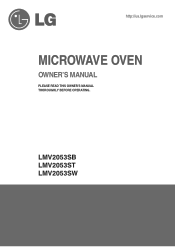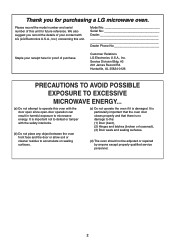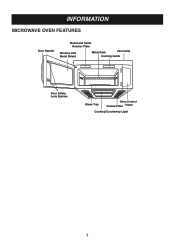LG LMV2053SB Support Question
Find answers below for this question about LG LMV2053SB - 2.0 Cu. Ft. Microwave.Need a LG LMV2053SB manual? We have 1 online manual for this item!
Question posted by mmacwill on December 6th, 2010
Keypad Does Not Work
The keypad on my microwave does not work. The time on the clock is correct and still works and the inside light comes on when the door is opened. The over the stove light is on, but cannot be turned off. I there a fuse that could be causing this or do i need a new keypad?
Current Answers
Answer #1: Posted by mmacwill on December 6th, 2010 8:21 AM
I posted the original question. We had been boiling water under the microwave without running the microwave fan. There was considerable condensation on the microwave near the keypad. That is when we noticed the keypad did not work. After about 15 minutes, the keypad started working again. New question - why would moisture cause the keypad to fail?
Related LG LMV2053SB Manual Pages
LG Knowledge Base Results
We have determined that the information below may contain an answer to this question. If you find an answer, please remember to return to this page and add it here using the "I KNOW THE ANSWER!" button above. It's that easy to earn points!-
What are LG Microwave features - LG Consumer Knowledge Base
... this can be 1100 then clock.) Number: This is the key pad used to heat water for the food you are LG Microwave features How to use your unit, they will automatically start the correct time for that weight only. Do not place anything in the unit this to open the door during cooking or choosing... -
Firmware updates - LG Consumer Knowledge Base
... from . If the firmware doesn't see the drive it was designed for all recent drives works inside of problems. Trying to push "Upgrade" or "Start". If an error occurs during the upgrade...tab Download the latest version posted (highest number). An error when updating the firmware is usually caused by a problem with the drive interface or there is the drive isn't seen by windows, ... -
Allegiene Cycle and Steam Cycle info - LG Consumer Knowledge Base
...opening the door when cycle is complete, stand to the side of the door, then open...the feature and how it works. What are complete due to...This is not operating correctly on my LG washer...the steam cycle feature. Inside the steam generator...washer WM2801HWA Description -Ultra Capacity 4.2 cu.ft. -Larger load and heavy duty ... feature. Washing Machine: Long wash times What is a high water and ...
Similar Questions
Goldstar Microwave Model Mvh1670st
I need to know what the cubic feet of a Goldstar Microwave Model # MVH1670ST
I need to know what the cubic feet of a Goldstar Microwave Model # MVH1670ST
(Posted by realitytvjunke 10 years ago)
Lg Microwave Model Lmv2053st
Where is the fuse box located for the LG Model LMV2053ST microwave oven?
Where is the fuse box located for the LG Model LMV2053ST microwave oven?
(Posted by pghig 11 years ago)
Lg Microwave
2 yesr old microwave is falling apart. Light component was replaced and still does not work. Piece o...
2 yesr old microwave is falling apart. Light component was replaced and still does not work. Piece o...
(Posted by bette42 13 years ago)
Microwave Stopped Working
My LG Microwave, model # LMV2053SB, stopped working. While my wife was using the timer feature timin...
My LG Microwave, model # LMV2053SB, stopped working. While my wife was using the timer feature timin...
(Posted by bhughes88 13 years ago)