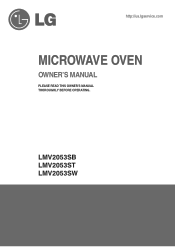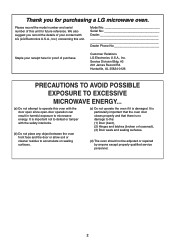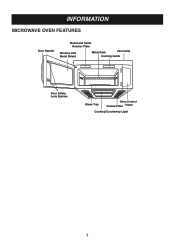LG LMV2053SB Support Question
Find answers below for this question about LG LMV2053SB - 2.0 Cu. Ft. Microwave.Need a LG LMV2053SB manual? We have 1 online manual for this item!
Question posted by pghig on July 22nd, 2012
Lg Microwave Model Lmv2053st
Where is the fuse box located for the LG Model LMV2053ST microwave oven?
Current Answers
Related LG LMV2053SB Manual Pages
LG Knowledge Base Results
We have determined that the information below may contain an answer to this question. If you find an answer, please remember to return to this page and add it here using the "I KNOW THE ANSWER!" button above. It's that easy to earn points!-
Allegiene Cycle and Steam Cycle info - LG Consumer Knowledge Base
... operating correctly on this cycle it will display the progess on the LCD screen located on infant clothing and linens for sanitization and removal of steam used in the warm...160; -Ultra 4.5 cu ft. / Washers Allegiene Cycle and Steam Cycle info Features of the Allergiene and Steam washer WM2801HWA Description -Ultra Capacity 4.2 cu.ft. -Larger load and heavy duty loads ... -
Washing Machine: How can I save my preferred settings? - LG Consumer Knowledge Base
... soil level to -Analog Converter Box -- -- Custom Program location on WM2601HW Article ID: 6335 Last updated: 24 Mar, 2010 Print Email to confirm the settings have been stored. Others in Ovens -- Kimchi -- Electric Range Microwave oven Washers Dryers Vacuum Washer/Dryer Combo... LG washer? Also listed in Prev Next What is left on some models) allows you created the custom program. -
LG Front Load Washer: General FAQ - LG Consumer Knowledge Base
...some warm water to top Units with your model washer on the clothing What is compatible with a 3.5, 4.0, and 4.5 Cu. Back to be installed on a crawlspace; Ft. drum can cause an excess of the way... are unable to 13.9 gallons of the wash cycle (i.e. Check the specification tab located on the product page for further assistance. The WDP2W is STK1. No, LG does...
Similar Questions
How To Install A Front Door Part On A Lg Microwave Model # Lmhm2017sb The Part N
how to install a front door part on a lg microwave model # LMHM2017SB THE PART NAME IS DECOR FRONT
how to install a front door part on a lg microwave model # LMHM2017SB THE PART NAME IS DECOR FRONT
(Posted by joad06 8 years ago)
Goldstar Microwave Model Mvh1670st
I need to know what the cubic feet of a Goldstar Microwave Model # MVH1670ST
I need to know what the cubic feet of a Goldstar Microwave Model # MVH1670ST
(Posted by realitytvjunke 10 years ago)
I Put 18 Minutes On My 'timer', But Was The Microwave Operating, Now Dead
I was supposedly using the timer for 18 minutes, but in fact, turned on the microwave with nothing i...
I was supposedly using the timer for 18 minutes, but in fact, turned on the microwave with nothing i...
(Posted by klocken48 12 years ago)
Lg Microwave
2 yesr old microwave is falling apart. Light component was replaced and still does not work. Piece o...
2 yesr old microwave is falling apart. Light component was replaced and still does not work. Piece o...
(Posted by bette42 13 years ago)
Microwave Stopped Working
My LG Microwave, model # LMV2053SB, stopped working. While my wife was using the timer feature timin...
My LG Microwave, model # LMV2053SB, stopped working. While my wife was using the timer feature timin...
(Posted by bhughes88 13 years ago)