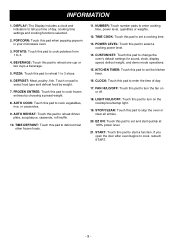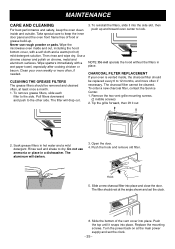LG MV1502B Support Question
Find answers below for this question about LG MV1502B.Need a LG MV1502B manual? We have 1 online manual for this item!
Question posted by tank2072 on December 6th, 2013
Microwave
What is the cu. ft of the mv1502b microwave?
Current Answers
Related LG MV1502B Manual Pages
LG Knowledge Base Results
We have determined that the information below may contain an answer to this question. If you find an answer, please remember to return to this page and add it here using the "I KNOW THE ANSWER!" button above. It's that easy to earn points!-
What's the microwave? - LG Consumer Knowledge Base
.... (The length of the electric wave having frequency of 2450MHz is 12.2cm) The characteristics of this food in the microwave oven and it doesn't become hot like the gas oven. The Microwave oven cook food using 2450 MHz like the electric wave of the past which was to give an electric wave to the... -
Allegiene Cycle and Steam Cycle info - LG Consumer Knowledge Base
...Allegiene Cycle and Steam Cycle info Features of the Allergiene and Steam washer WM2801HWA Description -Ultra Capacity 4.2 cu.ft. -Larger load and heavy duty loads -True balance system -Anit-Vibration for less noise during spin cycle...160; -Ultra 4.5 cu ft. Article ID: 6221 Last updated: 11 May, 2009 Views: 978 Washing Machine: Steamwasher questions Why do ... -
LG Front Load Washer: General FAQ - LG Consumer Knowledge Base
... to prevent unwanted changes from the door. How do I activate a TUB CLEAN cycle? Ft. of the way up to ensure the optimum performance of the wash cycle for 4 minutes and will...What is divided into the different portions of dry clothing. drum can be cleaned with a 3.5, 4.0, and 4.5 Cu. However, the door for a couple of hours at the end of the washer drum? 30. First, ...
Similar Questions
Mounting Instructions Lg Lmv 1813st
What are the measurements on the wall mounting template. I had a sharp r1500. Can the same bracket b...
What are the measurements on the wall mounting template. I had a sharp r1500. Can the same bracket b...
(Posted by tmcmillen25153 9 years ago)
Goldstar Microwave Model Mvh1670st
I need to know what the cubic feet of a Goldstar Microwave Model # MVH1670ST
I need to know what the cubic feet of a Goldstar Microwave Model # MVH1670ST
(Posted by realitytvjunke 10 years ago)
What Are The Dimensional Spec On This? In Particular The Back Length?
(Posted by deneenkmc 12 years ago)
Not Venting
goldstar mv1502b microwave, have checked all filters, fan blowing out front vent but no suction unde...
goldstar mv1502b microwave, have checked all filters, fan blowing out front vent but no suction unde...
(Posted by COSBORNE12 12 years ago)