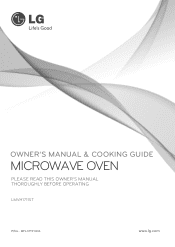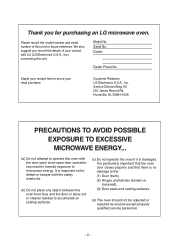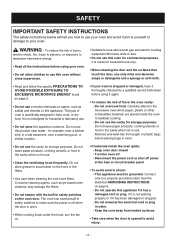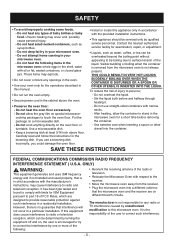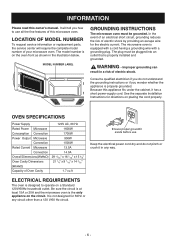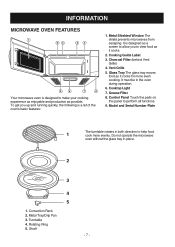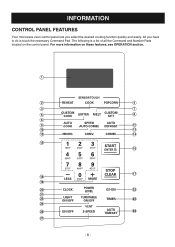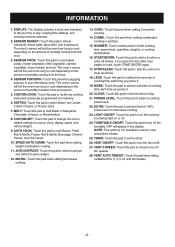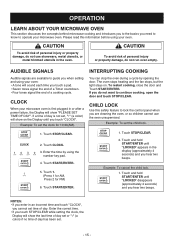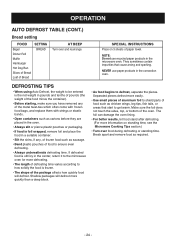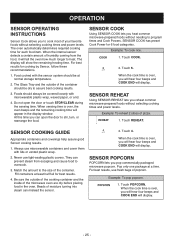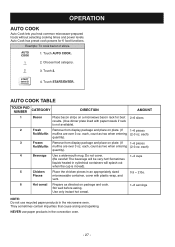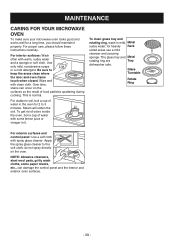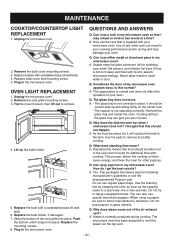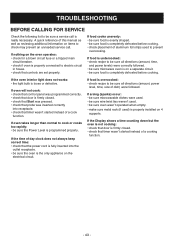LG LMVH1711ST Support Question
Find answers below for this question about LG LMVH1711ST.Need a LG LMVH1711ST manual? We have 1 online manual for this item!
Question posted by mikegreen66 on September 29th, 2019
My Microwave Lmvh1711st Stopped Working No Power
stopped working where do i dind the fuse
Current Answers
Answer #1: Posted by Odin on September 29th, 2019 11:46 AM
It's indeed possible that the appliance's line fuse may be at fault. For repair details, see https://www.repairclinic.com/RepairHelp/How-To-Fix-A-Microwave/66-200-1147892-/New/Lg-Microwave-Not-Working-lmvh1711st [Solution 1]. The same page provides solutions for other possible explanations.
Hope this is useful. Please don't forget to click the Accept This Answer button if you do accept it. My aim is to provide reliable helpful answers, not just a lot of them. See https://www.helpowl.com/profile/Odin.
Related LG LMVH1711ST Manual Pages
LG Knowledge Base Results
We have determined that the information below may contain an answer to this question. If you find an answer, please remember to return to this page and add it here using the "I KNOW THE ANSWER!" button above. It's that easy to earn points!-
Conventional heating vs. dielectric heating - LG Consumer Knowledge Base
... water or in the food is low. 2. Dielectric heating 1) The heating is uniform. 2) The temperature rise is fast (high). 3) If you break the electric power: The microwave oven stops heating at once, so you can't heat something with the heat of their surroundings. 4) Since it heats inside . * Heating with the strong fire: The surface... -
Cautions to take while operating a microwave - LG Consumer Knowledge Base
... 30 seconds after the oven stops, an electric charge remains in this Category LMVM2277ST Microwave Oven Instructions: Turntable Installation LMVM2277ST Microwave Oven Instruction Manual: Oven Installation Microwave: The Basics Installing a Mounting Plate How to use your watches whenever working close to take while operating a microwave Unlike other appliances, the microwave oven is free from... -
How to use your LG Microwave features. - LG Consumer Knowledge Base
...from your LG Microwave features. Warm Hold: This is used to start the power level to clear or stop the unit ...: If you choice while operating the unit. Although it works at the maxium time limit. Soften: This is used ... Microwave Oven Instructions: Turntable Installation LMVM2277ST Microwave Oven Instruction Manual: Oven Installation Microwave:Features What are trying to cook...
Similar Questions
Where Can I Get Replacement Templates For A Lmv1813st Microwave Oven?
Where can I get replacement templates for a LG LMV1813ST microwave oven? I need them for re-installa...
Where can I get replacement templates for a LG LMV1813ST microwave oven? I need them for re-installa...
(Posted by bbarker21 2 years ago)
Microwave Oven
in microwave oven why the magnetron safety thermostat is tripping even though it is taking correct c...
in microwave oven why the magnetron safety thermostat is tripping even though it is taking correct c...
(Posted by pandikaraj76 11 years ago)
Lg Microwave Model Lmvh1711st Noise
We have a LG Convection microwave that is only about 3 months old.Right out of the box it would make...
We have a LG Convection microwave that is only about 3 months old.Right out of the box it would make...
(Posted by jeverburg 12 years ago)
How Does The Convection Feature Brown?
I read the entire manual and no-where is a mention of how you can brown something. I am used to put ...
I read the entire manual and no-where is a mention of how you can brown something. I am used to put ...
(Posted by neverti12 12 years ago)
Can Lg Microwave Oven With Horizontal Vent Be Changed To Vertical?
Can LG Microwave oven model number LMVM2055st change ventical ventilation to a horizontal configurat...
Can LG Microwave oven model number LMVM2055st change ventical ventilation to a horizontal configurat...
(Posted by stancho 12 years ago)