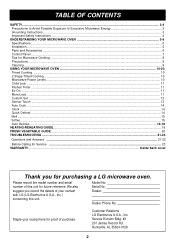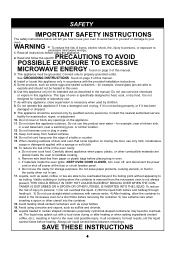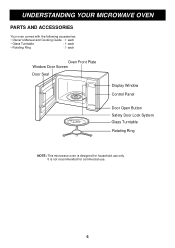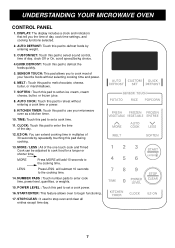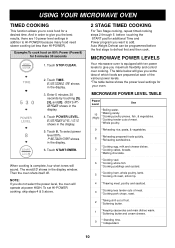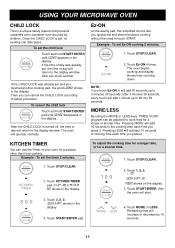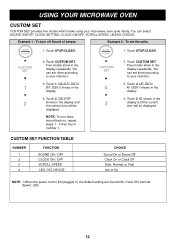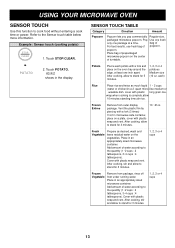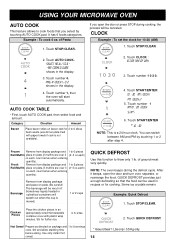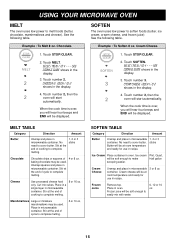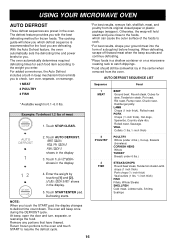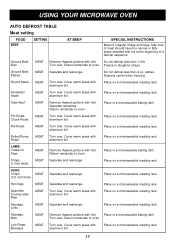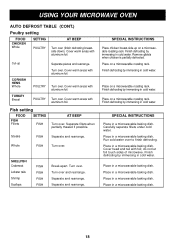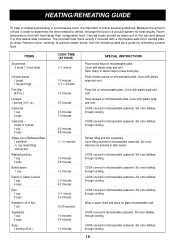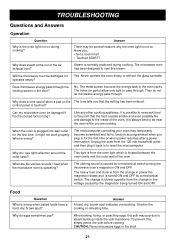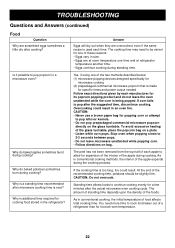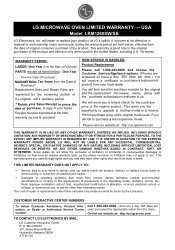LG LRM1260SW Support Question
Find answers below for this question about LG LRM1260SW.Need a LG LRM1260SW manual? We have 1 online manual for this item!
Question posted by babe82331 on August 3rd, 2011
How Much Does The Lrm1260sw Weigh>
how much does the LRM1260sw weigh?
Current Answers
Related LG LRM1260SW Manual Pages
LG Knowledge Base Results
We have determined that the information below may contain an answer to this question. If you find an answer, please remember to return to this page and add it here using the "I KNOW THE ANSWER!" button above. It's that easy to earn points!-
LG Consumer Knowledge Base
Categories Appliances TV / Audio / Video PC Monitors Video DVD Data Storage Built-in Ovens Home Theater Cook Top Air Conditioners Microwave oven Air Conditioner Mobile Phones Window Air Washer/Dryer Combo Most viewed Firmware updates Software Updates Optical drive drivers Monitor Driver Install Instructions How do I update ... -
Microwave: Installation & Utensils - LG Consumer Knowledge Base
..., towels, plates, cups, cartons, and cardboard can be used in the microwave oven. Heat resistant glassware, ceramic and metal cookware can damage your cookbook, individual ...cooking utensils in the microwave oven. Unpack your oven into a standard household socket. Open the oven door and test the temperature of a Microwave Standard Fittings Microwave Venting System Be careful ... -
What's the microwave? - LG Consumer Knowledge Base
... use for RAYTHEON Co. The safety of the molecules with metal case not to take while operating a microwave LMVM2277ST Microwave Oven Instructions: Turntable Installation Prepare the Venting System Because it set up a vibration of microwave oven Since the microwave oven can't make the food itself but on his pocket melting suddenly by thermal conduction, however, the temperature...
Similar Questions
Where Can I Get Replacement Templates For A Lmv1813st Microwave Oven?
Where can I get replacement templates for a LG LMV1813ST microwave oven? I need them for re-installa...
Where can I get replacement templates for a LG LMV1813ST microwave oven? I need them for re-installa...
(Posted by bbarker21 2 years ago)
Microwave Oven
in microwave oven why the magnetron safety thermostat is tripping even though it is taking correct c...
in microwave oven why the magnetron safety thermostat is tripping even though it is taking correct c...
(Posted by pandikaraj76 11 years ago)
Can Lg Microwave Oven With Horizontal Vent Be Changed To Vertical?
Can LG Microwave oven model number LMVM2055st change ventical ventilation to a horizontal configurat...
Can LG Microwave oven model number LMVM2055st change ventical ventilation to a horizontal configurat...
(Posted by stancho 12 years ago)
Lg Microwave Oven Model No. Lmhm2017sb
I would like to obtain the owners manual for the above referenced microwave oven.
I would like to obtain the owners manual for the above referenced microwave oven.
(Posted by Akelley 12 years ago)
Why Did My Microwave Oven Burst Into A Flame After 30 Seconds On High Power?
tonight I TRIED TWICE TO HEAT BACON WRAPPED IN A PAPER TOWEL, WHEN AT 30 SECONDS A FLAME BURST OUT O...
tonight I TRIED TWICE TO HEAT BACON WRAPPED IN A PAPER TOWEL, WHEN AT 30 SECONDS A FLAME BURST OUT O...
(Posted by constanze 12 years ago)