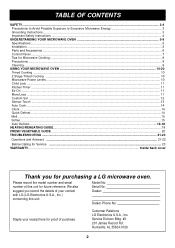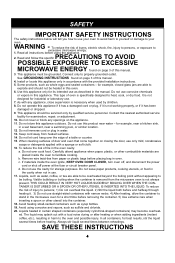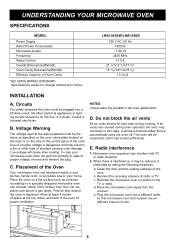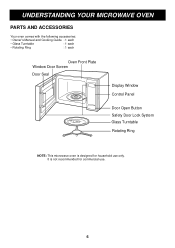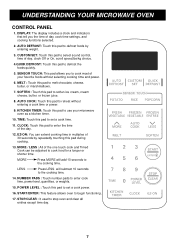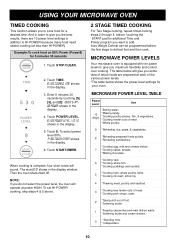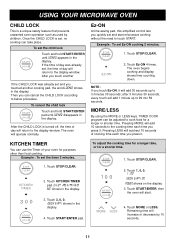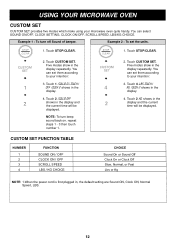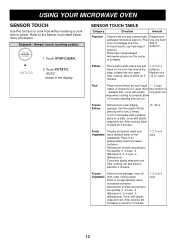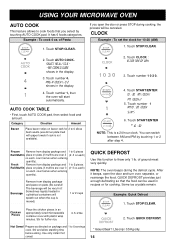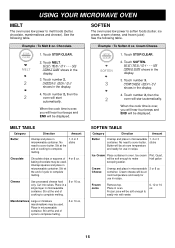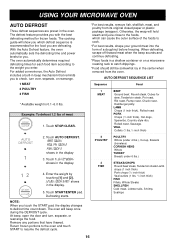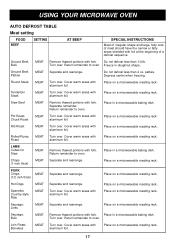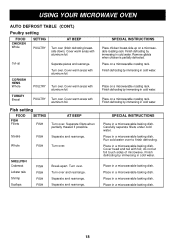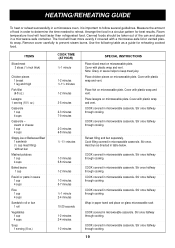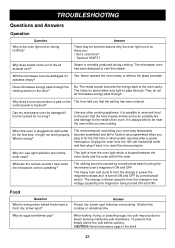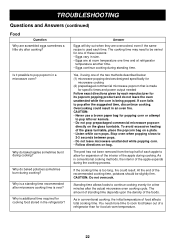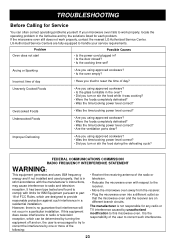LG LMA1560SB Support Question
Find answers below for this question about LG LMA1560SB.Need a LG LMA1560SB manual? We have 1 online manual for this item!
Question posted by ptgt67 on September 1st, 2011
The Touch Pad Stopped Working After A Power Surge..
The person who posted this question about this LG product did not include a detailed explanation. Please use the "Request More Information" button to the right if more details would help you to answer this question.
Current Answers
Related LG LMA1560SB Manual Pages
LG Knowledge Base Results
We have determined that the information below may contain an answer to this question. If you find an answer, please remember to return to this page and add it here using the "I KNOW THE ANSWER!" button above. It's that easy to earn points!-
Television No Power - LG Consumer Knowledge Base
... The DVI Maximum Length? If unit will turn on by lightning or surge is in another outlet. If unit works, problem is programmed correctly. Call for possible power surge. If that switch is not covered under warranty. Damage by pressing the power button found on position. Do not attempt to replace or repair... -
Television: No Power - LG Consumer Knowledge Base
... to a TV If the unit works, then the problem is plugged into the wall, should I find the MAC address? Some new televisions include a main power switch located on the model. If you checked your outlet or surge protector? Audio issue with frequent electrical storms or power surges, use ? If the main... -
Conventional heating vs. dielectric heating - LG Consumer Knowledge Base
Dielectric heating 1) The heating is uniform. 2) The temperature rise is fast (high). 3) If you break the electric power: The microwave oven stops heating at once, so you heat something with the heat of their surroundings. 4) Since it heats inside . *... a little black side, but it shall be taken lots of time for long time, all of a Microwave Microwave:Power Levels Microwave:Features What are LG...
Similar Questions
My Microwave Lmvh1711st Stopped Working No Power
stopped working where do i dind the fuse
stopped working where do i dind the fuse
(Posted by mikegreen66 4 years ago)
My Microwave Wont Turn Off
I have an LG LMA1560SB, so when I close the door it turns on when I didnt press the start button yet...
I have an LG LMA1560SB, so when I close the door it turns on when I didnt press the start button yet...
(Posted by papabro87 11 years ago)
Only Certain Buttons On Touch-pad Work
A279;On touch-pad the numbers 8,9,0, start and stop buttons do not work. I tried clean the touch-pad...
A279;On touch-pad the numbers 8,9,0, start and stop buttons do not work. I tried clean the touch-pad...
(Posted by leea87 12 years ago)
My Microwave Stopped Working
My microwave was working fine, i took out the heated item and put in another- it came out cold. all ...
My microwave was working fine, i took out the heated item and put in another- it came out cold. all ...
(Posted by maryloulangford 12 years ago)
Microwave Stopped Working
My LG Microwave, model # LMV2053SB, stopped working. While my wife was using the timer feature timin...
My LG Microwave, model # LMV2053SB, stopped working. While my wife was using the timer feature timin...
(Posted by bhughes88 13 years ago)