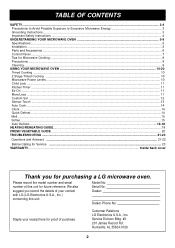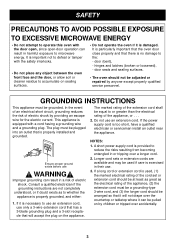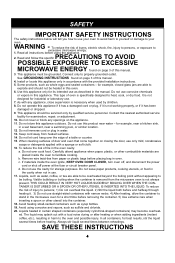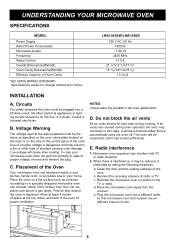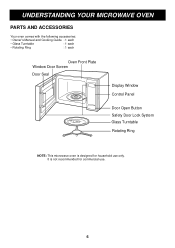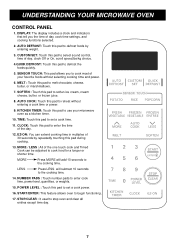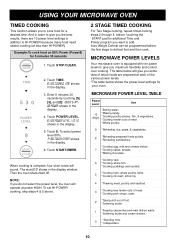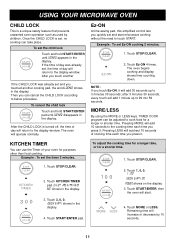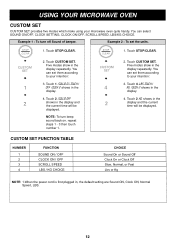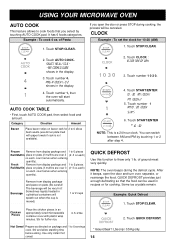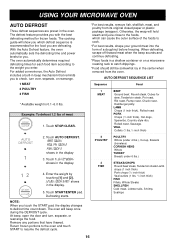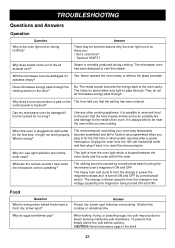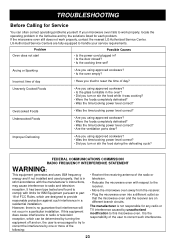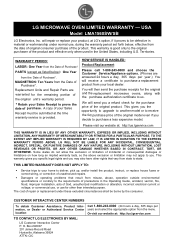LG LMA1560SB Support and Manuals
Get Help and Manuals for this LG item

View All Support Options Below
Free LG LMA1560SB manuals!
Problems with LG LMA1560SB?
Ask a Question
Free LG LMA1560SB manuals!
Problems with LG LMA1560SB?
Ask a Question
Most Recent LG LMA1560SB Questions
My Microwave Wont Turn Off
I have an LG LMA1560SB, so when I close the door it turns on when I didnt press the start button yet...
I have an LG LMA1560SB, so when I close the door it turns on when I didnt press the start button yet...
(Posted by papabro87 11 years ago)
The Touch Pad Stopped Working After A Power Surge..
(Posted by ptgt67 12 years ago)
Popular LG LMA1560SB Manual Pages
LG LMA1560SB Reviews
We have not received any reviews for LG yet.