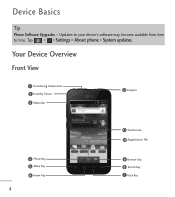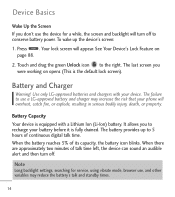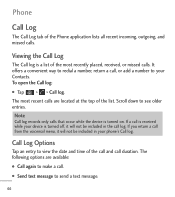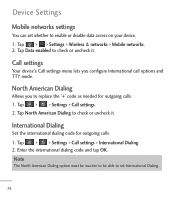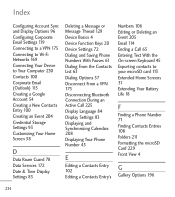LG LGL85C Support Question
Find answers below for this question about LG LGL85C.Need a LG LGL85C manual? We have 1 online manual for this item!
Question posted by disanteey on February 16th, 2013
I Have Lgl85c Phone.lm Finding It Very Difficult To Set The Time And Date
The person who posted this question about this LG product did not include a detailed explanation. Please use the "Request More Information" button to the right if more details would help you to answer this question.
Current Answers
Answer #2: Posted by tintinb on February 19th, 2013 11:33 PM
To set the date and time of your LG LGL85C mobile device, please follow the instructions/details provided in the user's manual. The instructions are not available online so you have to follow the manual. You can read or download the manual here:
LG LGL85C Owners Manual - English
If you have more questions, please don't hesitate to ask here at HelpOwl. Experts here are always willing to answer your questions to the best of our knowledge and expertise.
Regards,
Tintin
Related LG LGL85C Manual Pages
LG Knowledge Base Results
We have determined that the information below may contain an answer to this question. If you find an answer, please remember to return to this page and add it here using the "I KNOW THE ANSWER!" button above. It's that easy to earn points!-
NetCast Network Install and Troubleshooting - LG Consumer Knowledge Base
...Setting option. 3) Highlight the auto setting option (should work . Wait 20 seconds between the device and the NCCP server will work for more Netflix troubleshooting. If you don't understand, perform the Detailed Setup. Clock losing time... your house, move the TV to your network settings manually. You normally find the MAC address? You can 't join your router is not populating ... -
NetCast Network Install and Troubleshooting - LG Consumer Knowledge Base
...Broadband TV: Network Sharing Troubleshooting VUDU install and setup How do I find the MAC address? Download Instructions Clock losing time Cable Card not recognized Television: Not changing Channels How do I remove... DEVICE ISSUE RESOLUTION Some Belkin Routers Firewall blocks Netflix Turn off any security settings on the Netflix ready device...power cycle your router with a PC or game... -
How do I change the system date and time? - LG Consumer Knowledge Base
... stop script?" NAS Manuals, Files, and Firmware How do I change the system date and time? message mean? Enter the desired date and time or click Use Local Time. N4B2- How do I map a NAS folder as Windows network drive? Click Apply when done. How do I find the MAC address? In the web admin interface, Click System...
Similar Questions
Where Do I Find The Sim Card?
I dropped my phone in a pool and called the service people where I bought the phone.They proceded to...
I dropped my phone in a pool and called the service people where I bought the phone.They proceded to...
(Posted by svxraycer 9 years ago)
I Can't Find The 'location And Date' Of My Lg Ms770.i Can't Change Time And Date
I can't find the "Location and Date" of my LG MS770.I can't change time and date. Help me!! please!!
I can't find the "Location and Date" of my LG MS770.I can't change time and date. Help me!! please!!
(Posted by navalmode 9 years ago)
Where Can I Find The Firmware For The Lgl85c So I Can Download Them?
There was a different SD card in the phone so when I went to hard reset it it locked because the res...
There was a different SD card in the phone so when I went to hard reset it it locked because the res...
(Posted by bfjackjernigan 11 years ago)
Want To Unlock My Lgl85c Phone.the Phone Is Lock By Password
(Posted by aryeeh 11 years ago)