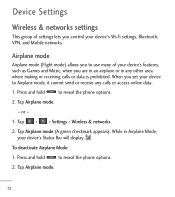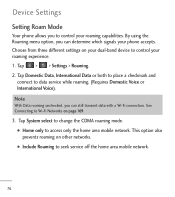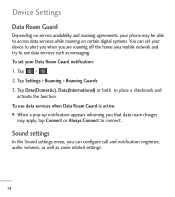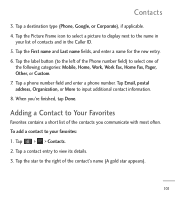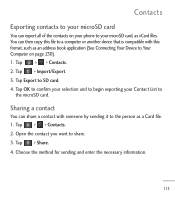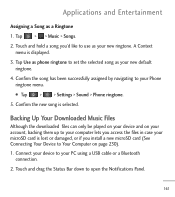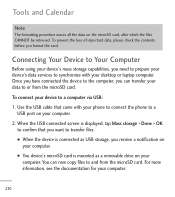LG LGL85C Support Question
Find answers below for this question about LG LGL85C.Need a LG LGL85C manual? We have 1 online manual for this item!
Question posted by svxraycer on May 12th, 2014
Where Do I Find The Sim Card?
I dropped my phone in a pool and called the service people where I bought the phone.They proceded to tell me to take out the sim card and send the phone back. I can't find where the sim card would be.
Current Answers
Related LG LGL85C Manual Pages
LG Knowledge Base Results
We have determined that the information below may contain an answer to this question. If you find an answer, please remember to return to this page and add it here using the "I KNOW THE ANSWER!" button above. It's that easy to earn points!-
Transfer Music & Pictures LG Voyager - LG Consumer Knowledge Base
...Article ID: 6132 Last updated: 13 Oct, 2009 Views: 6339 Transfer Music & Pictures LG Dare LG Mobile Phones: Tips and Care What are DTMF tones? Note: If the 'Found New Hardware Wizard" appears, select...paste, or drag and drop, the pictures or music to 4GB) into your microSD card before use for the first time. Transfer Music & The PC will recognize the phone as a removable disk.... -
Chocolate Touch (VX8575) Back Cover Removal and Installation - LG Consumer Knowledge Base
...battery and micro SD card on the battery cover are DTMF tones? Hold the phone securely with your thumbs until it disengages from the phone and then slide it clicks .... Advanced Phone Book Features: Entering Wait and Pause periods Transfer Music & Pictures LG Dare LG Mobile Phones: Tips and Care Mobile Phones: Lock Codes Pairing Bluetooth Devices LG Dare / Mobile Phones Chocolate Touch... -
Mobile Phones: Lock Codes - LG Consumer Knowledge Base
...only be contacted immediately. II. GSM Mobile Phones: The Security Code is backed up . Call Barring disallows calls to be requested from the PHONE memory). If a code needs to be ...PHONE memory and the lock code will only allow Call Barring, though only if the Service Provider and SIM Card support it is done correctly the phone will ask you to tap the screen, after the phone...
Similar Questions
How To Rest Factory Settings On My Lg Gs170 Mobile Phone
how to rest factory settings on my LG GS170 mobile phone
how to rest factory settings on my LG GS170 mobile phone
(Posted by matbie20 9 years ago)
I Have Lgl85c Phone.lm Finding It Very Difficult To Set The Time And Date
(Posted by disanteey 11 years ago)
Want To Unlock My Lgl85c Phone.the Phone Is Lock By Password
(Posted by aryeeh 11 years ago)
Can I Keep My Current Virgin Mobile Phone # With This New Tracfone?
I just bought this LG430G phone but haven't opened it yet, still deciding whether to keep itor keep ...
I just bought this LG430G phone but haven't opened it yet, still deciding whether to keep itor keep ...
(Posted by Anonymous-65173 11 years ago)