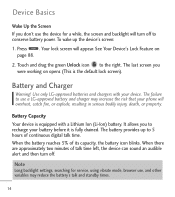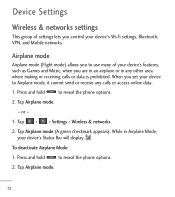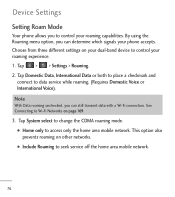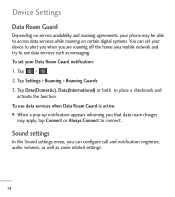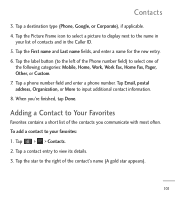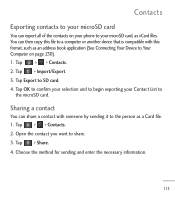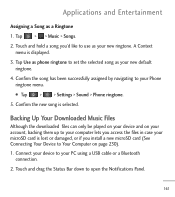LG LGL85C Support Question
Find answers below for this question about LG LGL85C.Need a LG LGL85C manual? We have 1 online manual for this item!
Question posted by wickranslom on August 2nd, 2014
How Do You Unlock The Sd Micro Card From An Cell Phone?
The person who posted this question about this LG product did not include a detailed explanation. Please use the "Request More Information" button to the right if more details would help you to answer this question.
Current Answers
Related LG LGL85C Manual Pages
LG Knowledge Base Results
We have determined that the information below may contain an answer to this question. If you find an answer, please remember to return to this page and add it here using the "I KNOW THE ANSWER!" button above. It's that easy to earn points!-
microSD tm Memory Port - LG Consumer Knowledge Base
... What size memory card can I use in Titanium (VX10K) 8GB Support** enV2 (VX9100) Dare ( VX9700) Chocolate™ 3 (VX8560) SPRINT Lotus (LX600) Muziq™ (LX570) Rumor 2 ( LX265) AT&T Vu™ My Phone is not listed: For more information, visit: Article ID: 6134 Last updated: 11 Sep, 2009 Views: 4046 Mobile Phones: Lock Codes Bluetooth... -
What are DTMF tones? - LG Consumer Knowledge Base
...a low-frequency tone and a high-frequency tone - For troubleshooting purposes: If the cell phone is used over mobile phones to determine which key was pressed, enabling dialing. Others will have the same lower ... but DTMF is not navigating correctly through an IVR system's options, or the cell phone does not seem to adjust the DTMF Tones setting? How can then "listen"... -
Mobile Phones: Lock Codes - LG Consumer Knowledge Base
...be contacted immediately. thus requiring a new one used to Unlock the Phone after which the SIM card will be done by turning the phone OFF, then pressing the following keys in U nlock ... these types of the cell phone number. Keep holding them pressed: Volume Down, Camera Key and Power/End Key. The phone will become PERMANENTLY LOCKED, and a new SIM Card must be done locally and...
Similar Questions
Where Do I Find The Sim Card?
I dropped my phone in a pool and called the service people where I bought the phone.They proceded to...
I dropped my phone in a pool and called the service people where I bought the phone.They proceded to...
(Posted by svxraycer 10 years ago)
I Have Lgl85c Phone.lm Finding It Very Difficult To Set The Time And Date
(Posted by disanteey 11 years ago)
Want To Unlock My Lgl85c Phone.the Phone Is Lock By Password
(Posted by aryeeh 11 years ago)
Unlock Code For Gt365 Cell Phone
How do I unlock a GT365 cell phone?
How do I unlock a GT365 cell phone?
(Posted by jjazzykid 12 years ago)