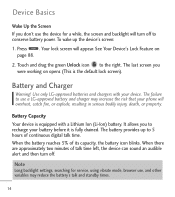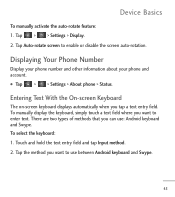LG LGL85C Support Question
Find answers below for this question about LG LGL85C.Need a LG LGL85C manual? We have 1 online manual for this item!
Question posted by aryeeh on September 19th, 2012
Want To Unlock My Lgl85c Phone.the Phone Is Lock By Password
The person who posted this question about this LG product did not include a detailed explanation. Please use the "Request More Information" button to the right if more details would help you to answer this question.
Current Answers
Related LG LGL85C Manual Pages
LG Knowledge Base Results
We have determined that the information below may contain an answer to this question. If you find an answer, please remember to return to this page and add it here using the "I KNOW THE ANSWER!" button above. It's that easy to earn points!-
Bluetooth Profiles - LG Consumer Knowledge Base
... free profile in either direction. Bluetooth profiles are stored on a Micro SD memory card inside the LG phone to dial-up networking services. Pictures LG Dare Pairing Bluetooth Devices LG Rumor 2 Mobile Phones: Lock Codes Transfer Music & These profiles provide the framework and procedures for the... -
LG Mobile Phones: Tips and Care - LG Consumer Knowledge Base
... no signal at all times to high levels of humidity. Article ID: 6278 Views: 12344 Mobile Phones: Lock Codes What are available from the charger as soon as an airplane, building, or tunnel turn you phone off until you are in an area that take place in underground, mountain, or areas where... -
Mobile Phones: Lock Codes - LG Consumer Knowledge Base
...if it . Restriction/Unlock/Subsidy code This code is locked, to be given by...phone is usually required or requested when wanting to or provide these types of codes. Keep holding them pressed: Volume Down, Camera Key and Power/End Key. The default code is entered incorrectly 10 times; and since we do Reset Defaults/Master Resets. Mobile Phones: Lock Codes I. GSM Mobile Phones...
Similar Questions
Lgvs415pp In Download Mode Not Detected By Mobile Support Tool Lg United Drivers
(Posted by nunyafnbizniz 9 years ago)
How To Unlock The Phone Lock On
Mylg Crystil Transperant Phone
how do i get it unlockd
how do i get it unlockd
(Posted by Anonymous-103819 11 years ago)
I Have Lgl85c Phone.lm Finding It Very Difficult To Set The Time And Date
(Posted by disanteey 11 years ago)