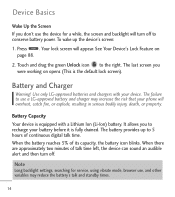LG LGL85C Support and Manuals
Get Help and Manuals for this LG item

Most Recent LG LGL85C Questions
How Do You Sreenshot On The Lgl85c
(Posted by cedricd400 9 years ago)
Does The Lgl85c Have Speed Dial
(Posted by rrmassey08 9 years ago)
Lgvs415pp In Download Mode Not Detected By Mobile Support Tool Lg United Drivers
(Posted by nunyafnbizniz 9 years ago)
Can You Screenshot On This?
I would really like to know if it's possible and how to do it.
I would really like to know if it's possible and how to do it.
(Posted by eggsonthegrill2 9 years ago)
LG LGL85C Videos
Popular LG LGL85C Manual Pages
LG LGL85C Reviews
We have not received any reviews for LG yet.