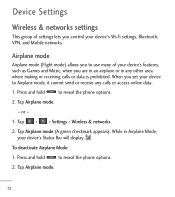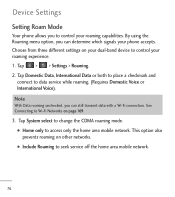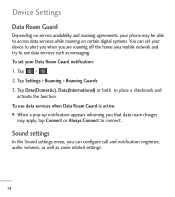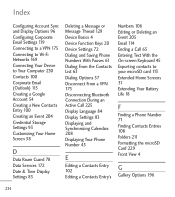LG LGL85C Support Question
Find answers below for this question about LG LGL85C.Need a LG LGL85C manual? We have 1 online manual for this item!
Current Answers
Answer #1: Posted by mintie on December 10th, 2018 3:39 PM
If your device won't connect to the wifi, try the following options:
1. Restart the device.
2. Check to see the wifi name and password are correct.
3. Forget the network, and try reconnecting it to that network again.
If these options don't work, please customer support. They may be able to help.
Related LG LGL85C Manual Pages
LG Knowledge Base Results
We have determined that the information below may contain an answer to this question. If you find an answer, please remember to return to this page and add it here using the "I KNOW THE ANSWER!" button above. It's that easy to earn points!-
Blu-ray player: Network Troubleshooting - LG Consumer Knowledge Base
...routers within the player. To configure the device to use a static IP address you have connected to the network finish the remaining portion of the TV or Blu-ray player and access its...Try to disable the routers firewall settings to enter your WEP (wired equivalency privacy) or WPA (Wi-Fi protected access) keys exactly as they were entered into your access point or router are enabled, you... -
Transfer Music & Pictures LG Voyager - LG Consumer Knowledge Base
...Transfer Music & Pictures LG Dare LG Mobile Phones: Tips and Care What are DTMF tones? Note: It is recommended you format your phone). 7. To transfer pictures to or from the PC. 6. Connect your phone with the gold contacts facing up....Do I Transfer Pictures or Music Between My LG Voyager (VX 10K) Phone And My Computer? Note: If the 'Found New Hardware Wizard" appears, select cancel and proceed to ... -
LG Broadband TV Wireless Connectivity Options - LG Consumer Knowledge Base
... Network Install and Troubleshooting Television: Not changing Channels TV Guide: Channels not Labeled properly Television will not record program » / TV LG Broadband TV Wireless Connectivity Options LG Wi-Fi dongle connection (AN-WF100): The wireless LAN / DLNA adapter (compatible with IEEE 802.11a/b/g/n standards) can be directly...
Similar Questions
Lgvs415pp In Download Mode Not Detected By Mobile Support Tool Lg United Drivers
(Posted by nunyafnbizniz 9 years ago)
How Can I Successfully Authenticate My Portable Wi-fi Hotspot(lg P930 Lte)
each time i click on the portable Wi-Fi hotspot, this message shows "Authentication was unsuccessful...
each time i click on the portable Wi-Fi hotspot, this message shows "Authentication was unsuccessful...
(Posted by nsydear2 9 years ago)
I Have Lgl85c Phone.lm Finding It Very Difficult To Set The Time And Date
(Posted by disanteey 11 years ago)
Wi-fi Keeps Disconnection
I have a lg optimus logic. the wi- fi wont stay connected. It connects then within a second it dis...
I have a lg optimus logic. the wi- fi wont stay connected. It connects then within a second it dis...
(Posted by teresasmall 11 years ago)
Want To Unlock My Lgl85c Phone.the Phone Is Lock By Password
(Posted by aryeeh 11 years ago)