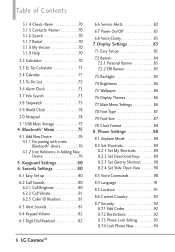LG LGVN250PP Support and Manuals
Get Help and Manuals for this LG item
This item is in your list!

View All Support Options Below
Free LG LGVN250PP manuals!
Problems with LG LGVN250PP?
Ask a Question
Free LG LGVN250PP manuals!
Problems with LG LGVN250PP?
Ask a Question
Most Recent LG LGVN250PP Questions
The Screen Broke
the screen broke on my lgvn250pp phone is there a way to fix or replace it?
the screen broke on my lgvn250pp phone is there a way to fix or replace it?
(Posted by daddymo92 11 years ago)
Popular LG LGVN250PP Manual Pages
Owner's Manual - Page 11


... energy and, if not installed and used in a particular installation. Information to User
This equipment has been tested and found to comply with part 15 of FCC rules.
Any unapproved changes or modifications will not occur in accordance with the instructions, may not cause harmful interference, and (2) this model from the Phone/Device
manufacturer drop-down...
Owner's Manual - Page 13
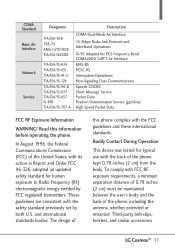
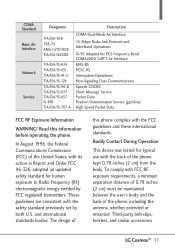
... an updated safety standard for human exposure to Radio Frequency (RF) electromagnetic energy emitted by both U.S. Third-party belt-clips, holsters, and similar accessories
LG CosmosTM 11 The design of
this information before operating the phone. Read this phone complies with the FCC guidelines and these international standards. CDMA Standard Basic Air Interface
Network
Service...
Owner's Manual - Page 15
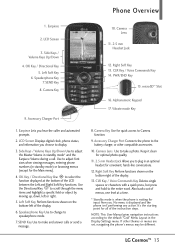
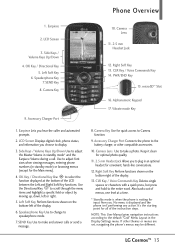
..., one level at the bottom of the display.
6. NOTE: This User Manual gives navigation instructions according to the entire word. Phone Overview
1. Earpiece Lets you . LCD Screen Displays digital clock, phone status, and information you to scroll through the menu items and highlight a specific field or object by moving up, down, left of the LCD...
Owner's Manual - Page 48


... Delivery Receipt When Delivery Receipt is set to automatically send a designated callback number with your phone's memory. Press the Left Soft ...manually enter the access number for no signature.
13. Use this submenu to Multimedia messages. This number should be only used when a VMS (Voicemail Service) access number is displayed.
46 LG CosmosTM Depending on your Messages View setting...
Owner's Manual - Page 70


... mode, press [MENU].
2. Press Settings & Tools.
3. Press Settings & Tools.
3. From standby mode, press [MENU].
2. SETTINGS & TOOLS
SETTINGS & TOOLS
1. From standby mode, press [MENU].
2. Master Volume
Allows you to your software upgrade or other available service.
1. Press Tools.
4. Press Settings & Tools.
3. Each option has its detailed information on the phone and you with the...
Owner's Manual - Page 81
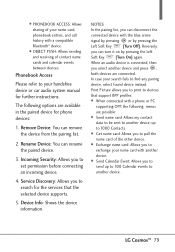
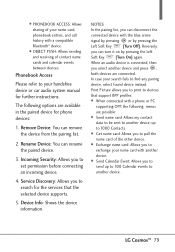
...
data to be sent to search for the services that support BPP profiles:
● When connected with a phone or PC
supporting OPP, the following options are connected. Service Discovery: Allows you to find any pairing
device, select found device instead.
LG CosmosTM 79 In case your search fails to set permission before connecting an incoming device.
4.
Incoming...
Owner's Manual - Page 88
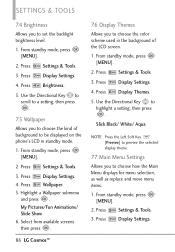
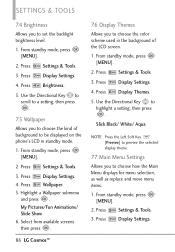
... the phone's LCD in standby mode.
1. Press Settings & Tools.
3. Press Wallpaper. 5. Select from available screens then press .
86 LG CosmosTM
...Settings. 4. Press Display Themes.
5. Press Settings & Tools. 3. Press Display Settings. SETTINGS & TOOLS
7.4 Brightness
Allows you to choose how the Main Menu displays for menu selection, as well as replace and move menu items.
1. Press Settings...
Owner's Manual - Page 93


..., etc. ● When a Location Setting Restriction is activated in Airplane Mode, services supporting Location On functionality (such as your phone number. ● When in the Security Menu, the lock code is the same 4 digits you use as Chaperone) will be suspended. initially the last 4 digits of your device lock code; LG CosmosTM 91 Press Settings & Tools.
3. English/ Espa...
Owner's Manual - Page 94


... of your new four-digit lock code.
9. The lock code is not set.
8.7.1 Edit Codes Allows you to secure the phone electronically.
1. Press Phone Settings.
4. Press Settings & Tools.
3. Select Phone Only or Calls & Services.
8. From standby mode, press
[MENU].
2. SETTINGS & TOOLS
8.6 Current Country
The Current Country menu allows you to set separate restrictions for the first time...
Owner's Manual - Page 117
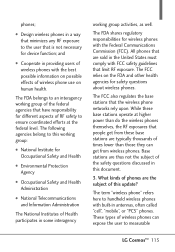
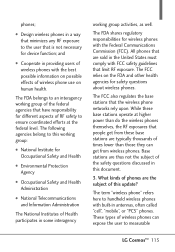
...update? The FDA shares regulatory responsibilities for safety questions about wireless phones. The FCC relies on human health. What kinds of phones are thus not the subject of wireless phone... to measurable
LG CosmosTM 115
All phones that are sold in antennas, often called "cell", "mobile", or "PCS" phones. While these base stations are typically thousands of wireless phones can expose ...
Owner's Manual - Page 120


...FCC limit is set at a Specific Absorption Rate (SAR) of phone to have a formal Cooperative Research And Development Agreement (CRADA) to measure the Radio Frequency
118 LG CosmosTM The exposure...agencies. All phones sold in the online listing.
8. The FCC website http://www.fda.gov (under "c" in the subject index, select Cell Phones > Research) gives directions for each model of 1.6 ...
Owner's Manual - Page 123


... subject index, select Cell Phones > Research)
International Commission on Nonlonizing Radiation Protection (http://www.icnirp.de)
World Health Organization (WHO) International EMF Project (http://www.who.int/emf)
Health Protection Agency (http://www.hpa.org.uk/)
10 Driver Safety Tips
Your wireless phone gives you the powerful ability to resolve the problem.
12. An important...
Owner's Manual - Page 138
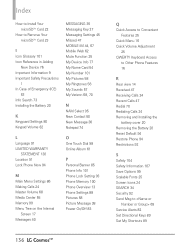
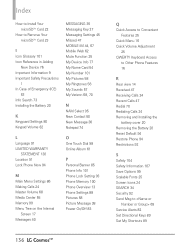
... 24 Removing and Installing the
battery cover 20 Removing the Battery 20 Reset Default 94 Restore Phone 94 Restrictions 92
S
Safety 104 Safety Information 107 Save Options 99 Scalable Fonts 25 Screen Icons 24 SEARCH 34 Security 92 Send Msg to 69 Service Alerts 82 Set Directional Keys 89 Set My Shortcuts 89
136 LG CosmosTM
Data Sheet - Page 2


... and personal info • Device Software Update-upgrade firmware over the air†
* Dependent on carrier program availability. STYLISH MESSAGING PHONE
BLUETOOTH®
• Version: 2.1 + EDR (Enhanced Data Rate) • Supported Profiles: headset, hands-free*, object push**,
phone book access • Save up to 2x* • Set Pictures as Ringtone, Contact ID, or...
LG LGVN250PP Reviews
Do you have an experience with the LG LGVN250PP that you would like to share?
Earn 750 points for your review!
We have not received any reviews for LG yet.
Earn 750 points for your review!