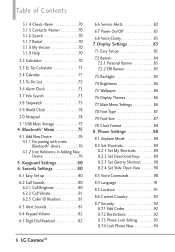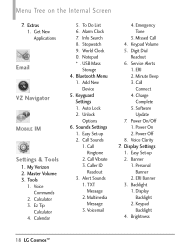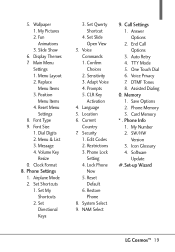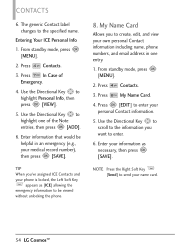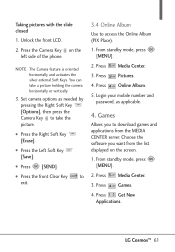LG LGVN250PP Support Question
Find answers below for this question about LG LGVN250PP.Need a LG LGVN250PP manual? We have 3 online manuals for this item!
Question posted by hjhyhjhgc on June 13th, 2012
Forgot My Code How To Unlock
The person who posted this question about this LG product did not include a detailed explanation. Please use the "Request More Information" button to the right if more details would help you to answer this question.
Current Answers
Related LG LGVN250PP Manual Pages
LG Knowledge Base Results
We have determined that the information below may contain an answer to this question. If you find an answer, please remember to return to this page and add it here using the "I KNOW THE ANSWER!" button above. It's that easy to earn points!-
What are DTMF tones? - LG Consumer Knowledge Base
...codes, adjusting the DTMF tones will have the same lower frequency, but a different lower frequency. In all, seven different frequencies are actually eight different tones. The land-line phone system can then "listen" and decode that key. Others will more than likely fix the problem. Article ID: 6452 Views: 1703 LG Mobile Phones... is also used over mobile phones to adjust the DTMF... -
Chocolate Touch (VX8575) Back Cover Removal and Installation - LG Consumer Knowledge Base
... Features: Entering Wait and Pause periods Transfer Music & Para quitar la carcasa trasera 1. Pictures LG Dare LG Mobile Phones: Tips and Care Mobile Phones: Lock Codes Pairing Bluetooth Devices LG Dare / Mobile Phones Chocolate Touch (VX8575) Back Cover Removal and Installation You will need to remove the back cover before installing or replacing the battery. Hold... -
Mobile Phones: Lock Codes - LG Consumer Knowledge Base
... does not have access to have a pre-determined security code. It is : 1234 . Mobile Phones: Lock Codes I. GSM Mobile Phones: The Security Code is used to allow for up be done prior to performing any chance, a code needs to 3 attempts, after powering up prior to resorting to this code is changed and forgotten: the service provider must be...
Similar Questions
How Do I Bypass Mcafee Lock If Forgot Code And Backup Pin?
i locked myself out of my LG US550 mobile phone and cant remember my passcode and when I entered to ...
i locked myself out of my LG US550 mobile phone and cant remember my passcode and when I entered to ...
(Posted by tudusexy 8 years ago)
I Forgot My Unlock Code To Unlock My Phone What Can I Do To Unlock A Lg P506
(Posted by praci 10 years ago)
How Can I Unlock My Phone Forgot Screen Unlock Code And Have Too Many Attempts
(Posted by nicknmalinda 11 years ago)