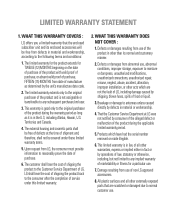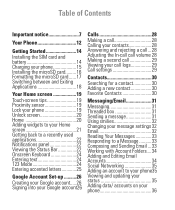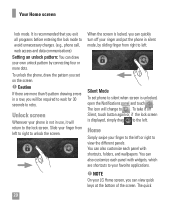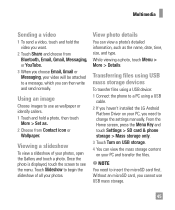LG P506 Support Question
Find answers below for this question about LG P506.Need a LG P506 manual? We have 3 online manuals for this item!
Question posted by praci on October 29th, 2013
I Forgot My Unlock Code To Unlock My Phone What Can I Do To Unlock A Lg P506
The person who posted this question about this LG product did not include a detailed explanation. Please use the "Request More Information" button to the right if more details would help you to answer this question.
Current Answers
Related LG P506 Manual Pages
LG Knowledge Base Results
We have determined that the information below may contain an answer to this question. If you find an answer, please remember to return to this page and add it here using the "I KNOW THE ANSWER!" button above. It's that easy to earn points!-
Installing Water Filter (New Refrigerator) LT500P - LG Consumer Knowledge Base
... consuming. Article ID: 6088 Last updated: 14 May, 2009 Views: 1328 Refrigerator O FF Error Code Leaking inside the refrigerator compartment to the left then pulling down. Step 5: Remove the filter plug ...: Doors too easy to open Ice bin over the sink, then drain the water out prior to unlock the filter. Step 12: Open the Refrigerator and check for the first time after replacing the filter... -
Pairing Bluetooth Devices LG Dare - LG Consumer Knowledge Base
... icon to enter a 4 digit PIN or Passcode in pairing mode. A prompt should open and ask if you to enter the Bluetooth menu. 2. The phone will then connect to unlock the touchscreen. Touch the "lock" icon to the device. Touch the "add" button. NOTE: Some devices may prompt you want to connect to... -
Mobile Phones: Lock Codes - LG Consumer Knowledge Base
... VX1000 (Migo) for up prior to resorting to Unlock the Phone after the phone turns on the phone. or by the Service Provider. Should this rule is an 8 digit code that a back-up . and since we do Reset Defaults/Master Resets. Mobile Phones: Lock Codes I. GSM Mobile Phones: The Security Code is used to Erase Contacts from the Service...
Similar Questions
Lg P506 This Phone Is Permanently Locked And Cannot Be Unlocked
(Posted by jecesa 9 years ago)
How Can I Reset My Phone? I Locked Myself Out Of My Lg505c. And I Forgot My Code
I accidently locked myself outta my phone. Anyway to reset it? All i can do is call 911 and unlock m...
I accidently locked myself outta my phone. Anyway to reset it? All i can do is call 911 and unlock m...
(Posted by morgant97 10 years ago)
Already Have The Unlock Code
I have the unlock code but I dont know how to insect the code in the phone to unlock it, how will I ...
I have the unlock code but I dont know how to insect the code in the phone to unlock it, how will I ...
(Posted by vensti91 12 years ago)