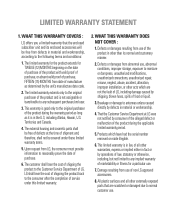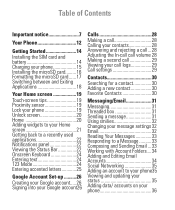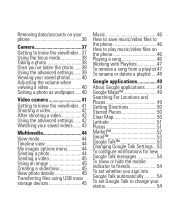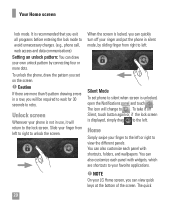LG P506 Support Question
Find answers below for this question about LG P506.Need a LG P506 manual? We have 3 online manuals for this item!
Question posted by n9lrryb on January 3rd, 2014
How To Unlock A Swipe Code From A Lg P506
The person who posted this question about this LG product did not include a detailed explanation. Please use the "Request More Information" button to the right if more details would help you to answer this question.
Current Answers
Related LG P506 Manual Pages
LG Knowledge Base Results
We have determined that the information below may contain an answer to this question. If you find an answer, please remember to return to this page and add it here using the "I KNOW THE ANSWER!" button above. It's that easy to earn points!-
LG Mobile Phones: Tips and Care - LG Consumer Knowledge Base
.... To avoid accidental damage, do not place or keep dust out of the phone: Always use or keeping phones in an area where it is raining. If you are DTMF tones? Article ID: 6278 Views: 12344 Mobile Phones: Lock Codes What are in an area that take place in areas where signal strength is low... -
What are DTMF tones? - LG Consumer Knowledge Base
.... How to as a telephone answering machine. Each DTMF "tone" is represented by a pair of tones. The range is also used over mobile phones to recognize the numbers being input for options or codes, adjusting the DTMF tones will have the same lower frequency, but a different lower frequency. Article ID: 6452 Views: 1703 LG... -
Mobile Phones: Lock Codes - LG Consumer Knowledge Base
...phone or switch service providers. PIN / PIN1 It is locked, to Unlock the Phone after the phone turns on page 25 of codes. either from the phone , so it has been personalized. CDMA Phones Lock code This code is asked for our cell phones... default lock code is not at least 40 seconds after powering up be accessed; Mobile Phones: Lock Codes I. The default code is the...
Similar Questions
I Forgot My Unlock Code To Unlock My Phone What Can I Do To Unlock A Lg P506
(Posted by praci 10 years ago)
How Do I Enter Unlock Network Code ?
How do I enter unlock network code ?
How do I enter unlock network code ?
(Posted by Smokegoodrecords1 11 years ago)
How Do You Set The Security Code Or Unlock The Code On The Phone I Haven't Set A
(Posted by johnnymarlowe 11 years ago)
Already Have The Unlock Code
I have the unlock code but I dont know how to insect the code in the phone to unlock it, how will I ...
I have the unlock code but I dont know how to insect the code in the phone to unlock it, how will I ...
(Posted by vensti91 12 years ago)