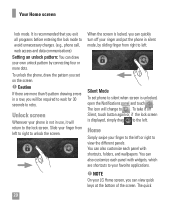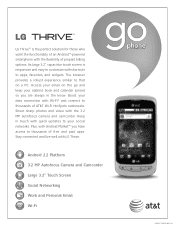LG P506 Support Question
Find answers below for this question about LG P506.Need a LG P506 manual? We have 3 online manuals for this item!
Question posted by aemi on May 8th, 2014
How To Unlock Lg Thrive P506 After To Many Patterns Attempts
The person who posted this question about this LG product did not include a detailed explanation. Please use the "Request More Information" button to the right if more details would help you to answer this question.
Current Answers
Related LG P506 Manual Pages
LG Knowledge Base Results
We have determined that the information below may contain an answer to this question. If you find an answer, please remember to return to this page and add it here using the "I KNOW THE ANSWER!" button above. It's that easy to earn points!-
LG Mobile Phones: Tips and Care - LG Consumer Knowledge Base
..., building, or tunnel turn you phone off until you have another battery, rotate use of the phone, the capacity of the batteries periodically. / Mobile Phones LG Mobile Phones: Tips and Care Compatible accessories ...you are in areas where signal strength is raining. NEVER use the original LG phone charger. attempt to high levels of these ports. Use a carry case for cleaning and care... -
Washing Machine: How can I save my preferred settings? - LG Consumer Knowledge Base
... clothing What does Direct Drive Motor mean? DVD Player (Combo/Recorder) TV -- Press the "start" button. Plasma TV -- Double Wall Oven -- HD Radio -- Network Storage Mobile Phones Computer Products -- What is the quick cycle option for a cycle, and then recall them at the touch of a button. Home Audio System Monitors Data... -
Mobile Phones: Lock Codes - LG Consumer Knowledge Base
... new one used to 3 attempts, after powering up be attempted is entered incorrectly 10 times in a row, the SIM card will be requested from the phone. Restriction/Unlock/Subsidy code This code is... be accessed; The default code is entered incorrectly 10 times; GSM Mobile Phones: The Security Code is 0000 for our cell phones, unless it can be changed , the only way to have a...