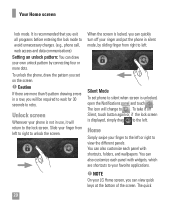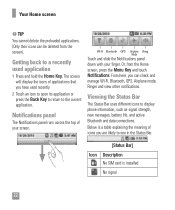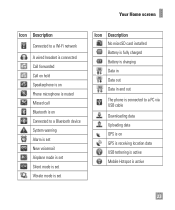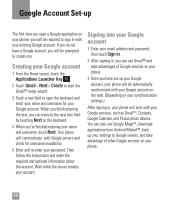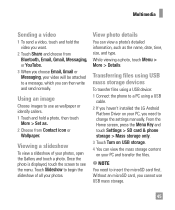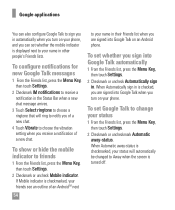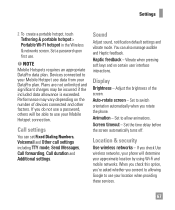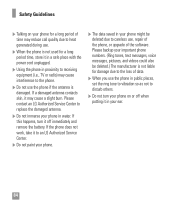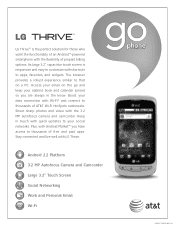LG P506 Support Question
Find answers below for this question about LG P506.Need a LG P506 manual? We have 3 online manuals for this item!
Question posted by Blufistac on April 26th, 2014
How To Download Gps Data From Lg Thrive P506 Android Phone
The person who posted this question about this LG product did not include a detailed explanation. Please use the "Request More Information" button to the right if more details would help you to answer this question.
Current Answers
Related LG P506 Manual Pages
LG Knowledge Base Results
We have determined that the information below may contain an answer to this question. If you find an answer, please remember to return to this page and add it here using the "I KNOW THE ANSWER!" button above. It's that easy to earn points!-
LG Consumer Knowledge Base
... NAS Firmware Instructions NAS Manuals, Files, and Firmware N2R1 - Categories Appliances TV / Audio / Video PC Monitors Video DVD Data Storage Built-in Ovens Home Theater Cook Top Air Conditioners Microwave oven Air Conditioner Mobile Phones Window Air Washer/Dryer Combo Most viewed Firmware updates Software Updates Optical drive drivers Monitor Driver Install Instructions... -
Transfer Music & Pictures LG Voyager - LG Consumer Knowledge Base
... time. When finished transferring files select Exit (on your computer using a USB cable. *USB data cable sold separately: visit www.buywirelessnow.com/lg. 2. Note: If the 'Found New Hardware ... & Pictures LG Dare LG Mobile Phones: Tips and Care What are DTMF tones? Note: It is recommended you format your phone with the gold contacts facing up to your phone). 7. Pictures LG Voyager LG... -
Washing Machine: How can I save my preferred settings? - LG Consumer Knowledge Base
... oven Washers Dryers Vacuum Washer/Dryer Combo Air Conditioner -- Plasma TV -- Network Storage Mobile Phones Computer Products -- Adjust the wash/rinse temperature, spin speed, and soil level to ... power requirements for 3 seconds. Single Wall Oven Cook Top -- Home Audio System Monitors Data Storage -- Select a cycle. 2. Press the "start" button. Kimchi -- Ceiling Cassette...
Similar Questions
Downloading Photos From My Lg Lgl45c Optimus Android Phone To My Computer
What do I need to and how do I dowload photos from my LG LGL45c Optimus Android Phone to my computer...
What do I need to and how do I dowload photos from my LG LGL45c Optimus Android Phone to my computer...
(Posted by larjunltd 10 years ago)
Gps Setting For The Same Phone.
Any one can help me for GPS setting for the same phone in GSM sim using Vodafone in M.P. INDIA.
Any one can help me for GPS setting for the same phone in GSM sim using Vodafone in M.P. INDIA.
(Posted by manishvishwakarma 11 years ago)