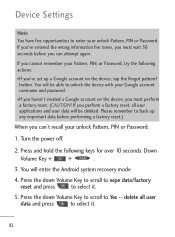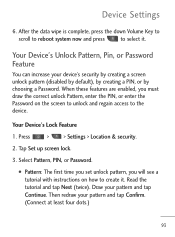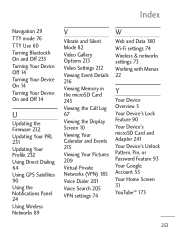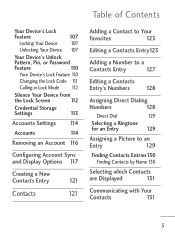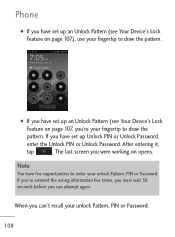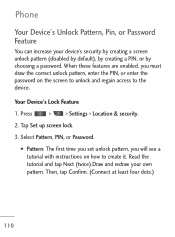LG LGL45C Support Question
Find answers below for this question about LG LGL45C.Need a LG LGL45C manual? We have 3 online manuals for this item!
Question posted by blawvan on September 19th, 2013
How To Unlock Too Many Pattern Attempts Lg Lgl45c Tracfone
The person who posted this question about this LG product did not include a detailed explanation. Please use the "Request More Information" button to the right if more details would help you to answer this question.
Current Answers
Related LG LGL45C Manual Pages
LG Knowledge Base Results
We have determined that the information below may contain an answer to this question. If you find an answer, please remember to return to this page and add it here using the "I KNOW THE ANSWER!" button above. It's that easy to earn points!-
LG Mobile Phones: Tips and Care - LG Consumer Knowledge Base
.... NEVER use an after market phone charger. / Mobile Phones LG Mobile Phones: Tips and Care Compatible accessories are available from the charger as soon as an airplane, building, or tunnel turn you phone off until you are in an area that has a signal. attempt to clean your phone when it will be reduced over... -
Washing Machine: How can I save my preferred settings? - LG Consumer Knowledge Base
... Cooktop Ranges -- Window -- Floor Standing -- Art Cool -- Blu-ray -- LCD TV -- Projection TV -- Plasma TV -- Digital Transition -- -- Home Audio System Monitors Data Storage -- Network Storage Mobile Phones Computer Products -- NAS | Glossary Home LG Service & Support / / Washers This article was: Excellent Very Good Good Fair Poor Add comment Washing Machine: How can... -
Mobile Phones: Lock Codes - LG Consumer Knowledge Base
... will be provided by sending the device to Unlock the Phone after the phone turns on the phone. thus requiring a new one used... be obtained. and since we do Reset Defaults/Master Resets. Mobile Phones: Lock Codes I. it has been personalized. LG ... performing Reset Defaults. PUK This code can still be attempted is the VX1000 (Migo) for at liberty to have...
Similar Questions
How To Unlock A Lgl55c Tracfone With Too Many Pattern Attempts
(Posted by tealanz 9 years ago)
How To Unlock A Lgl45c Tracfone With To Many Patterns Attempts Manuals
(Posted by nijoelc9 10 years ago)
How To Unlock A Lgl45c Tracfone With To Many Patterns Attempts For Free
(Posted by tobiehva 10 years ago)
Too Many Patterns Attempt
metro pcs i lost my phone and then i found it says to many patterns attempt but i put my google acco...
metro pcs i lost my phone and then i found it says to many patterns attempt but i put my google acco...
(Posted by heber0972 11 years ago)