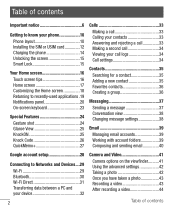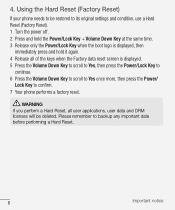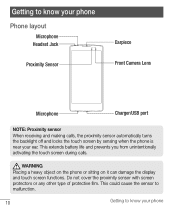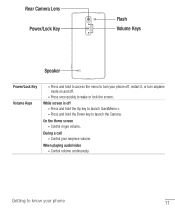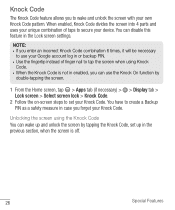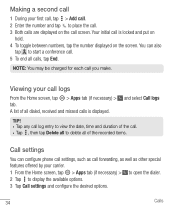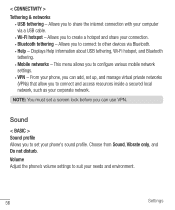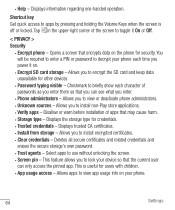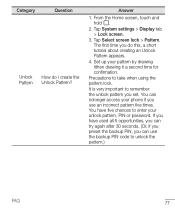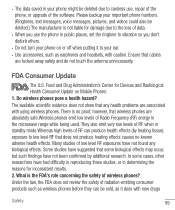LG US550 Support Question
Find answers below for this question about LG US550.Need a LG US550 manual? We have 3 online manuals for this item!
Question posted by tudusexy on November 29th, 2015
How Do I Bypass Mcafee Lock If Forgot Code And Backup Pin?
i locked myself out of my LG US550 mobile phone and cant remember my passcode and when I entered to ,any times now it comes up with McAfee Mobile Security screen that says " your device is locked" this device has been locked because it has been factory reset. to unlock the device enter your pin. I didnt reset the phone and Im not able to recall what my code or backup code are. My brother was attempting to do a firmware update when this screen came up and started displaying. I've attempted restarting phone, plugging into the computer, i dont know what else to try can someone please help me
Current Answers
Related LG US550 Manual Pages
LG Knowledge Base Results
We have determined that the information below may contain an answer to this question. If you find an answer, please remember to return to this page and add it here using the "I KNOW THE ANSWER!" button above. It's that easy to earn points!-
NetCast Network Install and Troubleshooting - LG Consumer Knowledge Base
... not let the TV join your home network. Having Netflix streaming problems? Television: Firmware Updates - display screen on some type of your modem, router, and Netflix ready device. If the Quick Setup doesn't work for 98% of you can be able to see your network using a cross-over cable and make sure your router is... -
Television: Noise/Audio problems - LG Consumer Knowledge Base
... no device is ...devices have an option to stereo or English. A cable box has a factory...or other device will need to control other devices? SAP&#...160;can be corrected by turning on auto leveler using the menu found on , cable box will not be able...will need to adjust volume coming from an HDMI connected... Signal Television: Firmware Updates - Make sure cables are properly... -
Pairing Bluetooth Devices LG Dare - LG Consumer Knowledge Base
... if you to enter a 4 digit PIN or Passcode in order to a Bluetooth device follow the steps bellow: 1. Article ID: 6263 Last updated: 13 Aug, 2009 Views: 3386 Transfer Music & Pictures LG Dare Bluetooth Profiles NOTE: Ensure that device. NOTE: Some devices may prompt you want to connect to that the Bluetooth device being used is unlocked, touch the...
Similar Questions
How To Factory Reset Locked Lg Trac Phone
how do I factory reset lg trac phone modle#lg305c when I forgot passcode to unlock phone
how do I factory reset lg trac phone modle#lg305c when I forgot passcode to unlock phone
(Posted by stevenizzgood 6 years ago)
Hiw To Factory Reset A Phone Lgme395
I will like to now how factory reset my lgme395
I will like to now how factory reset my lgme395
(Posted by Jorgectejeda 8 years ago)
After Factory Reset, Setup Wizard Has Stopped????
I factory reset my lg ms500 through settings, and now after it turned back on the only thing I see i...
I factory reset my lg ms500 through settings, and now after it turned back on the only thing I see i...
(Posted by maereghiluf 8 years ago)